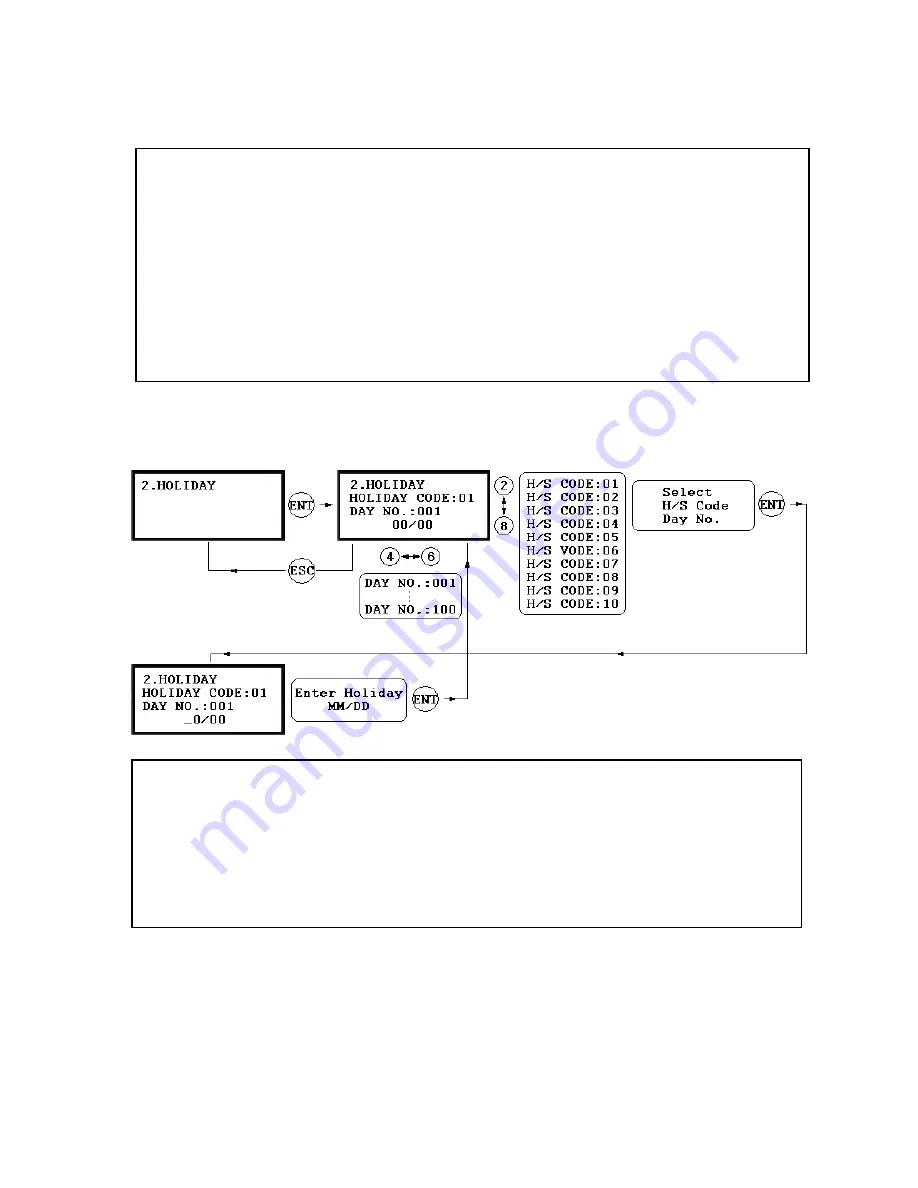
47
9.5.2 HOLIDAY SCHEDULE
☞
. There are 10 Time Schedule Code available for the users. T/S Code “00” is a default and allows the access for
all users for all the time. (Access is granted 24 hours per day) The user can program the Time Schedule Code
from “01” to “10”. Each Time Schedule Code has 8 programmable days (Sun, Mon, Tue, Wed, Thu, Fri, Sat
and Holiday) and each day has 5 Time Intervals. (Shift time or Accessible time zone)
☞
. LCD will show current T/S settings such as T/S Code, Day, Time Interval and time period.
Use <2> or <8> key to scroll up and down the Time Schedule Code (01~10) and a day of the week. (Mon ~
Sun and Holiday). Use <4> or <6> key to select Time Interval (1 ~ 5). The Holiday in this Time Schedule will
be linked to the Holiday Schedule Code.
Select one of the Time Schedule Code, Day and Interval then press <ENT> key to program the time period.
This system is based on 24 hours system and therefore the time 00:00 and 24:00 is the same time and 12:00 is
12 O’clock afternoon. Enter hour and minutes for start time and hour and minutes for end time of the Time
Interval then press <ENT> key to store T/S to the memory.
Press <ESC> key to return to the menu.
☞
. There are 10 Holiday Schedule Code available for the users. Holiday Schedule Code “00” is a default and
there is no Holidays in this code. The user can program the Holiday Schedule Code from “01” to “10”. Each
Holiday Schedule Code has 100 programmable holidays.
☞
. LCD will show current H/S settings such as H/S Code, Holiday number and Date.
Use <2> or <8> key to scroll up and down the Holiday Schedule Code (01~10) and use <4> or <6> key to
select Holiday number (001 ~ 100).
Select one of the Holiday Schedule Code and Holiday number then press <ENT> key to program holidays.
Enter month and date of holiday then press <ENT> key to store H/S to the memory.
Press <ESC> key to return to the menu.
Содержание GE313
Страница 1: ...UOPERATING MANUAL ACCESS CONTROLLER MODEL GE313 ...
Страница 32: ...32 9 2 F2 SETUP MENU ...
Страница 36: ...36 U9 3 F3 SETUP MENU ...
Страница 41: ...41 9 4 F4 SETUP MENUU 9 4 1 ID REGISTRATION 1 Registration by RF Card ...
Страница 46: ...46 9 5 F5 SETUP MENU 9 5 1 TIME SCHEDULE ...
Страница 49: ...49 9 6 F6 SETUP MENU ...
Страница 52: ...52 9 7 F7 SETUP MENU ...
Страница 68: ...68 A S REQUEST FORM ORIGINAL ...
Страница 69: ...69 A S REQUEST FORM SAMPLE ...
Страница 70: ...70 MEMO ...






























