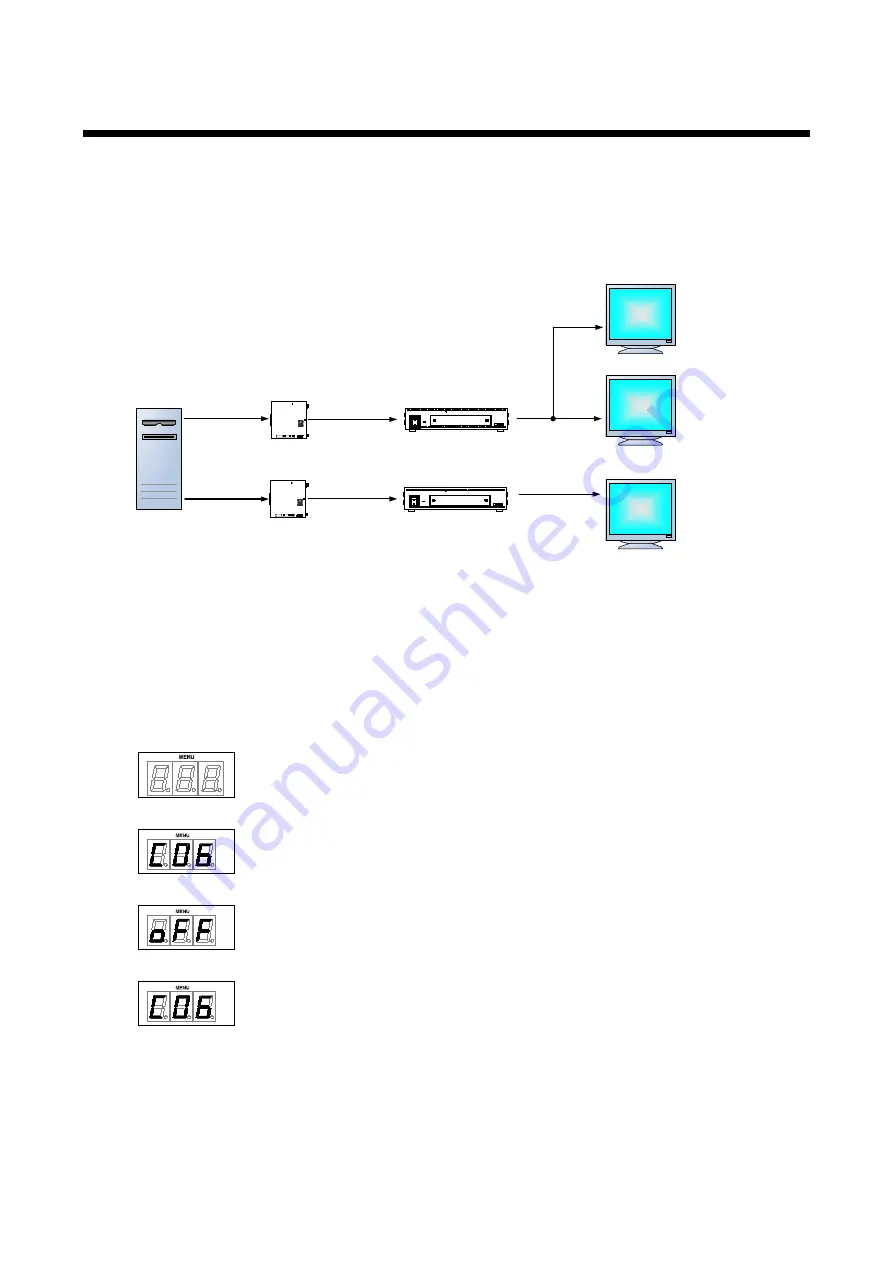
HDC-RH401/201/101 Users Guide
51
8.24 [ C06 ] Setting HDCP input
Some source devices check whether the connected device supports HDCP and then those source devices
decide whether they encrypt HDCP signals or not.
Since the HDC is HDCP compliant, if it is connected to a display device that does not support HDCP, video
may not be displayed. In these cases, the problem can be solved by setting this menu to “oFF”.
HDCP
supported PC
Non-HDCP display
HDCP output
ON
No video image
Both HDCP/Non-HDCP displays
Only no HDCP contents
can be displayed
HDCP output
OFF
Cat6 cable
HDCP display
Video image
HDC-TH100-C
Transmitter
HDC-RH401/201/101
Receiver
HDCP setting “ON”
HDC-RH401/201/101
Receiver
HDCP Setting “OFF”
HDC-TH100-C
Transmitter
Up to 60 m /
196.85 ft. approx.
Cat6 cable
H
D
M
I IN
P
U
T
(M
A
X 2
M
)
O
U
TP
U
T
R
S
-2
32C
L
AN
F
G
D
C
5V
2A
Tx
POWER
LINK
HDCP
CAUTION
!
DON'T
CONNECT
LAN
STATUS
CAT5e/ 6 Tx for HDMI
HDC-TH100-A
HDC-RH401
ON
OFF
Cat6 RECEIVER with HDMI O UTPUTS
POWER
H
D
M
I IN
P
U
T
(M
A
X 2
M
)
O
U
TP
U
T
R
S
-2
32C
L
AN
F
G
D
C
5V
2A
Tx
POWER
LINK
HDCP
CAUTION
!
DON'T
CONNECT
LAN
STATUS
CAT5e/ 6 Tx for HDMI
HDC-TH100-A
HDC-RH401
ON
OFF
Cat6 RECEIVER with HDMI O UTPUTS
POWER
Up to 60 m /
196.85 ft. approx.
[Fig 8.8] HDCP-supported and HDCP-non-supported display devices
on: Enable HDCP encryption [Default]
oFF: Disable HDCP encryption
Note:
In order to display video whose copyright is protected, set this menu to “on”.
・
Setting by menu
Normal condition (OFF)
↓ SET key
“
-
” “
+
” key set INPUTHDCP setting
→ select C06
↓ SET key
“
-
” “
+
” key select RX HDCP setting [Default: ON]
OFF:HDCP not supported
/
ON:HDCP supported
↓ SET key
After processing, 7-SEGMENT LED goes back to menu.
















































