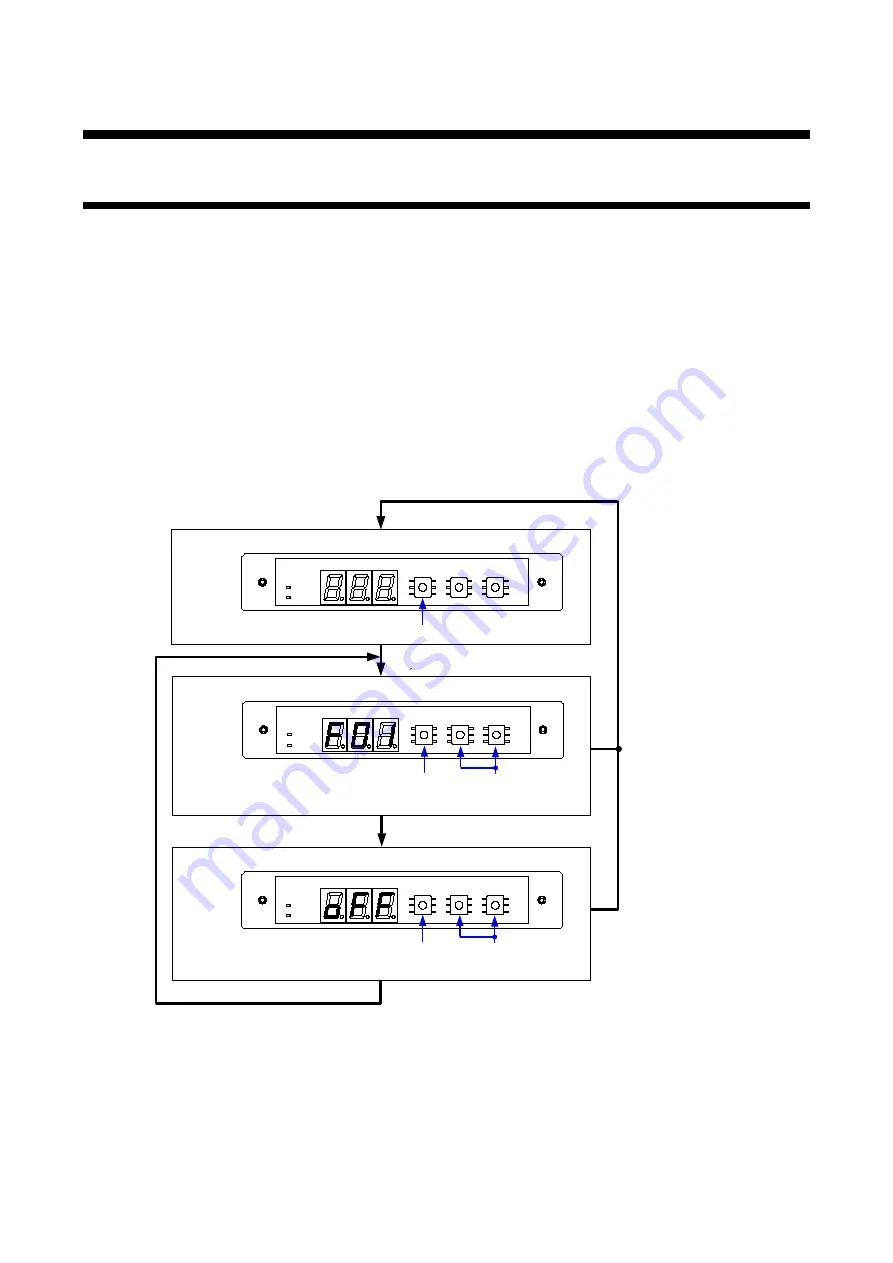
HDC-RH401/201/101 Users Guide
24
8 Menus
8.1 Menu operation
Step1: Press the “SET” key. The 7-SEGMENT LED display menu number.
Step2: Select the menu number using the “ + ” and “ – ” keys.
Step3: Press the “SET” key to apply the menu number.
Step4: 7-SEGMENT LED displays current set value, and plese set value using the “ + ” and “ – ” keys.
Step5: If you do not press any keys for 10 seconds, the number is not applied and the segment display of the
step 2 is displayed. You have to do the same operation from Step 2 again.
Step6: Press the “SET” key. Then you go back to the menu selection. During the setting change execution,
the unit stop its operation. As the result, the video and audio from output is stop until the process
is done. If you have other setting to set, please repeat from Step2 to 6.
Step7: If you do not operate anything for 60 seconds, 7-SEGMENT LED will be automatically OFF.
When you start setting again please start from Step1.
Step1
:
Displaying menu
Step2
:
Selecting
menu number
Step3
:
Entering to selected
menu number
Step4
:
Changing value
Step6
:
Executing setting
Step7
:
If there is no operation
for 60 seconds
Step5
:
If there is no operation for 10 seconds
[Displaying setting value]
[Displaying menu number]
[Standard condition]
READY
ERROR
-
+
MENU
SET
STATUS
READY
ERROR
-
+
MENU
SET
STATUS
READY
ERROR
-
+
MENU
SET
STATUS
[Fig. 8.1] Menu operation






























