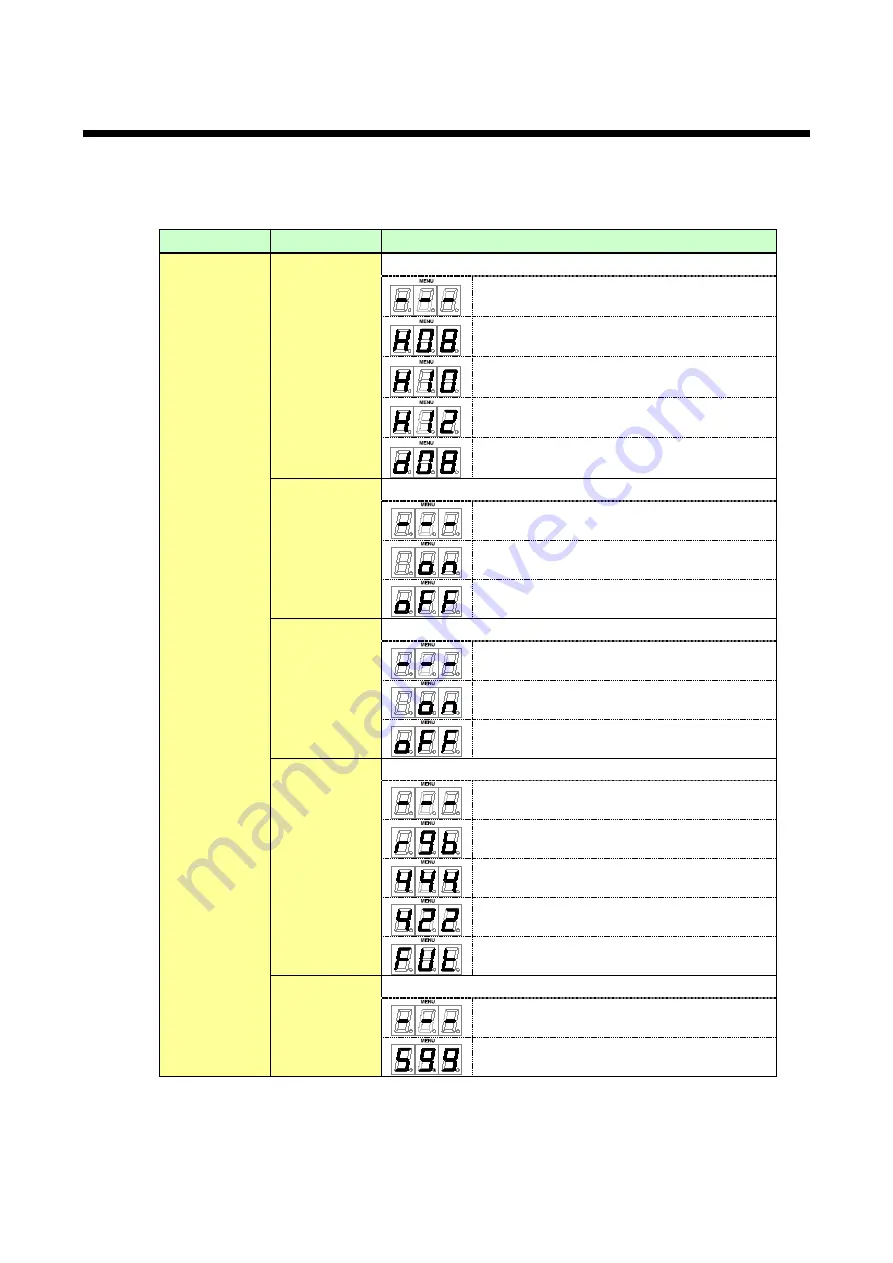
HDC-RH401/201/101 Users Guide
54
8.27 [ L01 to L69] Displaying status
The status display menus can be operated if [F99] is set to “on” (Display) or “ALL” (Always display).
Press the “SET” key to exit the operation.
[Table 8.9] Menu number (Status menu)
Type
Menu #
Function
Input
L01
HDMI mode / DVI mode and color bit of input signal
No input
HDMI mode
8 bit
HDMI mode
10 bit
HDMI mode
12 bit
DVI mode
8 bit
L02
HDCP status of input signal
No input
Input signal has HDCP
Input signal does not have HDCP
L03
HDCP authentification sutatus (suthentifiaction from source)
No input
Authentification
No authentification
L04
RGB/YCbCr of input signal
No input signal
RGB
YCbCr 444
YCbCr 422
For future use (not used)
L05
Input signal frequency
No input
59.9Hz













































