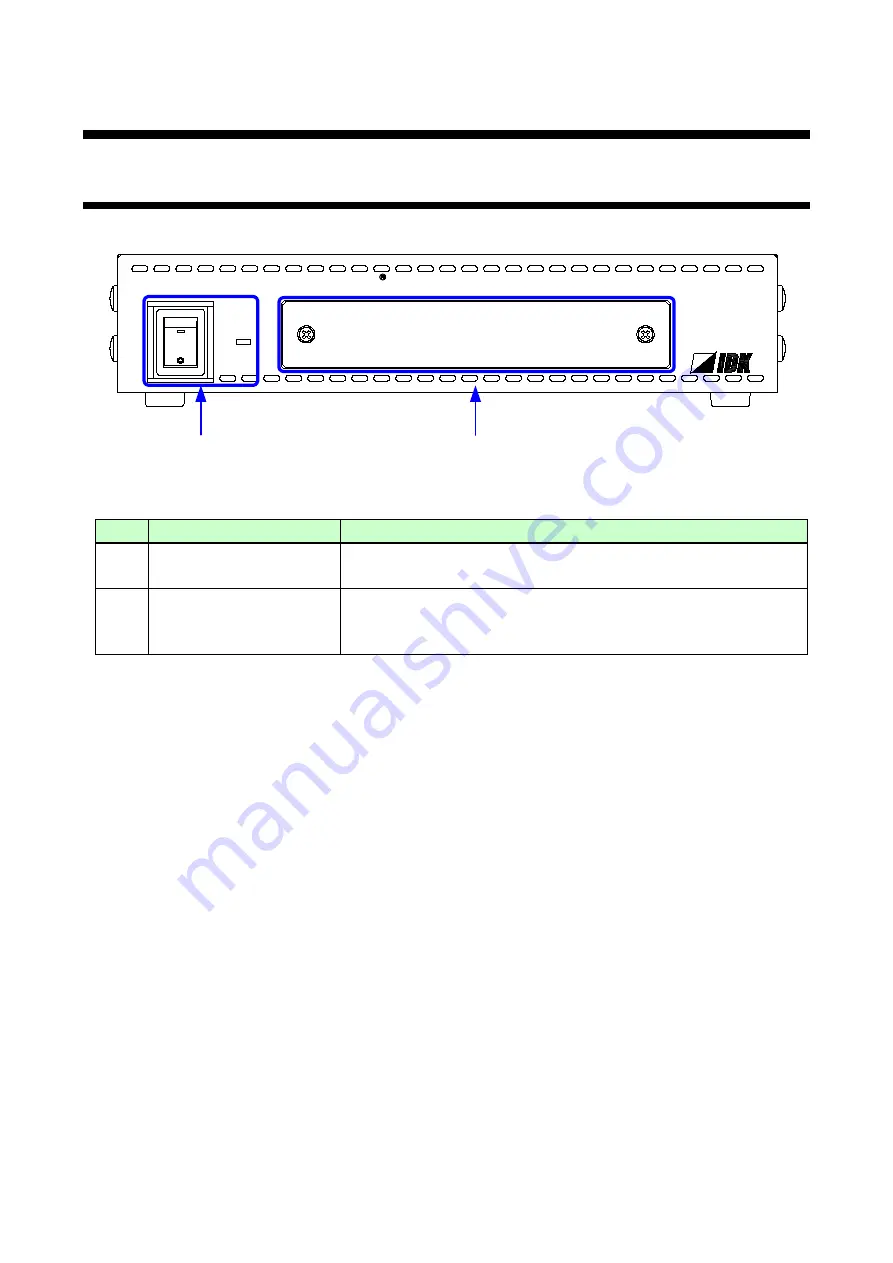
HDC-RH401/201/101 Users Guide
13
4 Panels
4.1 Front panel
HDC-RH401
ON
OFF
Cat6 RECEIVER with HDMI O UTPUTS
POWER
①
②
[Fig. 4.1] Front panel drawing (HDC-RH401/201/101)
#
Part name
Description
①
Power supply switch
(POWER)
Turns on/off the HDC
The POWER LED lights when the HDC is turned on.
②
Segment display and
menu operation keys
Sets menu using “SET”, “+”, and “-“ keys.
(The cover plate with access to the menu is removable.)
【
】
Note:
Front panels for HDC-RH401/201/101 are common.














































