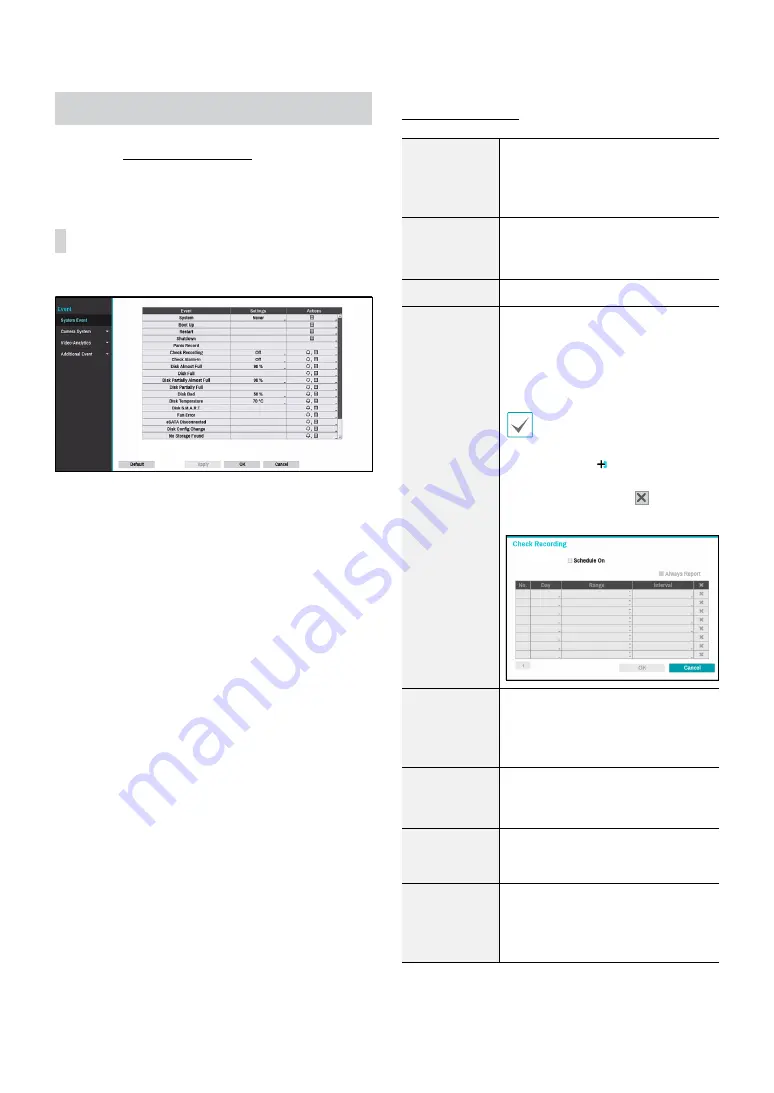
Part 2 - Configuration
61
Event Setup
Refer to the
for basic
information on using the Setup menus.
System Event
Use this option to configure Monitoring settings.
●
Settings
: Configure when and what the system
should monitor for.
●
Actions
: Configure alarm-out (NVR alarm-out
channel, NVR beep, camera alarm-out channel) and
notification (email, LAN1 through 5, push, HTTP, alert
window) settings.
Monitoring Options
System
Define monitoring times. If self-
diagnosis is not performed on a
regular basis, the system will assume
an error.
Bootup,
Restart,
Shutdown
Define bootup, restart and
shutdown actions.
Panic Record
Define panic recording actions.
Check
Recording
The system will assume an error if
the system has been scheduled to
record normally but recording does
not take place during scheduled
intervals.
Select
Schedule On
and then
configure the days of the week,
times, and monitoring interval.
Select the button on the
bottom left of the screen to add
a schedule. Select icon to
delete the schedule.
Check Alarm-
In
The system will assume an error if
the alarm-in status does not change
during the specified monitoring
interval while alarm-in is active.
Disk Almost
Full
Generates an event if the disk
reaches the specified capacity (80%
to 99%).
Disk Full
Generates an event when all disks
reach their maximum capacity.
Disk Partially
Almost Full
Generates an event when a disk
in one of multiple quota groups
reaches the specified capacity (80%
to 99%).
















































