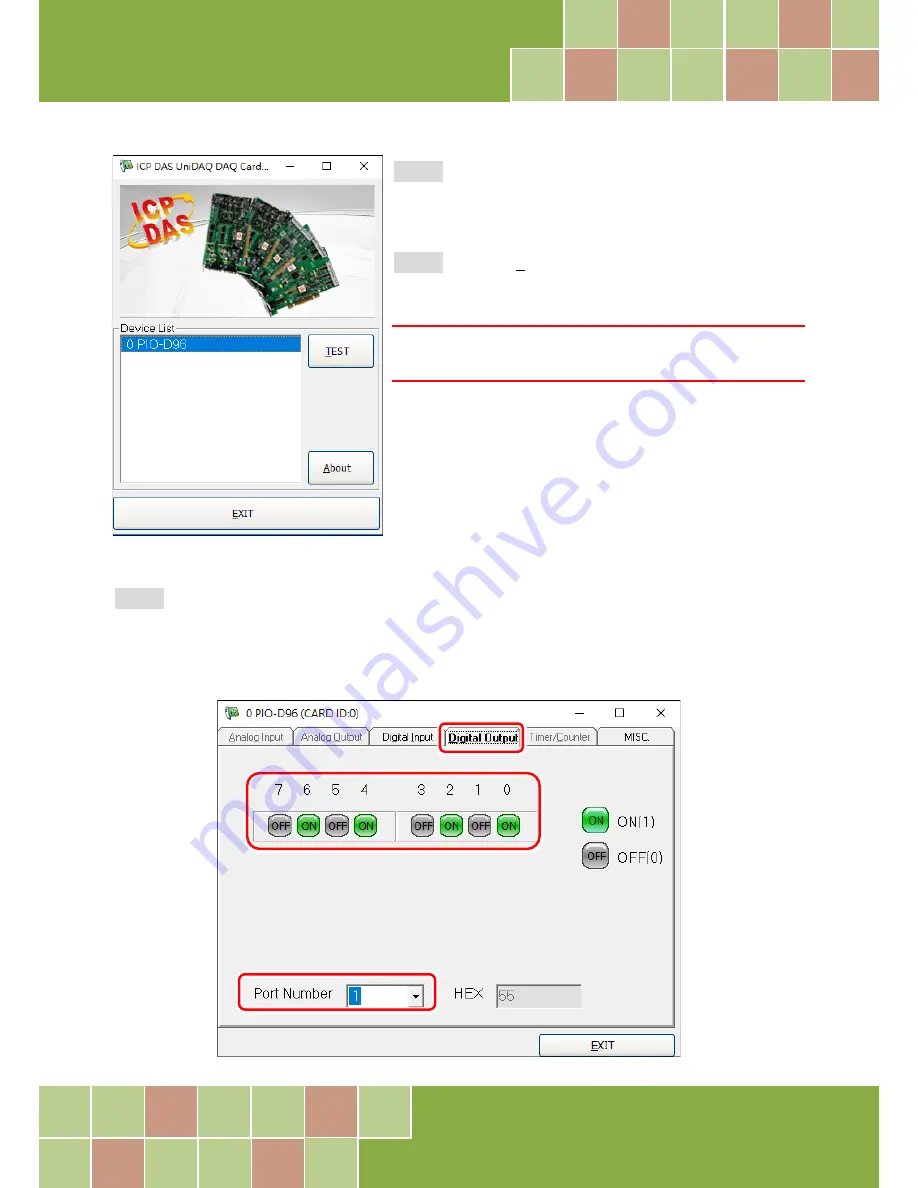
PIO-D96 Series Card
96-channel DIO Board
User Manual, Ver. 2.3, Jun. 2018, PMH-008-23 Page: 32
Step 2:
Confirm that your board has been successfully
installed in the Host system.
Note that the device number
starts from 0
.
Step 3:
Click the
“TEST”
button to start the test.
Note:
The PEX-D96S, PIO-D96SU and PIO-D96U software is fully
compatible with the PIO-D96 series software.
Step 4:
Check the results of the
Digital Input and Digital Output
functions test.
1. Click the
“Digital Output”
tab.
2. Select
“Port 1”
from the
“Port Number”
drop-down menu.
3. Check the checkboxes for
channels
0, 2, 4 and 6
.






























