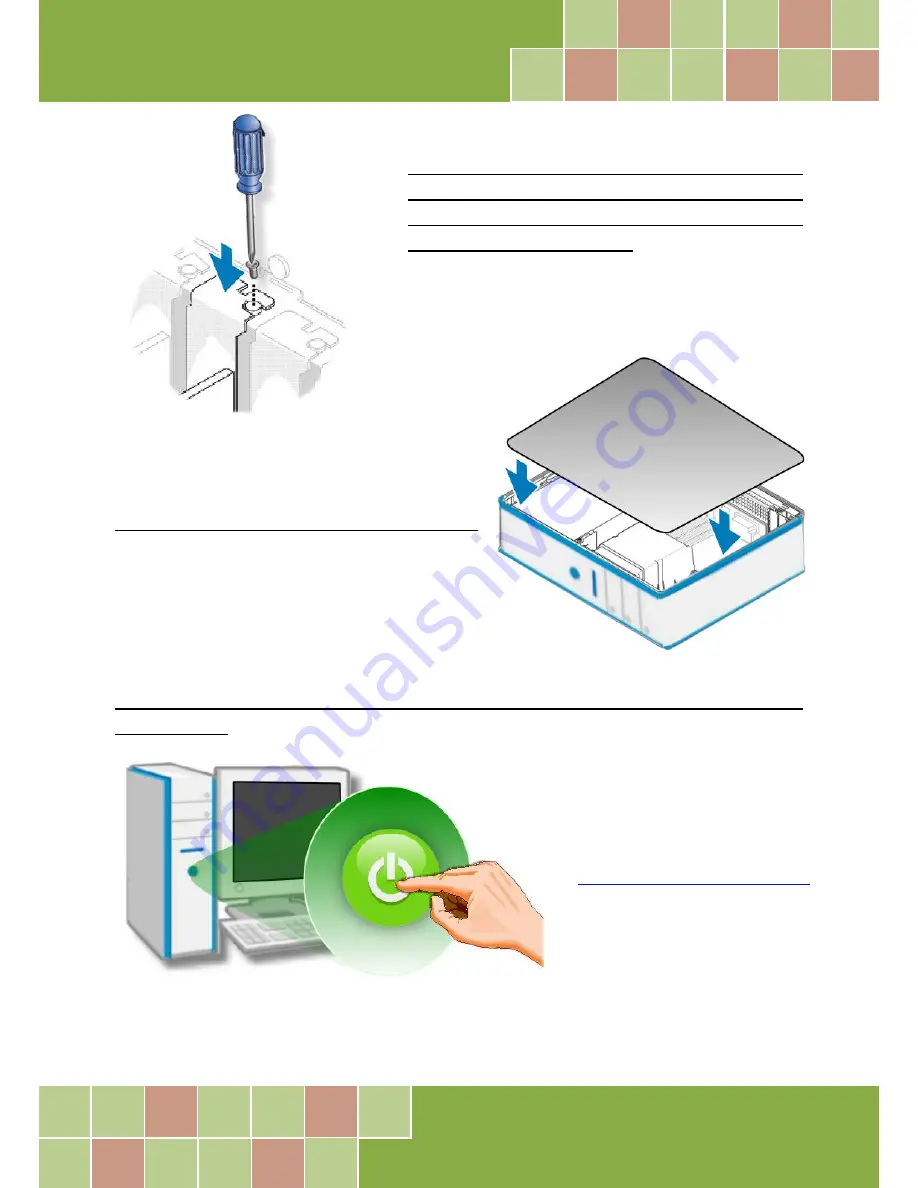
PIO-D96 Series Card
96-channel DIO Board
User Manual, Ver. 2.3, Jun. 2018, PMH-008-23 Page: 19
Step 9:
Confirm that the board is correctly
inserted in the motherboard, and then secure
your board in place using the retaining screw
that was removed in
Step 6.
Step 10:
Replace the covers on the computer.
Step 11:
Re-attach any cables, insert the power cord and then switch on the power to
the computer.
Once the computer reboots, follow
any message prompts that may be
displayed to complete the Plug and
Play installation procedure. Refer
to
Chapter 4 “Software Installation”
for more information.






























