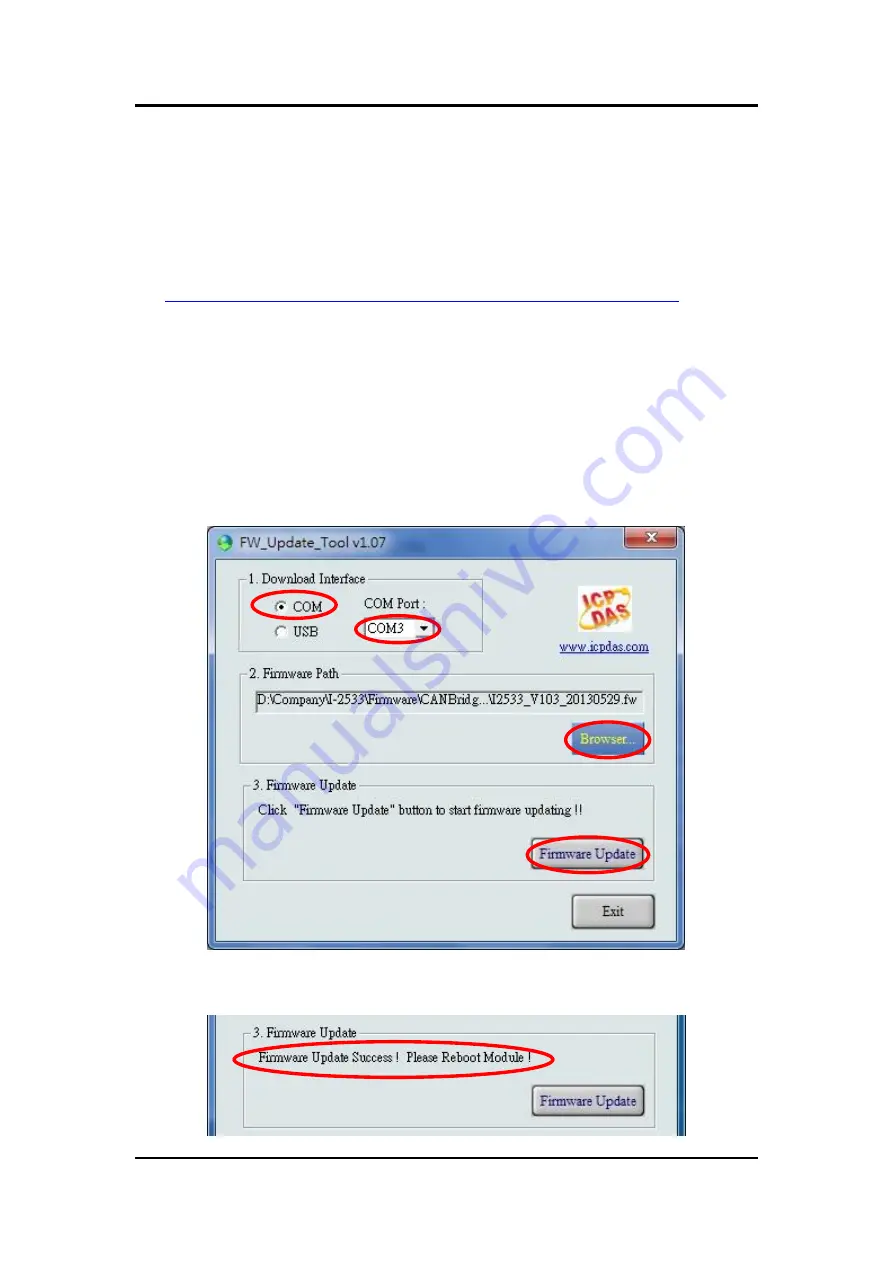
I-2533 User Manual (ver. 1.1, 2013/05/31) ------24
3.5 Update Firmware
When users would like to update the I-2533 firmeware, please prepare the
tool FW_Update_Tool.exe, and the firmware .fw file which would be
downloaded into the I-2533. You can get these files from the following web site
or get it in the product CD
(path: CAN/Converter/I-2533/Software)
:
http://www.icpdas.com/products/Remote_IO/can_bus/i-2533.htm
Step 1: Power off the I-2533, set the rotary switch to
‘E’, and power on the
I-2533. If the I-2533 is in the firmware update mode, the CAN_Tx,
CAN_Rx, CAN_Err, FB_Err will flash once per second simulationously.
Step 2: Download the FirmwareUpdateTool.zip and extract the compressed file.
Then execute the FW_Updatae_Tool.exe. Select the PC COM port
which is connected to the I-2533 COM port, and find the firmware by
using Browser button. Then click the Firmware Update button.
Step 3: When finishing the firmware update, you can see the information as
follows.
















