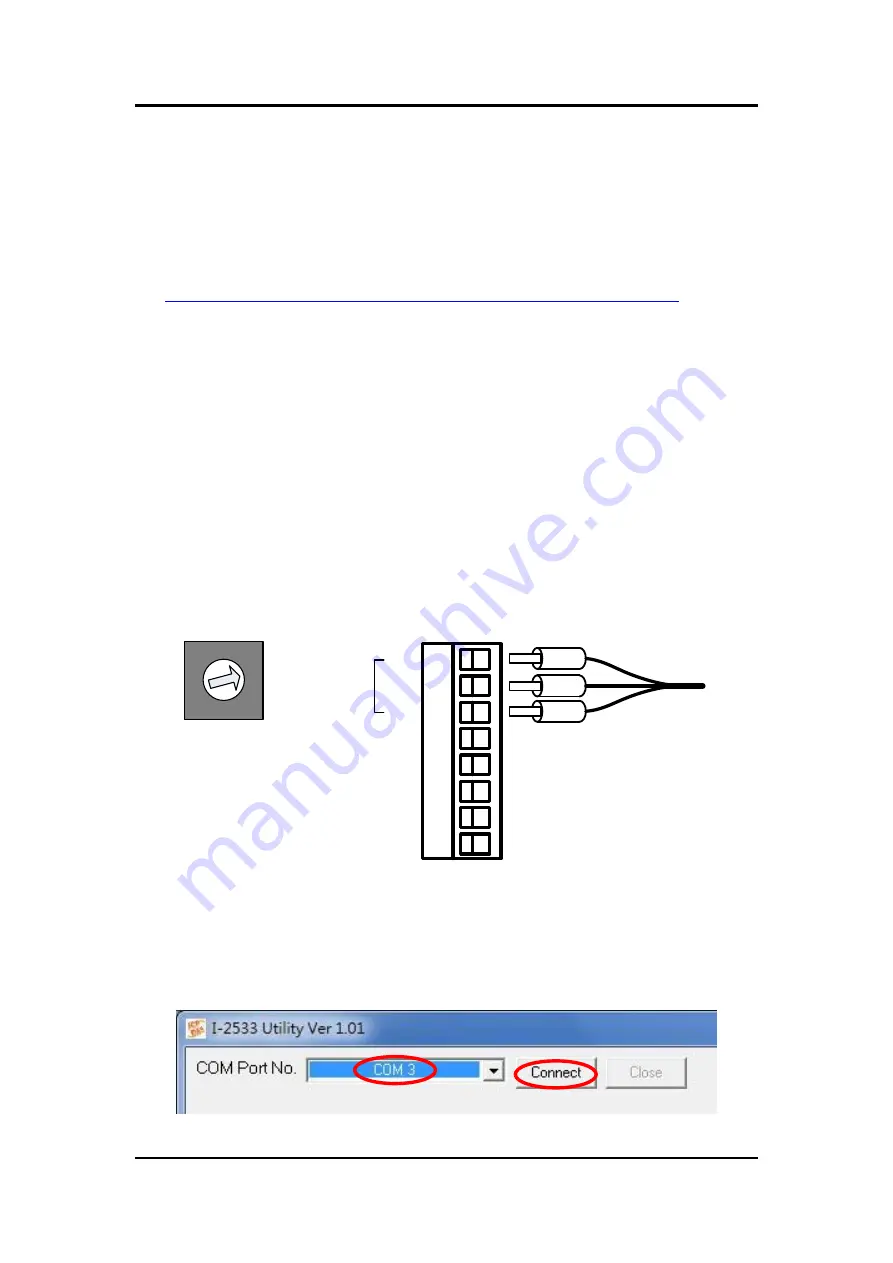
I-2533 User Manual (ver. 1.1, 2013/05/31) ------17
3.3 Filter & User-defined Baud Rate Configuration
When users want to use user-defined baud rate or set the message filter,
I-2533 utility tool may be needed. It can be free downloaded from the following
web site or get it in the product CD
(path: CAN/Converter/I-2533
/Software)
:
http://www.icpdas.com/products/Remote_IO/can_bus/i-2533.htm
After getting the utility tool, please follow the following steps to set the baud
rate and message filter.
Step0: Power off the I-2533. Set the rotary switch to
“F”, and connect the PC
available COM port with the COM port of the I-2533. Users can find the
communication cable in the product box. When connecting to the COM
port of I-2533, the TxD pin of the cable is connected to the TXD pin of
the COM port, RXD pin of the cable is connected to the RXD pin of the
COM port, and GND pin of the cable is connected to the GND pin of the
COM port. Then, power on the I-2533.
8
7
0
C
4
2
1
F
D
B
9
5
3
A
6
E
TXD
RXD
GND
COM
CAN_GND
CAN_H
CAN_L
N/A
N/A
TXD
RXD
GND
Step1: Execute the I2533_Utility.exe, the dialog of the I-2533 Utility will be
poped up. Select the PC COM port which is connected with the COM
port of the I-2533. Then, click
“Connect” button.









































