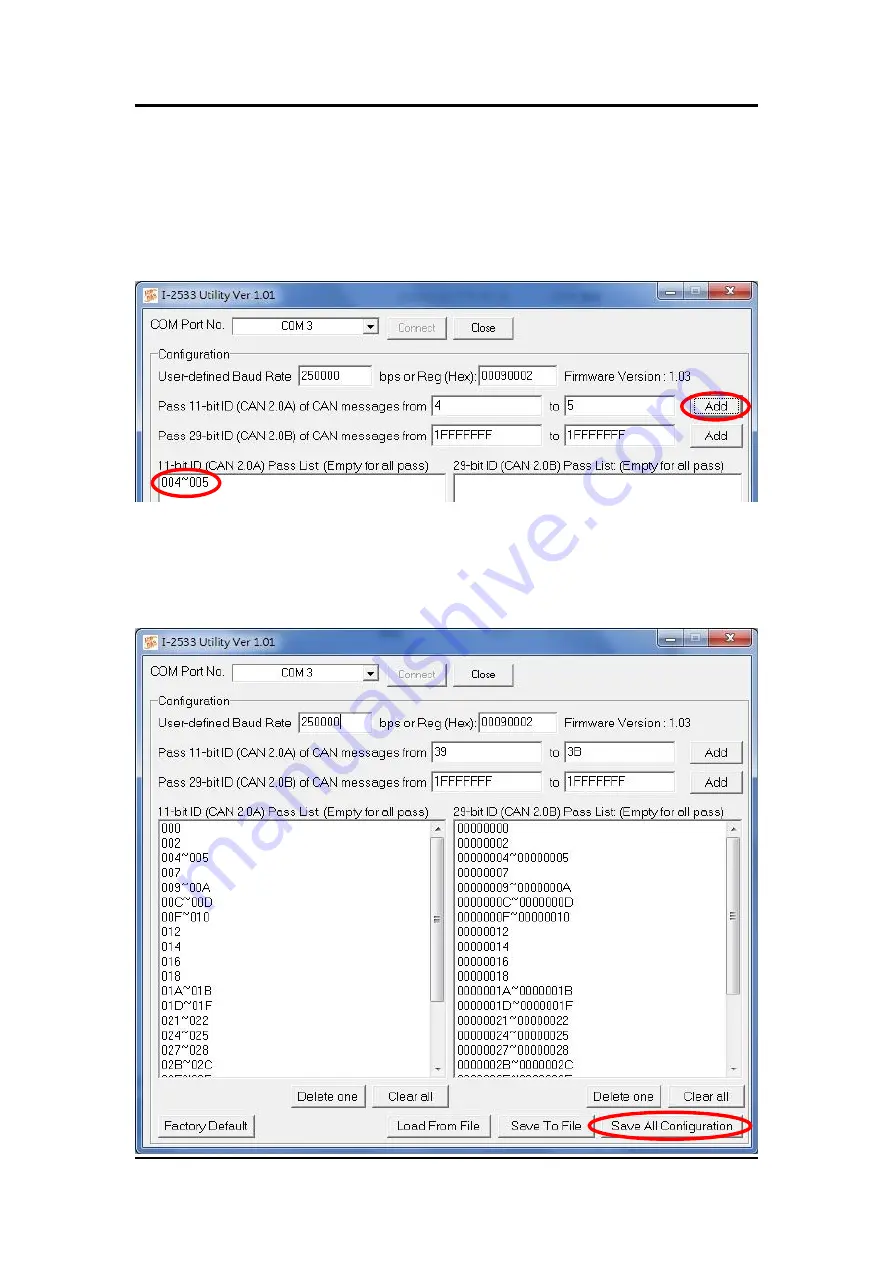
I-2533 User Manual (ver. 1.1, 2013/05/31) ------19
Step4: Click
“Add” button to add this configuration. The configuration is shown
on the
“Pass List” field. If the “Pass List” is not empty, only the
messages matched with the
“Pass List” will be passed. If the “Pass List”
filed is empty, it means all-pass. If users want to pass the message with
ID 0x0 in the CAN 2.0A specification, fill the value
“0” in both of “from”
and
“to” field and click “Add” button.
Step5:.The method of configuring the message filter of the CAN 2.0B
messages is similar with the configuration steps of the message filter of
the CAN 2.0A messages. After finishing all of the configurations, click
“Save all configuration” to store the configuration in the I-2533.





















