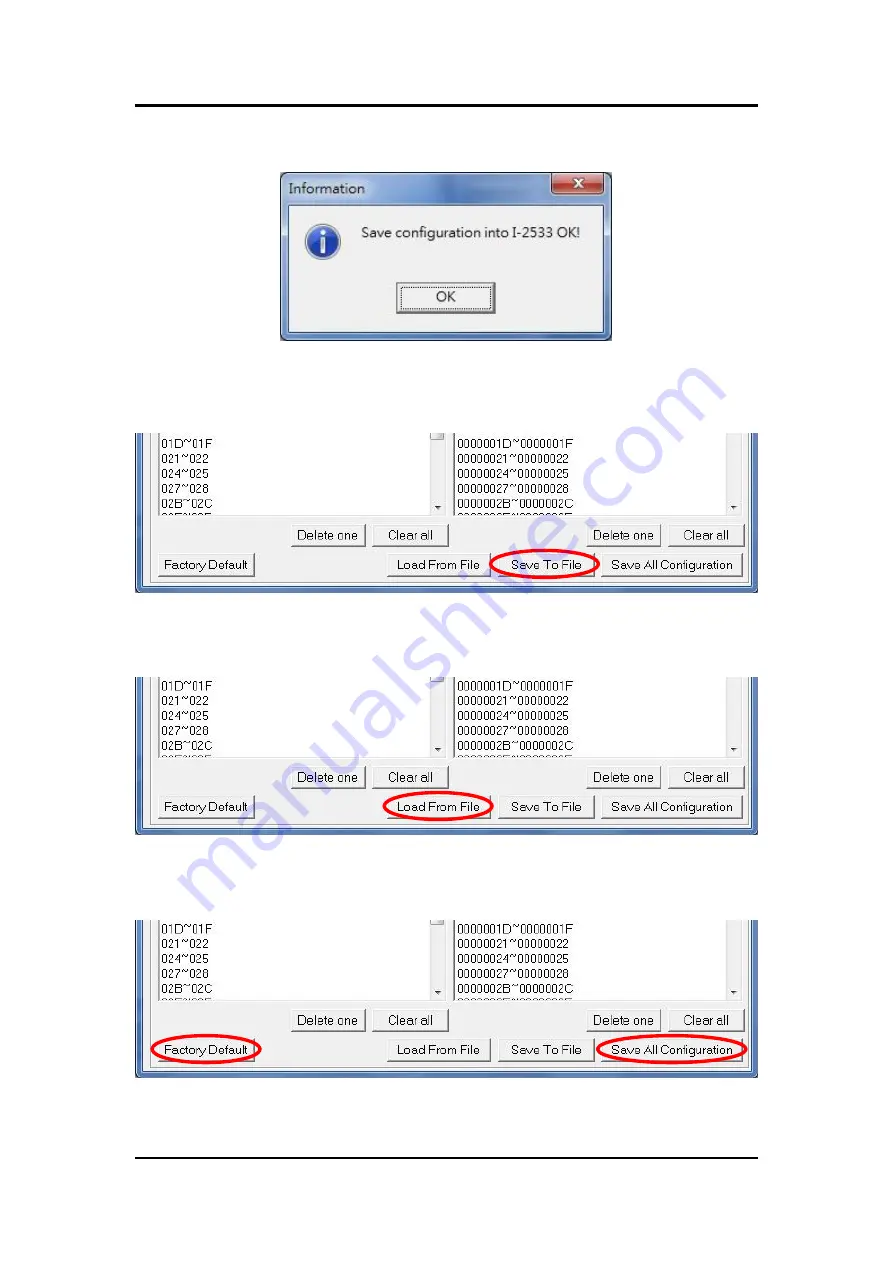
I-2533 User Manual (ver. 1.1, 2013/05/31) ------20
Step6: When the procedure is successful, the following message will be
shown.
Step7: Then, Users can save the configurations in to an .ini file. Click
“Save to
File
” to archieve this purpose.
Step8: Of course, users can load the configurations from .ini file, and store
them into the I-2533.
Step9: If users want to recover the configurations to be default, click
“Factory
Default
” and “Save All Configuration” button.




















