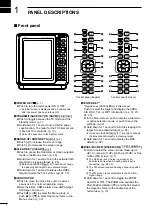3
1
PANEL DESCRIPTION
■
Screen
This Display example is
set to Wide in the “PPI
Area” item of the Display
menu.
q
SCREEN RANGE READOUT
(p. 17)
Displays the range of the current screen.
Indicator
Description
NM
nautical miles
km
kilometers
L
The distance unit can be selected in the Initial menu.
w
FIXED RING RANGE READOUT
(p. 17)
Displays the interval range of the fixed ring.
e
MODE INDICATOR
(p. 7)
Displays the mode of the display.
Push [MODE•ZOOM]/ [
•
] to select.
Indicator
Description
H-UP
Head-up
C-UP
Course-up
N-UP
North-up
TM
True Motion
L
N-UP and C-UP screens require external bearing data.
L
The TM screen requires bearing data and position
data.
r
HEADING INDICATOR
(p. 15)
Displays the heading readout.The HDG readout
indicates the bow of the ship’s heading in a
clockwise direction from north.
Indicator
Description
HDG
Displayed when the “Bearing Input” in
the Initial menu is set to “NMEA,” “N+1,”
or “AUX.”
COG
Displayed When the “Bearing Input”
item in the Initial menu is set to “GPS”
or “GPS-L.”
t
BEARING REFERENCE
(p. 15)
Displays the bearing reference.
Indicator
Description
T
True bearing
M
Magnetic bearing
y
TUNING MODE INDICATOR
(p. 9)
Displays the tuning mode and the tuning level.
Indicator
Description
Auto
Auto tuning
Manual
Manual tuning
•“TUNE (AUTO)” is displayed when the “TUNE” item
in the Video menu is set to “Auto” or “TUNE (MAN)” is
displayed when the “TUNE” item is set “Manual.”
u
REFERENCE INDICATOR
(p. 15)
Displays the basis of vector reference.
q
t
y
w
e
r
!4
!3
!2
!1
!0
o
u
!5
!6
@0
@2
@3
@5
@6
@1
i
!7
!9
!8
@7
@4
Содержание MR-1010RII
Страница 1: ...MR 1010R MARINE RADAR INSTRUCTION MANUAL...
Страница 68: ......
Страница 71: ...MEMO...