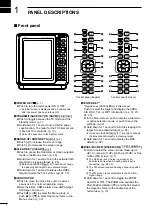8
2
BASIC OPERATION
1
2
3
4
5
6
7
8
9
10
11
12
13
14
15
16
17
18
19
20
21
■
Adjusting brilliance and color
D
Adjusting the display brilliance
The brilliance of the screen can be adjusted. When
you require continuous operation, but not constant
viewing, a lower setting can increase the life of the
LCD.
1. Push [BRILL]/[
] to open the Brilliance/Color
adjustment box.
2. Push [
t
] or [
u
] to adjust the display brilliance.
3. Push [CLEAR]/[
] to close the box.
•The display automatically closes the box if you don’t
push any keys for 5 seconds.
z
Push [BRILL]/[
] to increase or decrease the
display brilliance.
z
Hold down [BRILL]/[
] for 1 second to select
maximum brilliance.
NOTE:
High intensity will shorten the life of the LCD
display.
D
Adjusting the key backlight
The brilliance of the key backlight can be adjusted for
your convenient operation.
1. Push [BRILL]/[
] to open the Brilliance/Color
adjustment box.
2. Push [
q
] to select the “Key” item.
3. Push [
t
] or [
u
] to adjust the key backlight.
4. Push [CLEAR]/[
] to close the box.
•The display automatically closes the box if you don’t
push any keys for 5 seconds.
D
Selecting the display color
The Day (white background), Night (black
background), and User settings are selectable.
1. Push [BRILL]/[
] to open the Brilliance/Color
box.
2. Push [
q
] twice to select the “Color” item.
3. Push [
t
] or [
u
] to select a display color.
L
You can set the display color to
the Day, Night, or
User.
4. Push [CLEAR]/[
] to close the box.
•The display automatically closes the box if you don’t
push any keys for 5 seconds.
D
Customizing the Display color
You can customize the foreground and background
color of each color setting, in the Color menu.
See the “Menu Screen” for details.
(pp.39
–
40)
(MENU
w
Color
)
1.
Push [MENU]/[
] to display
the Menu screen.
2. Push [
t
] or [
u
] to select the Color menu.
3. Push [
p
] or [
q
] to select the Color settings.
•The selected item is highlighted.
4. Push [ENTER]/[
] to enter the option selection
mode.
5. Push [
t
] or [
u
] to a desired display color, then
push [ENTER]/[
].
D
Brilliance of the fixed range rings
The fixed range rings can be used for rough distance
measurements. (p. 25)
The brilliance of the fixed range rings can be adjusted
or turned OFF.
(MENU
w
Color
w
Ring Brill
)
1.
Push [MENU]/[
] to display the Menu screen.
2. Push [
t
] or [
u
] to select the Color menu.
3. Push [
p
] or [
q
] to select the “Ring Brill” item.
•The selected item is highlighted.
4. Push [ENTER]/[
] to enter the option selection
mode.
5. Push [
t
] or [
u
] to select a Ring Brilliance 1, 2, 3
or OFF.
6. Push [ENTER]/[
] to save the setting and exit
the option selection mode.
L
Push [CLEAR]/[
] to cancel the setting and exit
the mode.
NOTE:
Refer to Chapter 3 for details on the fixed
range ring settings. (p.17)
Содержание MR-1010RII
Страница 1: ...MR 1010R MARINE RADAR INSTRUCTION MANUAL...
Страница 68: ......
Страница 71: ...MEMO...