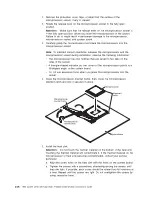2. When you replace the system board, you must either update the server with the
latest firmware or restore the pre-existing firmware that the customer provides
on a diskette or CD image. Make sure that you have the latest firmware or a
copy of the pre-existing firmware before you proceed. See “Updating the
firmware” on page 267, “Updating the Universal Unique Identifier (UUID)” on
page 286, and “Updating the DMI/SMBIOS data” on page 289 for more
information.
Important:
Some cluster solutions require specific code levels or coordinated code
updates. If the device is part of a cluster solution, verify that the latest level of code
is supported for the cluster solution before you update the code
To install the system board on 4U server models with non-hot-swap power supplies,
complete the following steps. For the 5U server model with hot-swap power
supplies (Model name: 2582-F4x), please see the next sub-section.
1. Read the safety information that begins on page vii and “Installation guidelines”
on page 163.
2. Pull the drive cage half out of the chassis.
3. Touch the static-protective package that contains the system board to any
unpainted metal surface on the server. Then, remove the system board from
the package.
4. Insert the system board into the chassis and slide it toward the rear of the
server until the screw holes on the system board align with the screw holes on
the chassis.
262
IBM System x3100 M4 Type 2582: Problem Determination and Service Guide
Содержание System x3100 M4
Страница 1: ...IBM System x3100 M4 Type 2582 Problem Determination and Service Guide...
Страница 2: ......
Страница 3: ...IBM System x3100 M4 Type 2582 Problem Determination and Service Guide...
Страница 24: ...4 IBM System x3100 M4 Type 2582 Problem Determination and Service Guide...
Страница 42: ...22 IBM System x3100 M4 Type 2582 Problem Determination and Service Guide...
Страница 170: ...150 IBM System x3100 M4 Type 2582 Problem Determination and Service Guide...
Страница 182: ...162 IBM System x3100 M4 Type 2582 Problem Determination and Service Guide...
Страница 238: ...Cage release latches 10 Remove the backplate 218 IBM System x3100 M4 Type 2582 Problem Determination and Service Guide...
Страница 286: ...266 IBM System x3100 M4 Type 2582 Problem Determination and Service Guide...
Страница 316: ...296 IBM System x3100 M4 Type 2582 Problem Determination and Service Guide...
Страница 324: ...304 IBM System x3100 M4 Type 2582 Problem Determination and Service Guide...
Страница 331: ......
Страница 332: ...Part Number 00V9701 Printed in USA 1P P N 00V9701...