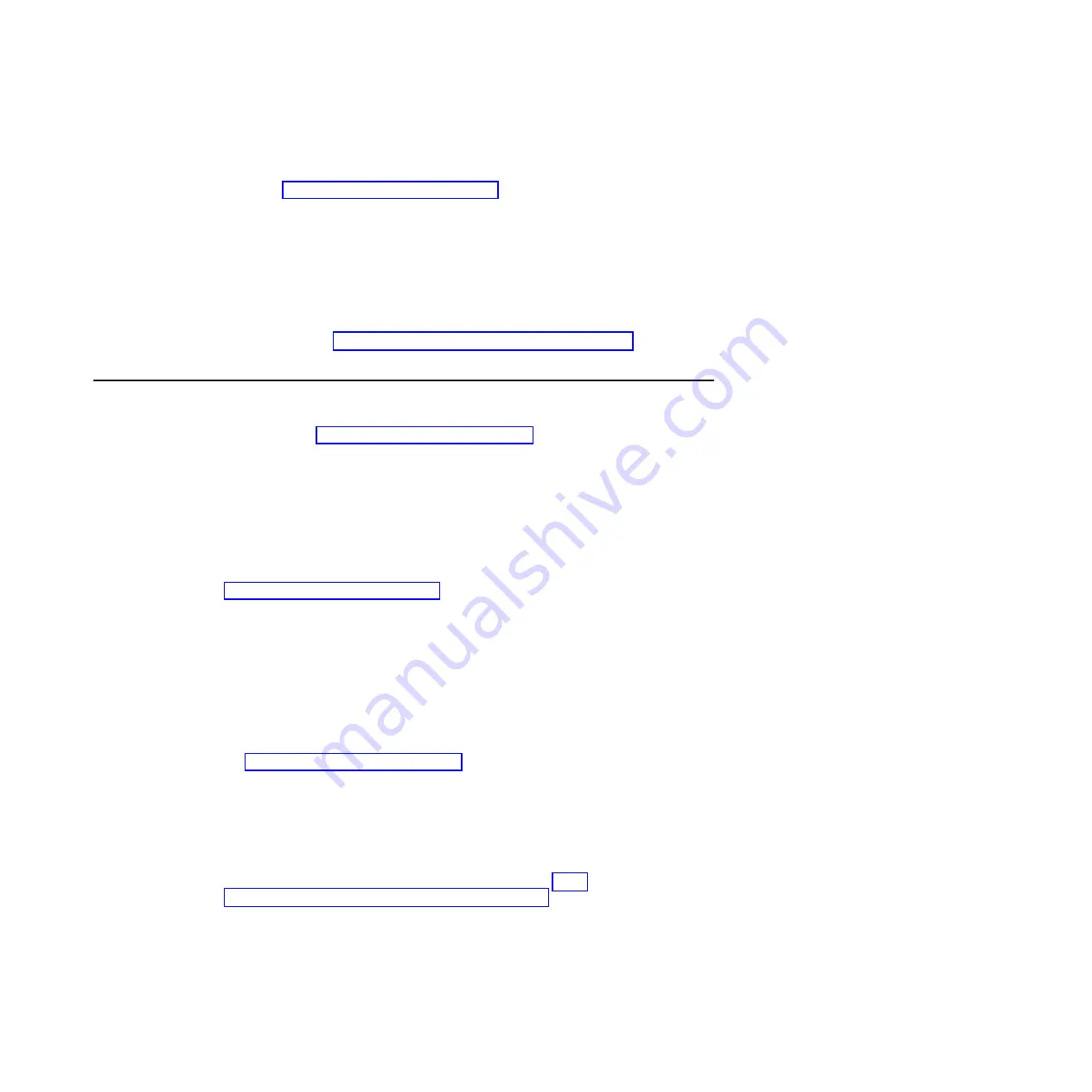
To find updated information about configuring the controller, complete the following
steps:
1. Go to http://www.ibm.com/systems/support/.
2. Under
Product support
, click
System x
.
3. Under
Popular links
, click
Publications lookup
.
4. From
the
Product family
menu, select
System x iDataPlex dx360 server
and
click
Go
.
Note:
The BIOS Setup Utility provides an option in
Advanced
→
PCI
Configuration
→
Onboard NIC ROM
to enable or disable the preboot execution
environment function. Disabling
Onboard NIC ROM
does not disable the Wake On
LAN function. See “Using the BIOS Setup Utility program” on page 35 for more
information.
Firmware updates
The firmware for the server is periodically updated and is available for download on
the Web. Go to http://www.ibm.com/systems/support/ to check for the latest level of
firmware, such as BIOS code, vital product data (VPD) code, and device drivers.
Download the latest firmware for the server; then, install the firmware, using the
instructions that are included with the downloaded files.
When you replace a device in the server, you might have to either update the
server with the latest version of the firmware that is stored in memory on the device
or restore the pre-existing firmware.
The following firmware updates are downloadable from the Web at
http://www.ibm.com/systems/support/. Follow the instructions on how to apply the
updates using documentation that is included in the downloaded files:
v
BIOS code
v
BMC firmware
v
FRU/SDR data
Major components contain VPD code. You can select to update the VPD code when
you update the BIOS code.
To download the firmware for the server, go to:
1. http://www.ibm.com/systems/support/.
2. Under
Product support
, click
System x
.
3. Under
Popular links
, click
Software and device drivers
.
4. Click
System x iDataPlex dx360 server
to display the matrix of downloadable
files for the server.
For additional information about tools for updating, managing, and deploying
firmware, see the System x and xSeries Tools Center at http://
publib.boulder.ibm.com/infocenter/toolsctr/v1r0/index.jsp.
Chapter 4. Configuring the dx360 server
39
Содержание System x iDataPlex dx360
Страница 1: ...System x iDataPlex dx360 Types 6313 6316 6385 6390 7831 and 7833 User s Guide...
Страница 2: ......
Страница 3: ...System x iDataPlex dx360 Types 6313 6316 6385 6390 7831 and 7833 User s Guide...
Страница 11: ...Statement 10 CAUTION Do not place any object on top of rack mounted devices Safety ix...
Страница 12: ...x IBM iDataPlex dx360 User s Guide...
Страница 46: ...34 IBM iDataPlex dx360 User s Guide...
Страница 54: ...42 IBM iDataPlex dx360 User s Guide...
Страница 67: ......
Страница 68: ...Part Number 90Y5678 Printed in USA 1P P N 90Y5678...
















































