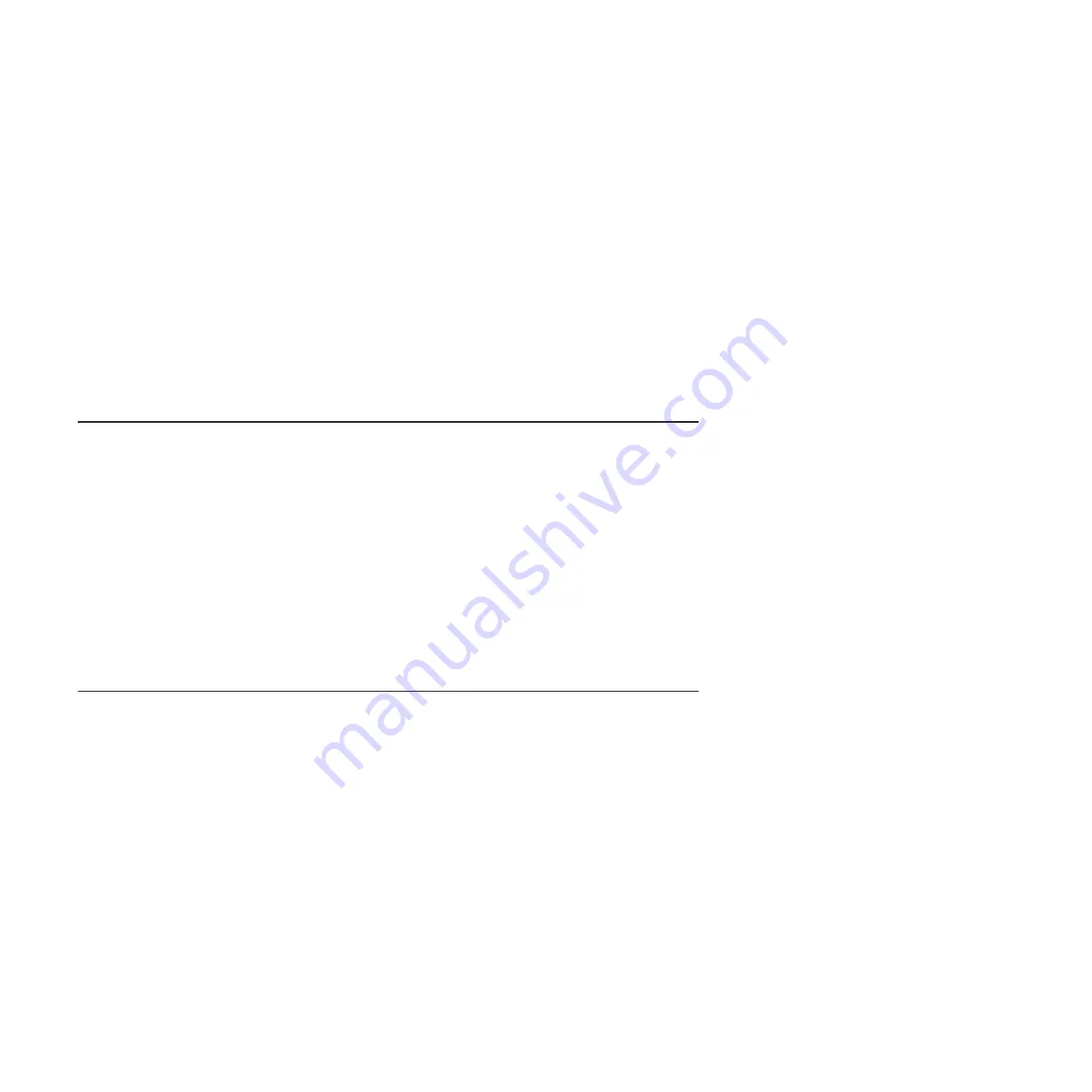
User password
If you set an administrator password for a system administrator and a user
password for a user, a system administrator who types the administrator password
has access to change all editable BIOS Setup Utility fields. A user who types the
user password can view all BIOS Setup Utility fields but can change values in a
subset of those fields that are editable by the system administrator. You can use
any combination of up to seven characters (A - Z, a - z, and 0 - 9) for the user
password.
If you forget the user password, you can regain access to the server in any of the
following ways:
v
If an administrator password is set, type the administrator password at the
password prompt. Start the BIOS Setup Utility program and reset the user
password.
v
Clear the password by using the password clear jumper (see the
Problem
Determination and Service Guide
for instructions).
Using the Boot Manager
The Boot Manager is a part of the BIOS Configuration Utility program that you can
use to temporarily redefine the first startup device without changing settings in the
BIOS Configuration Utility.
To use the Boot Manager, complete the following steps:
1. Turn off the system-board tray.
2. Restart the system-board tray.
3. Press
F2.
4. Select
Boot Manager
.
5. Select the startup device and press Enter to boot from the selected device.
The next time the system-board tray is started, it returns to the startup sequence
that is set in the BIOS Configuration Utility program.
Configuring the Gigabit Ethernet controller
The Ethernet controller is integrated on the system board. It provides an interface
for connecting to a 10 Mbps, 100 Mbps, or 1 Gbps network and provides full duplex
(FDX) capability, which enables simultaneous transmission and reception of data on
the network. If the Ethernet port in the server supports auto-negotiation, the
controller detects the data-transfer rate (10BASE-T, 100BASE-TX, or 1000BASE-T)
and duplex mode (full-duplex or half-duplex) of the network and automatically
operates at that rate and mode.
You do not have to set any jumpers or configure the controller. However, you must
install a device driver to enable the operating system to address the controller.
Notes:
1. Changes are made periodically to the IBM Web site. The actual procedure might
vary slightly from what is described in this document.
2. To install the device driver for the Ethernet controller, you might need to use an
external USB CD-RW/DVD drive such as the IBM and Lenovo part number
73P4515 or 73P4516.
38
IBM iDataPlex dx360 User's Guide
Содержание System x iDataPlex dx360
Страница 1: ...System x iDataPlex dx360 Types 6313 6316 6385 6390 7831 and 7833 User s Guide...
Страница 2: ......
Страница 3: ...System x iDataPlex dx360 Types 6313 6316 6385 6390 7831 and 7833 User s Guide...
Страница 11: ...Statement 10 CAUTION Do not place any object on top of rack mounted devices Safety ix...
Страница 12: ...x IBM iDataPlex dx360 User s Guide...
Страница 46: ...34 IBM iDataPlex dx360 User s Guide...
Страница 54: ...42 IBM iDataPlex dx360 User s Guide...
Страница 67: ......
Страница 68: ...Part Number 90Y5678 Printed in USA 1P P N 90Y5678...






























