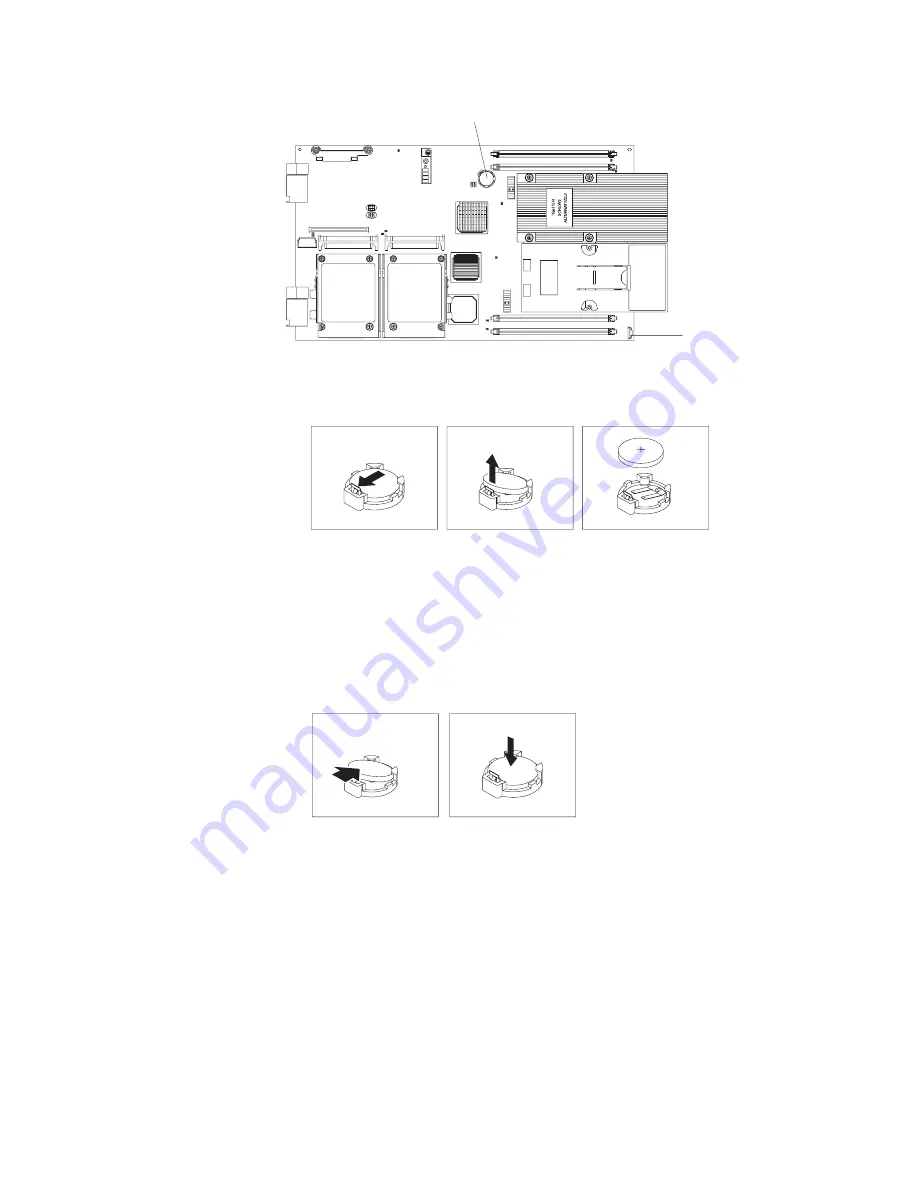
Battery (BH1)
5. Remove the battery:
a. Use one fingernail to press the top of the battery clip away from the battery.
The battery pops up when released.
b. Use your thumb and index finger to lift the battery from the socket.
To install the replacement battery, complete the following steps:
1. Follow any special handling and installation instructions that come with the
battery.
2. Insert the replacement battery:
a. Tilt the battery so that you can insert it into the socket on the side opposite
the battery clip.
b. Press the battery down into the socket until it clicks into place. Make sure
that the battery clip holds the battery securely.
3. Install the blade server cover (see “Operating the blade server cover” on page
64 for instructions).
4. Install the blade server into the BladeCenter unit. See “Removing and installing
the blade server in a BladeCenter unit” on page 61 for instructions.
5. Turn on the blade server and run the Configuration/Setup Utility program. Set
configuration parameters as needed (see “Using the Configuration/Setup Utility
program” on page 86 for information).
Chapter 4. Removing and replacing blade server components
77
Содержание LS20 - BladeCenter - 8850
Страница 1: ...AMD Opteron LS20 Type 8850 for IBM BladeCenter Problem Determination and Service Guide...
Страница 2: ......
Страница 3: ...AMD Opteron LS20 Type 8850 for IBM BladeCenter Problem Determination and Service Guide...
Страница 14: ...xii AMD Opteron LS20 Type 8850 for IBM BladeCenter Problem Determination and Service Guide...
Страница 72: ...58 AMD Opteron LS20 Type 8850 for IBM BladeCenter Problem Determination and Service Guide...
Страница 104: ...90 AMD Opteron LS20 Type 8850 for IBM BladeCenter Problem Determination and Service Guide...
Страница 114: ...100 AMD Opteron LS20 Type 8850 for IBM BladeCenter Problem Determination and Service Guide...
Страница 115: ......
Страница 116: ...Part Number 49Y0167 Printed in USA 1P P N 49Y0167...
















































