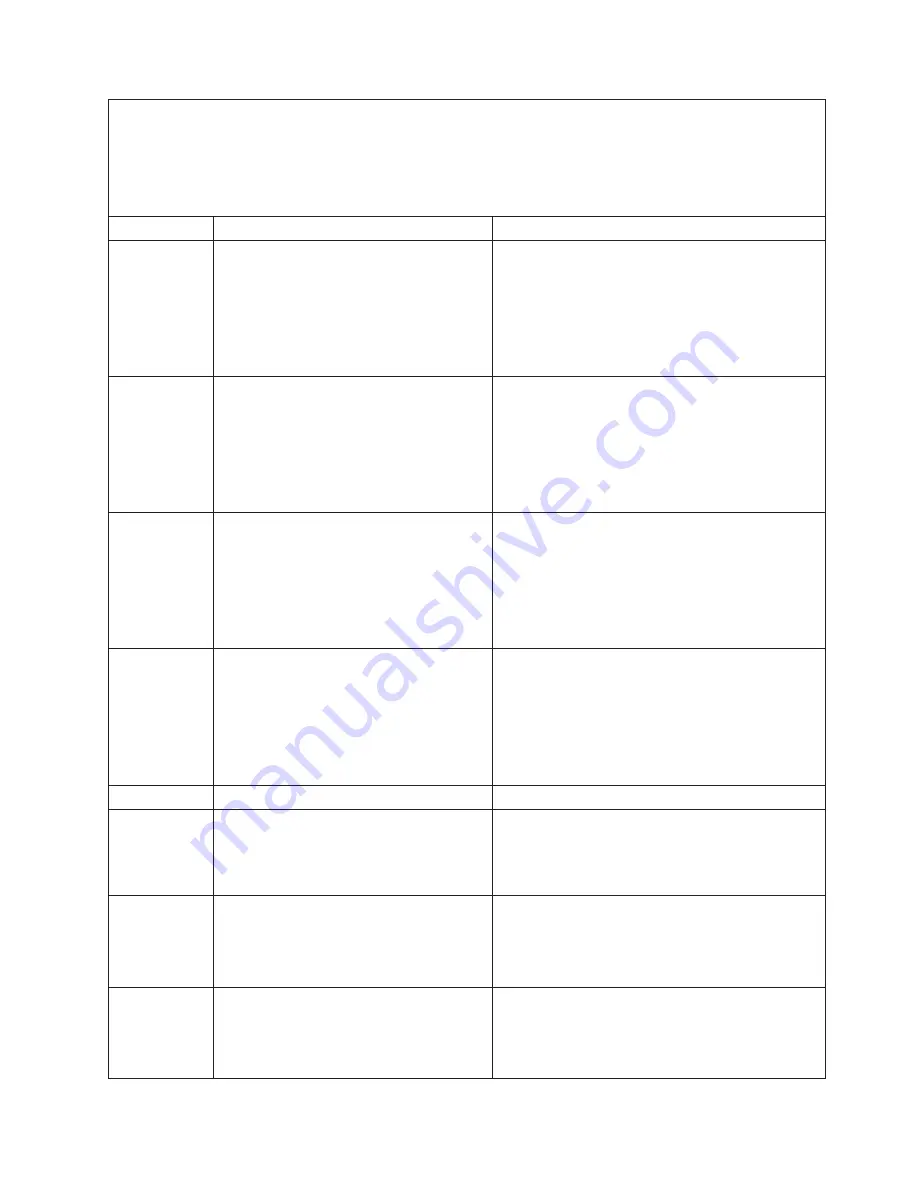
v
Follow the suggested actions in the order in which they are listed in the Action column until the problem
is solved.
v
See Chapter 3, “Parts listing, Type 8850,” on page 53 to determine which components are customer
replaceable units (CRU) and which components are field replaceable units (FRU).
v
If an action step is preceded by “(Trained service technician only),” that step must be performed only by a
trained service technician.
Error code
Description
Action
166-406-001
BMC indicates failure in I2C bus test.
1. Remove the blade server from the BladeCenter
unit, wait 30 seconds, reseat it in the BladeCenter
unit and run the test again.
2. Update the BMC firmware (see “Updating the
firmware” on page 85).
3. (Trained service technician only) Replace the
system board assembly.
166-407-001
System Management: Failed. BMC indicates
failure in I2C bus test.
1. Remove the blade server from the BladeCenter
unit, wait 30 seconds, reseat it in the BladeCenter
unit and run the test again.
2. Update the BMC firmware (see “Updating the
firmware” on page 85).
3. (Trained service technician only) Replace the
system board assembly.
166-nnn-001
System Management: Failed. BMC indicates
failure in self test.
Note:
nnn = 300 to 320.
1. Remove the blade server from the BladeCenter
unit, wait 30 seconds, reseat it in the BladeCenter
unit and run the test again.
2. Update the BMC firmware (see “Updating the
firmware” on page 85).
3. (Trained service technician only) Replace the
system board assembly.
166-nnn-001
System Management: Failed. BMC indicates
failure in self test.
Note:
nnn = 400 to 420, excluding 406 and
407.
1. Remove the blade server from the BladeCenter
unit, wait 30 seconds, reseat it in the BladeCenter
unit and run the test again.
2. Update the BMC firmware (see “Updating the
firmware” on page 85).
3. (Trained service technician only) Replace the
system board assembly.
180-xxx-000
Diagnostics LED failure.
Run the LED test in the diagnostics program.
180-xxx-001
Failed front LED panel test.
1. Reseat the control-panel connector.
2. Replace the bezel assembly.
3. (Trained service technician only) Replace the
system board assembly.
201-198-xxx
Memory test aborted. See PC Doctor logs.
1.
Restart the server.
2. Run the diagnostic test again.
3. Reinstall the diagnostic program.
4. Refer to the error log for additional information.
201-199-xxx
Unexpected error. Test aborted. See PC
Doctor logs.
1.
Restart the server.
2. Run the diagnostic test again.
3. Reinstall the diagnostic program.
4. Refer to the error log for additional information.
Chapter 2. Diagnostics
47
Содержание LS20 - BladeCenter - 8850
Страница 1: ...AMD Opteron LS20 Type 8850 for IBM BladeCenter Problem Determination and Service Guide...
Страница 2: ......
Страница 3: ...AMD Opteron LS20 Type 8850 for IBM BladeCenter Problem Determination and Service Guide...
Страница 14: ...xii AMD Opteron LS20 Type 8850 for IBM BladeCenter Problem Determination and Service Guide...
Страница 72: ...58 AMD Opteron LS20 Type 8850 for IBM BladeCenter Problem Determination and Service Guide...
Страница 104: ...90 AMD Opteron LS20 Type 8850 for IBM BladeCenter Problem Determination and Service Guide...
Страница 114: ...100 AMD Opteron LS20 Type 8850 for IBM BladeCenter Problem Determination and Service Guide...
Страница 115: ......
Страница 116: ...Part Number 49Y0167 Printed in USA 1P P N 49Y0167...
















































