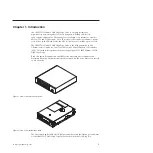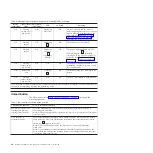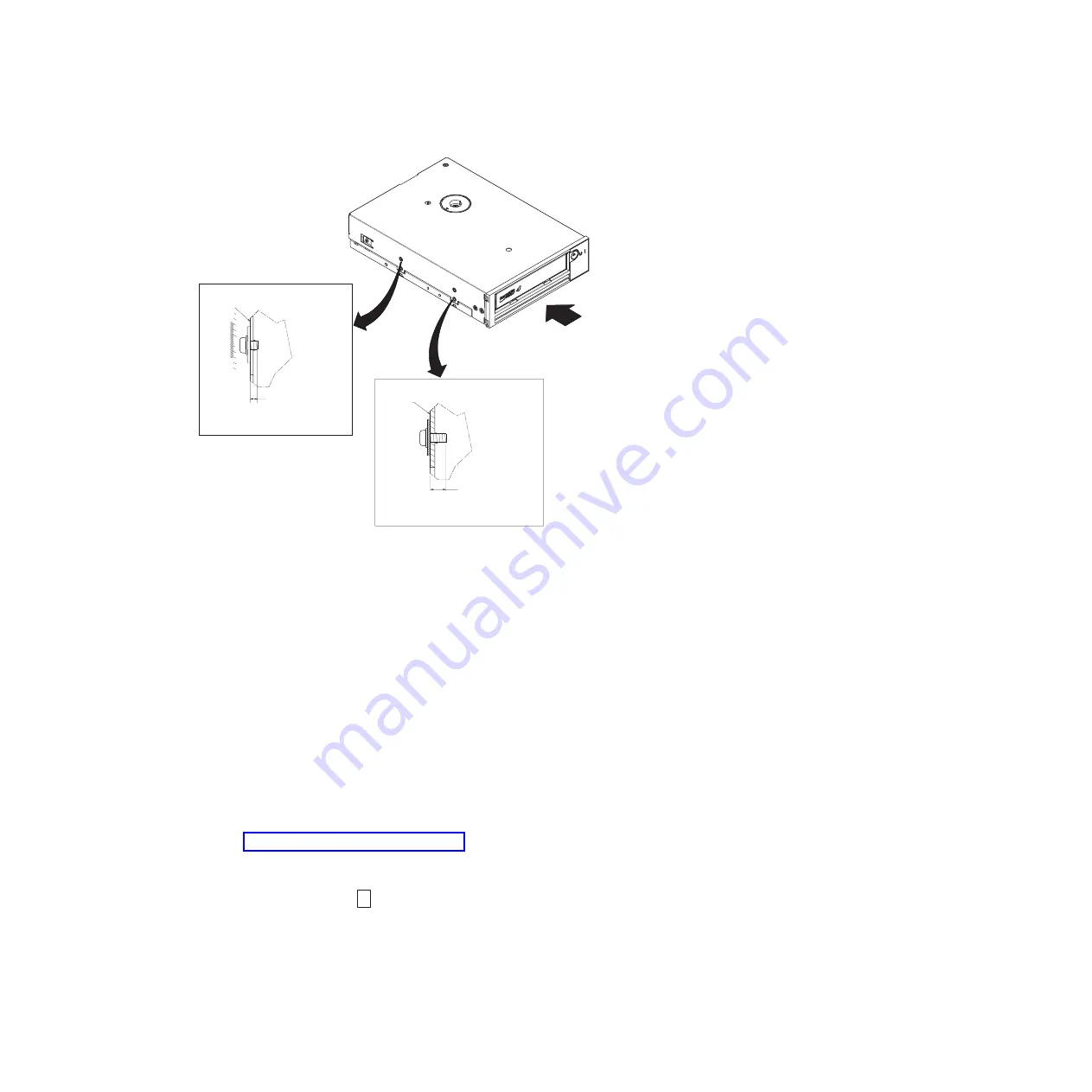
Connect and test power to the drive
The drive does not contain its own power source; it must be powered externally.
To connect and test power to the drive, complete the following steps:
1.
Ensure that the enclosure (or unit that supplies power to the drive) is powered
off.
2.
Ensure that the power cord is disconnected from both the enclosure and the
power outlet.
3.
Connect the enclosure internal power cable to the power connector on the
drive.
4.
Connect the power cord to the enclosure and to the electrical outlet.
5.
Review the location of the single-character display (SCD) and the status LED in
“Front panel of the drive” on page 2. To make sure that the drive is receiving
power, watch for the following while turning on the power to the enclosure:
v
During the power-on/initialization and POST (Power-On Self Test), the SCD
briefly displays
8
, then becomes blank (not lit) when POST is complete
and there are no POST errors. If a POST error has been detected, an error
code will be displayed in the SCD and the status LED will flash amber.
Attention:
If the SCD does not come on, the drive might not be getting
power.
v
The status LED will be off during the initial power-on and initialization. The
status LED briefly becomes green and then becomes amber during the
Drive
2.5mm (0.10 in.)
MAXIMUM Penetration
Depth From OUTSIDE
of Drive
Drive
Air Intake Area
Upper Side Mounting Holes
Lower Side Mounting Holes
5.0mm (0.20 in.)
MAXIMUM Penetration
Depth From OUTSIDE
of Drive
Figure 7. Mounting holes on the drive.
The holes are located on both sides of the drive. The drive is shown with a
front bezel.
Chapter 2. Installing
13
Содержание L5X
Страница 2: ......
Страница 10: ...viii Half High LTO Gen 5 SAS Tape Drive Installation and User s Guide...
Страница 14: ...xii Half High LTO Gen 5 SAS Tape Drive Installation and User s Guide...
Страница 16: ...xiv Half High LTO Gen 5 SAS Tape Drive Installation and User s Guide...
Страница 58: ...40 Half High LTO Gen 5 SAS Tape Drive Installation and User s Guide...
Страница 71: ...Figure 14 RID tag on rear panel Chapter 5 Resolving problems 53...
Страница 72: ...54 Half High LTO Gen 5 SAS Tape Drive Installation and User s Guide...
Страница 76: ...58 Half High LTO Gen 5 SAS Tape Drive Installation and User s Guide...
Страница 90: ...72 Half High LTO Gen 5 SAS Tape Drive Installation and User s Guide...
Страница 94: ...Figure 26 Sliding the drive forward 76 Half High LTO Gen 5 SAS Tape Drive Installation and User s Guide...
Страница 102: ...84 Half High LTO Gen 5 SAS Tape Drive Installation and User s Guide...
Страница 119: ......
Страница 120: ...Part Number 60Y1487 Printed in USA 1P P N 60Y1487...