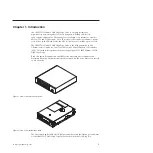Rear panel of the drive
Ready
light
(green)
Encryption
key
Fault light
(amber)
SCD
dot
Single character
display (SCD)
Cartridge
unload
button
Figure 4. Internal tape drive front panel element descriptions
Important:
1.
The tape drive supports only one host connection.
2.
The Ethernet port is only used by service personnel.
Figure 5. External tape drive rear panel element descriptions
SAS and power
cable connector
Fan
Figure 6. Internal tape drive rear panel element descriptions
Chapter 1. Product description
3
Содержание L5X
Страница 2: ......
Страница 10: ...viii Half High LTO Gen 5 SAS Tape Drive Installation and User s Guide...
Страница 14: ...xii Half High LTO Gen 5 SAS Tape Drive Installation and User s Guide...
Страница 16: ...xiv Half High LTO Gen 5 SAS Tape Drive Installation and User s Guide...
Страница 58: ...40 Half High LTO Gen 5 SAS Tape Drive Installation and User s Guide...
Страница 71: ...Figure 14 RID tag on rear panel Chapter 5 Resolving problems 53...
Страница 72: ...54 Half High LTO Gen 5 SAS Tape Drive Installation and User s Guide...
Страница 76: ...58 Half High LTO Gen 5 SAS Tape Drive Installation and User s Guide...
Страница 90: ...72 Half High LTO Gen 5 SAS Tape Drive Installation and User s Guide...
Страница 94: ...Figure 26 Sliding the drive forward 76 Half High LTO Gen 5 SAS Tape Drive Installation and User s Guide...
Страница 102: ...84 Half High LTO Gen 5 SAS Tape Drive Installation and User s Guide...
Страница 119: ......
Страница 120: ...Part Number 60Y1487 Printed in USA 1P P N 60Y1487...