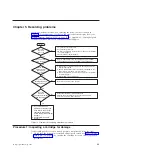Table 12. Error codes on the SCD (continued)
Error code
Cause and action
For Problems with Writing Data:
If the problem occurred while the tape drive was writing data to the tape, retry the operation with
a different cartridge:
v
If the operation succeeds, the original cartridge was defective. Copy the data from the defective
cartridge and discard it according to the security policy for your organization.
v
If the operation fails and another tape drive is available, insert the cartridge into the other unit
and retry the operation.
– If the operation fails, discard the defective cartridge according to the security policy for your
organization.
– If the operation succeeds, insert a scratch data cartridge into the first unit and run “Function
code 1: Run drive diagnostics” on page 26.
- If the diagnostics fail, replace the tape drive.
- If the diagnostics succeed, the error was temporary.
v
If the operation fails and another tape drive is not available, insert a scratch (blank) data
cartridge into the unit and run “Function code 1: Run drive diagnostics” on page 26.
– If the diagnostics fail, replace the tape drive.
– If the diagnostics succeed, discard the cartridge according to the security policy for your
organization.
If the problem occurs with multiple tape cartridges, run “Function code 1: Run drive diagnostics”
on page 26:
v
If the diagnostics fail, replace the tape drive.
v
If the diagnostics succeed, run “Function code H: Test head” on page 35.
– If the diagnostic fails, replace the tape drive.
– If the diagnostic succeeds, replace the cartridges that caused the problem.
The error code clears when you remove the tape cartridge or place the tape drive in Maintenance
mode.
For Problems with Reading Data:
If the problem occurred while the tape drive was reading data from the tape, perform one of the
following procedures:
v
If another tape drive is available, insert the cartridge into the other unit and retry the operation:
– If the operation fails, discard the defective cartridge according to the security policy for your
organization.
– If the operation succeeds, insert a scratch data cartridge into the first unit and run “Function
code 1: Run drive diagnostics” on page 26:
- If the diagnostic fails, replace the tape drive.
- If the diagnostic succeeds, the error was temporary.
v
If another tape drive is not available, insert a scratch data cartridge into the unit and run
“Function code 1: Run drive diagnostics” on page 26:
– If the diagnostic fails, replace the tape drive.
– If the diagnostic succeeds, discard the cartridge according to the security policy for your
organization.
If the problem occurs with multiple tape cartridges, run “Function code 1: Run drive diagnostics”
on page 26:
v
If the diagnostic fails, replace the tape drive.
v
If the diagnostic succeeds, run “Function code H: Test head” on page 35.
– If the diagnostic fails, replace the tape drive.
– If the diagnostic succeeds, replace the cartridges that caused the problem.
The error code clears when you remove the tape cartridge or place the tape drive in Maintenance
mode.
Appendix C. Error codes and messages
61
Содержание L5X
Страница 2: ......
Страница 10: ...viii Half High LTO Gen 5 SAS Tape Drive Installation and User s Guide...
Страница 14: ...xii Half High LTO Gen 5 SAS Tape Drive Installation and User s Guide...
Страница 16: ...xiv Half High LTO Gen 5 SAS Tape Drive Installation and User s Guide...
Страница 58: ...40 Half High LTO Gen 5 SAS Tape Drive Installation and User s Guide...
Страница 71: ...Figure 14 RID tag on rear panel Chapter 5 Resolving problems 53...
Страница 72: ...54 Half High LTO Gen 5 SAS Tape Drive Installation and User s Guide...
Страница 76: ...58 Half High LTO Gen 5 SAS Tape Drive Installation and User s Guide...
Страница 90: ...72 Half High LTO Gen 5 SAS Tape Drive Installation and User s Guide...
Страница 94: ...Figure 26 Sliding the drive forward 76 Half High LTO Gen 5 SAS Tape Drive Installation and User s Guide...
Страница 102: ...84 Half High LTO Gen 5 SAS Tape Drive Installation and User s Guide...
Страница 119: ......
Страница 120: ...Part Number 60Y1487 Printed in USA 1P P N 60Y1487...