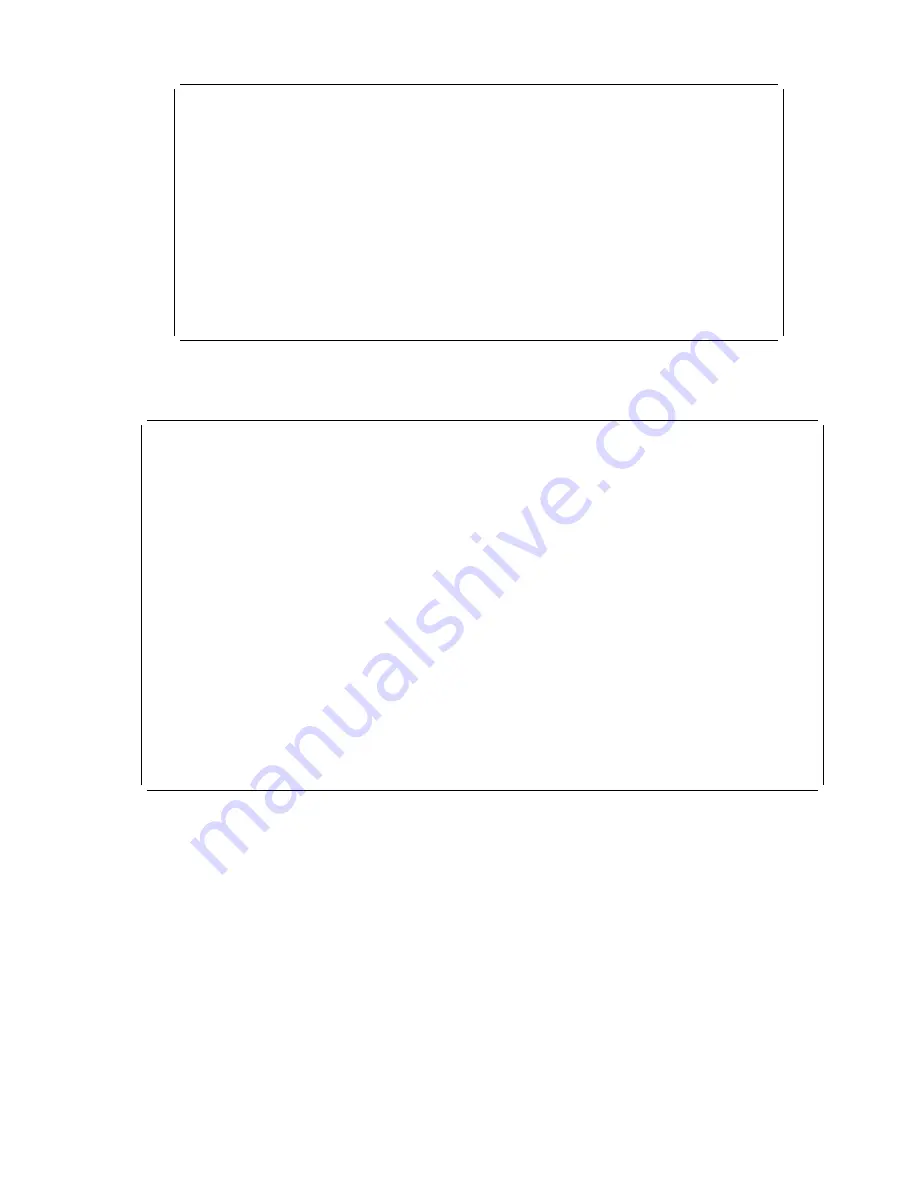
à
ð
System Environmental Conditions
(System Power is currently off.)
Fan ð:
A stopped fan detected
Fan 1:
A stopped fan detected
Fan 2:
A stopped fan detected
Fan 3:
A stopped fan detected
I/O Temperature is operating within normal tolerances
5.ð Volts:
A low 5.ð Voltage reading detected
3.3 Volts:
A low 3.3 Voltage reading detected
5.ð Standby Volts:
is operating within normal tolerance
+12.ð Volts:
A low +12.ð voltage reading detected
-12.ð Volts:
A high -12.ð voltage reading detected
(Press Return to Continue)
á
ñ
Language Selection Menu
à
ð
LANGUAGE SELECTION MENU
1. English
2. Francais
3. Deutsch
4. Italiano
5. Espanol
6. Svenska
98. Return to Previous Menu
99. Exit from Menus
á
ñ
Note: Your ASCII terminal must support the ISO-8859 character set in order to
properly display languages other than English.
This menu allows selecting languages into which Service Processor and system
firmware menus and messages are displayed.
Chapter 3. Service Processor Menus
3-15
Содержание H SERIES RS/6000
Страница 1: ...RS 6000 Enterprise Server Model H Series IBM User s Guide SA38 0546 01...
Страница 14: ...xiv RS 6000 Enterprise Server Model H Series User s Guide...
Страница 16: ...xvi RS 6000 Enterprise Server Model H Series User s Guide...
Страница 128: ...5 16 RS 6000 Enterprise Server Model H Series User s Guide...
Страница 146: ...AIX and Physical Location Code Reference Table Model 50 6 18 RS 6000 Enterprise Server Model H Series User s Guide...
Страница 147: ...Chapter 6 Using the Online and Standalone Diagnostics 6 19...
Страница 160: ...6 32 RS 6000 Enterprise Server Model H Series User s Guide...
Страница 265: ...expect 8 r or 7 r or 6 r or 4 r or 3 r delay 2 done Appendix C Modem Configurations C 21...
Страница 272: ...C 28 RS 6000 Enterprise Server Model H Series User s Guide...
Страница 276: ...D 4 RS 6000 Enterprise Server Model H Series User s Guide...
Страница 285: ...Index X 9...
Страница 286: ...X 10 RS 6000 Enterprise Server Model H Series User s Guide...
Страница 289: ......














































