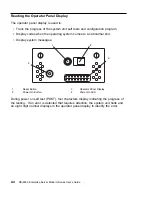Handling Guidelines
The hot-swap disk drive is a sensitive device. Handle the hot-swap carrier and disk
drive with care.
Do not drop the disk drive or subject the drive to excessive shock.
Do not expose the disk drive to temperatures lower than -40° F (-40° C) or
higher than 158 ° F (70° C).
Allow approximately one hour of temperature acclimatization for every 18° F (10°
C) of temperature change.
Do not allow moisture to condense on the drive.
Static electricity can damage your equipment. Take these precautions to avoid
static electricity damage:
– Always handle your disk drive carefully.
– Handle the drive by the edges and never touch any exposed circuitry.
– Prevent others from touching the drive.
Store the hot-swap disk drive in a protective container such as an instrument
case or in a protected area.
Failure to observe these precautions may lead to product failure, damage, and
invalidation of all warranties.
Media can take as long as 30 seconds to spin down. Make sure that there is at
least a 30 second delay before switching off the hot-swap drives for removal.
Labels
Several labels are included in your system ship group that can be attached to the
handle of the hot-swap drive. The labels may be marked in any way that helps the
user can easily identify the drive for removal or installation.
2-18
RS/6000 Enterprise Server Model H Series User's Guide
Содержание H SERIES RS/6000
Страница 1: ...RS 6000 Enterprise Server Model H Series IBM User s Guide SA38 0546 01...
Страница 14: ...xiv RS 6000 Enterprise Server Model H Series User s Guide...
Страница 16: ...xvi RS 6000 Enterprise Server Model H Series User s Guide...
Страница 128: ...5 16 RS 6000 Enterprise Server Model H Series User s Guide...
Страница 146: ...AIX and Physical Location Code Reference Table Model 50 6 18 RS 6000 Enterprise Server Model H Series User s Guide...
Страница 147: ...Chapter 6 Using the Online and Standalone Diagnostics 6 19...
Страница 160: ...6 32 RS 6000 Enterprise Server Model H Series User s Guide...
Страница 265: ...expect 8 r or 7 r or 6 r or 4 r or 3 r delay 2 done Appendix C Modem Configurations C 21...
Страница 272: ...C 28 RS 6000 Enterprise Server Model H Series User s Guide...
Страница 276: ...D 4 RS 6000 Enterprise Server Model H Series User s Guide...
Страница 285: ...Index X 9...
Страница 286: ...X 10 RS 6000 Enterprise Server Model H Series User s Guide...
Страница 289: ......