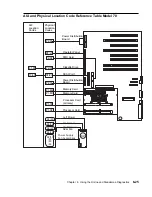Service Hints Service Aid
. . . . . . . . . . . . . . . . . . . . . . . . . . . . . . .
7-21
Update System or Service Processor Flash Service Aid
. . . . . . . . . . . . .
7-22
Display Firmware Device Node
. . . . . . . . . . . . . . . . . . . . . . . . . . . .
7-22
Display Resource Attributes
. . . . . . . . . . . . . . . . . . . . . . . . . . . . . .
7-22
7135 RAIDant Array Service Aid
. . . . . . . . . . . . . . . . . . . . . . . . . . .
7-23
PCI RAID Physical Disk Identify
. . . . . . . . . . . . . . . . . . . . . . . . . . .
7-23
SSA Location Code Format
. . . . . . . . . . . . . . . . . . . . . . . . . . . . . .
7-24
SSA Loops and Links
. . . . . . . . . . . . . . . . . . . . . . . . . . . . . . . . .
7-25
The SSA Adapter
. . . . . . . . . . . . . . . . . . . . . . . . . . . . . . . . . .
7-25
Disk Drive Module Strings
. . . . . . . . . . . . . . . . . . . . . . . . . . . . .
7-26
Pdisks, Hdisks, and Disk Drive Module Identification
. . . . . . . . . . . . . .
7-27
Rules for SSA Loops
. . . . . . . . . . . . . . . . . . . . . . . . . . . . . . . .
7-27
Loops and Data Paths
. . . . . . . . . . . . . . . . . . . . . . . . . . . . . . .
7-28
SSA Service Aids
. . . . . . . . . . . . . . . . . . . . . . . . . . . . . . . . . . . .
7-30
The Identify Function
. . . . . . . . . . . . . . . . . . . . . . . . . . . . . . . .
7-31
Starting the SSA Service Aids
. . . . . . . . . . . . . . . . . . . . . . . . . . .
7-31
Set Service Mode Service Aid
. . . . . . . . . . . . . . . . . . . . . . . . . . .
7-33
Link Verification Service Aid
. . . . . . . . . . . . . . . . . . . . . . . . . . . .
7-38
Configuration Verification Service Aid
. . . . . . . . . . . . . . . . . . . . . .
7-41
Format Disk Service Aid
. . . . . . . . . . . . . . . . . . . . . . . . . . . . . .
7-43
Certify Disk Service Aid
. . . . . . . . . . . . . . . . . . . . . . . . . . . . . .
7-45
Service Aid Error Codes
. . . . . . . . . . . . . . . . . . . . . . . . . . . . . . . .
7-47
Using the Service Aids for SSA-Link Problem Determination
. . . . . . . . . . .
7-48
Finding the Physical Location of a Device
. . . . . . . . . . . . . . . . . . . . .
7-54
Finding the Device When Service Aids Are Available
. . . . . . . . . . . . .
7-54
Finding the Device When No Service Aids Are Available
. . . . . . . . . . .
7-54
Microcode Maintenance
. . . . . . . . . . . . . . . . . . . . . . . . . . . . . . . .
7-55
Vital Product Data (VPD)
. . . . . . . . . . . . . . . . . . . . . . . . . . . . . . .
7-56
7-2
RS/6000 Enterprise Server Model H Series User's Guide
Содержание H SERIES RS/6000
Страница 1: ...RS 6000 Enterprise Server Model H Series IBM User s Guide SA38 0546 01...
Страница 14: ...xiv RS 6000 Enterprise Server Model H Series User s Guide...
Страница 16: ...xvi RS 6000 Enterprise Server Model H Series User s Guide...
Страница 128: ...5 16 RS 6000 Enterprise Server Model H Series User s Guide...
Страница 146: ...AIX and Physical Location Code Reference Table Model 50 6 18 RS 6000 Enterprise Server Model H Series User s Guide...
Страница 147: ...Chapter 6 Using the Online and Standalone Diagnostics 6 19...
Страница 160: ...6 32 RS 6000 Enterprise Server Model H Series User s Guide...
Страница 265: ...expect 8 r or 7 r or 6 r or 4 r or 3 r delay 2 done Appendix C Modem Configurations C 21...
Страница 272: ...C 28 RS 6000 Enterprise Server Model H Series User s Guide...
Страница 276: ...D 4 RS 6000 Enterprise Server Model H Series User s Guide...
Страница 285: ...Index X 9...
Страница 286: ...X 10 RS 6000 Enterprise Server Model H Series User s Guide...
Страница 289: ......