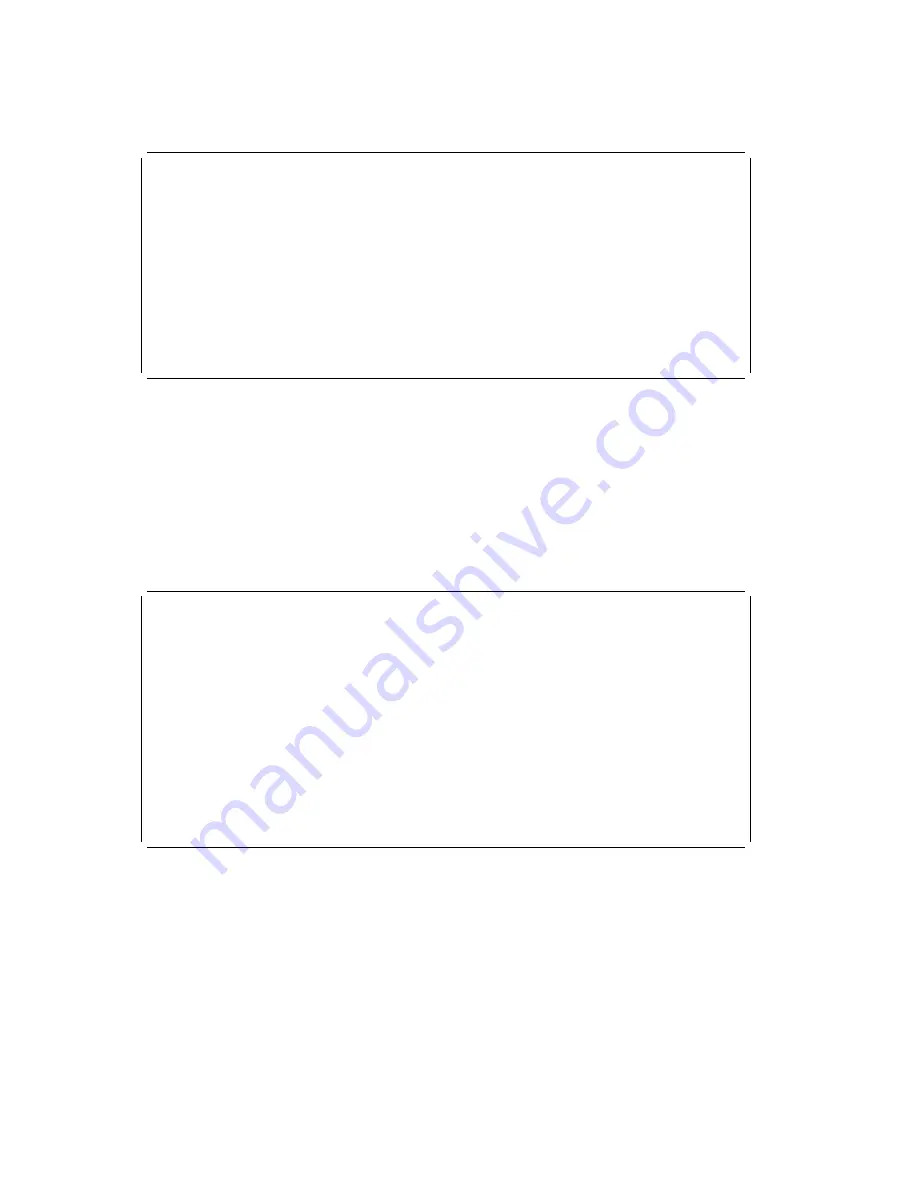
Selecting the Full Duplex option allows you to change how the Ethernet adapter
communicates with the network.
à
ð
.----------------.
| Full Duplex
|
| 1. Yes
|
| 2. No
|
| 3. Auto
|
----------------'
á
ñ
Ping, the last option available from the Network Parameters Menu, allows you to test
a connection to a remote system unit. After selecting the Ping option, you must
choose which adapter communicates with the remote system.
à
ð
Device
Slot
Hardware Address
1. Ethernet
Integrated
ð231589248
2. Token Ring
Slot=3
5123848932
===>
á
ñ
Chapter 4. System Management Services
4-33
Содержание H SERIES RS/6000
Страница 1: ...RS 6000 Enterprise Server Model H Series IBM User s Guide SA38 0546 01...
Страница 14: ...xiv RS 6000 Enterprise Server Model H Series User s Guide...
Страница 16: ...xvi RS 6000 Enterprise Server Model H Series User s Guide...
Страница 128: ...5 16 RS 6000 Enterprise Server Model H Series User s Guide...
Страница 146: ...AIX and Physical Location Code Reference Table Model 50 6 18 RS 6000 Enterprise Server Model H Series User s Guide...
Страница 147: ...Chapter 6 Using the Online and Standalone Diagnostics 6 19...
Страница 160: ...6 32 RS 6000 Enterprise Server Model H Series User s Guide...
Страница 265: ...expect 8 r or 7 r or 6 r or 4 r or 3 r delay 2 done Appendix C Modem Configurations C 21...
Страница 272: ...C 28 RS 6000 Enterprise Server Model H Series User s Guide...
Страница 276: ...D 4 RS 6000 Enterprise Server Model H Series User s Guide...
Страница 285: ...Index X 9...
Страница 286: ...X 10 RS 6000 Enterprise Server Model H Series User s Guide...
Страница 289: ......
















































