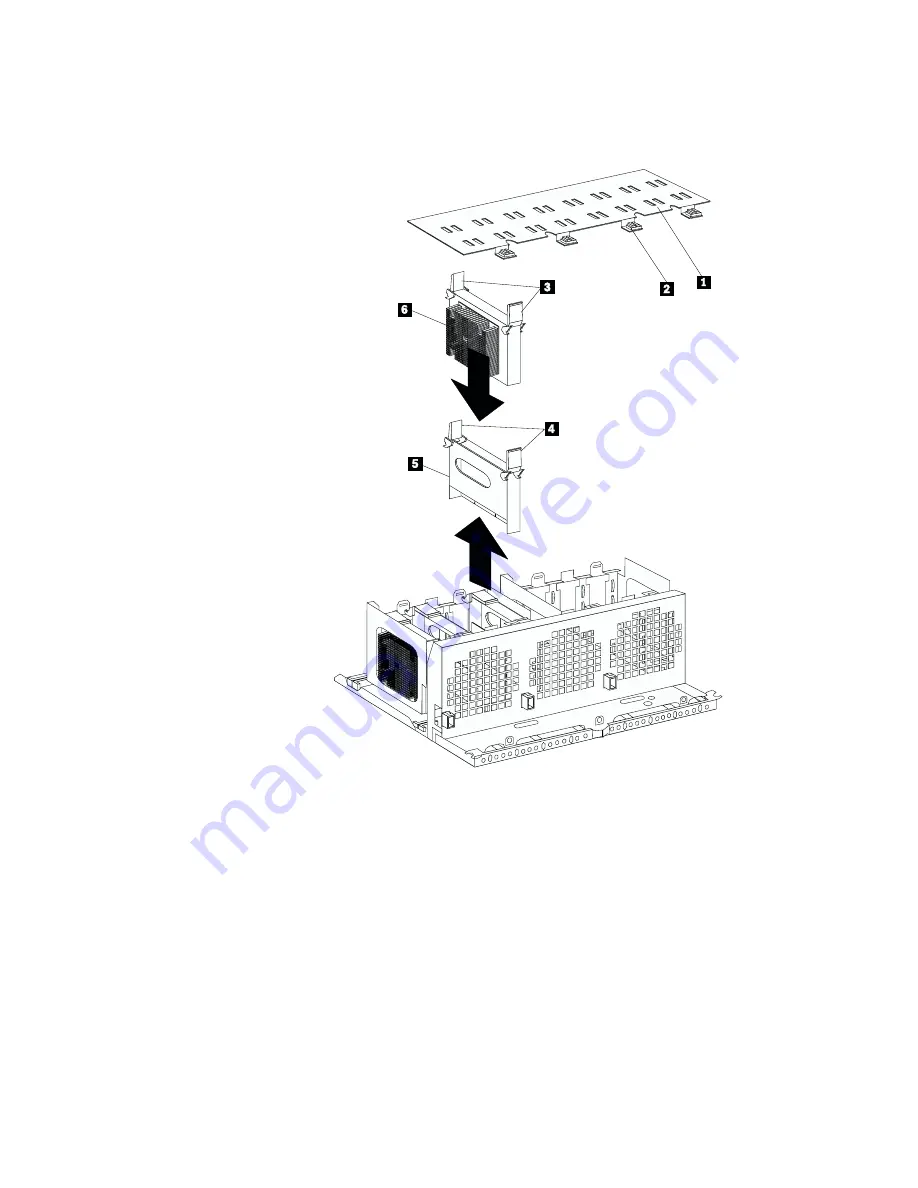
Installing or replacing a processor
Refer to the following illustrations while you perform the steps in this procedure.
1
Processor-cage cover
2
Fasteners on processor-cage cover
3
Processor latches
4
Terminator card latches
5
Processor terminator card
6
Processor and heat sink
To install or replace a processor:
1. Read “Safety information” on page 39 through “Handling static-sensitive
devices” on page 43.
2. Turn the four plastic fasteners
2
on the processor-cage cover
1
until they
are in the unlocked position (one quarter-turn). You may use a flat-blade
screwdriver or a coin.
3. Remove the processor-cage cover
1
and set it aside.
4. Determine the processor connector in which you want to install the new
processor. If the connector contains a processor terminator card
5
:
60
xSeries 370 User's Reference
Содержание eServer 370 xSeries
Страница 1: ...User s Reference xSeries 370...
Страница 2: ......
Страница 3: ...IBM xSeries 370 User s Reference...
Страница 32: ...16 xSeries 370 User s Reference...
Страница 188: ...172 xSeries 370 User s Reference...






























