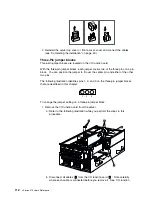Diagnostic programs
This section includes useful information on running the diagnostic programs. These
programs are designed to test the IBM xSeries 370 server. If you want to test a
non-IBM product, refer to the information that comes with that product.
Notes:
1. When you run the diagnostic programs, a single problem might cause several
error messages. When this occurs, work to correct the cause of the first error
message. After the cause of the first error message is corrected, the other
error messages usually will not appear the next time that you run the test.
2. You can also run the diagnostic programs remotely with the Advanced System
Management PCI Adapter in conjunction with the Advanced System
Management service capabilities of your system-management software, a
terminal program, or a Web browser. Refer to the documentation provided with
your system-management software for more information.
Running the diagnostic programs
While you are running the diagnostic programs, pressing
F1
displays help
information. Pressing
F1
from within a help screen provides a help index from
which you can select different categories. Pressing
Esc
closes the Help window
and returns to running the diagnostic programs.
Notes:
1. To run the diagnostic programs, you must start the server with the highest level
password.
That is, if you enter the power-on password and an administrator password is
set, you cannot run the programs. You can only view the error messages in
the Test Log.
You must enter the administrator password to run the diagnostic programs.
2. If the server stops during testing and you cannot continue, restart the server
and try running the diagnostic programs again. If the problem persists, have
the system serviced.
3. If the diagnostic tests do not find a problem, but the problem persists during
normal operations, see “Troubleshooting” on page 148 and look for the
problem symptom.
4. You might have to install a wrap connector on your active parallel or serial port
to obtain accurate test results for these ports. If you do not have a wrap
connector, contact your IBM reseller or IBM marketing representative.
5. You might need a scratch diskette to obtain accurate test results when testing
the diskette drive.
6. The keyboard and mouse (pointing device) tests assume that a keyboard and
mouse are attached to the server.
Chapter 6. Solving problems
119
Содержание eServer 370 xSeries
Страница 1: ...User s Reference xSeries 370...
Страница 2: ......
Страница 3: ...IBM xSeries 370 User s Reference...
Страница 32: ...16 xSeries 370 User s Reference...
Страница 188: ...172 xSeries 370 User s Reference...