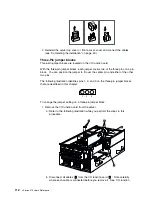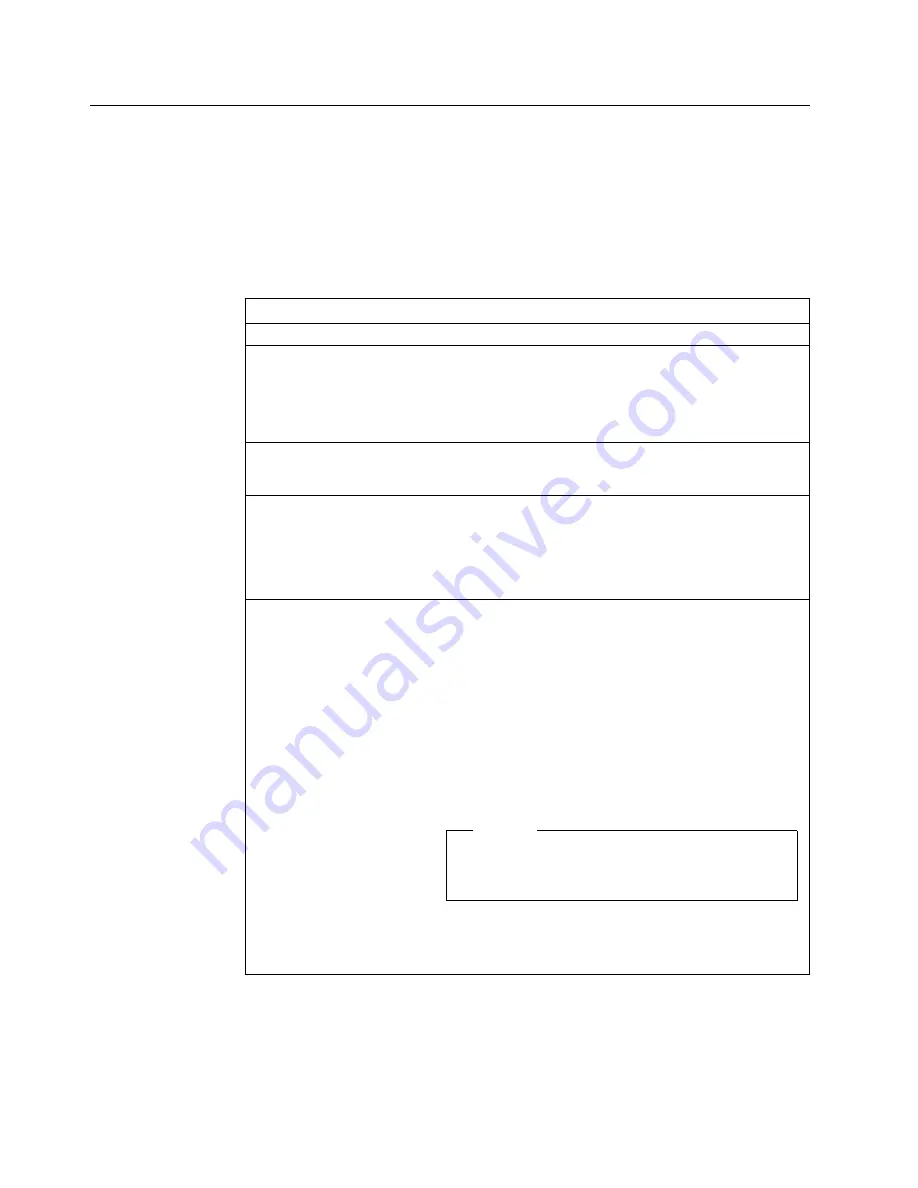
I/O function card jumpers
Table 15 describes the jumpers on the I/O function card. The highlighted numbers
in the table correspond to the highlighted numbers on the illustration in “I/O function
card component locations” on page 103. See “Three-Pin jumper blocks” on
page 112 for instructions and an illustration on changing the I/O function card
jumper settings.
Note:
Turn off the server, and disconnect the power cord before moving any
jumpers.
Table 15. I/O function card jumpers
Jumper name
Description
3
J19 SCSI B detect jumper
The default position is a jumper installed on pins 1 and 2.
Change the position of this jumper after you disconnect the SCSI
cable from the internal SCSI port B and connect the cable to a
ServeRAID adapter. See “Cabling internal hard disk drives to a
ServeRAID adapter (optional)” on page 76 for additional
information.
9
J13 Flash page swap
The default position is a jumper installed on pins 1 and 2.
Changing the position of this jumper changes which of the two
pages of flash ROM is used when the system starts.
1
J14 Power-on password
override
Changing the position of this jumper bypasses the power-on
password check. You do not need to move the jumper back to
the default position after the password is overridden.
Changing the position of this jumper does not affect the
administrator password check if an administrator password is
set.
11
J15 Clear CMOS
register contents jumper
If you need to
erase
configuration information, you must move
this jumper. The default position is a jumper installed on pins 1
and 2. When you change the position of this jumper, you must
remove the battery (see “Replacing the battery” on page 159) on
the I/O function card, and then move the jumper to pins 2 and 3.
After removing the battery and moving the jumper, wait at least 5
minutes.
Changing the position of this jumper erases all configuration and
setup information, including the power-on password. Therefore,
you must reconfigure the server after clearing CMOS memory
(see “Reconfiguring the server and updating server records” on
page 93). If possible, record your server configuration
information
before
moving the Clear CMOS register contents
jumper.
Attention
You cannot clear the administrator password by changing
the CMOS jumper. If an administrator password is set and
then forgotten, contact your IBM service technician.
After you clear the CMOS register contents, move the jumper
back to its normal position (pins 1 and 2); then, reinstall the
battery on the I/O function card (see “Replacing the battery” on
page 159).
104
xSeries 370 User's Reference
Содержание eServer 370 xSeries
Страница 1: ...User s Reference xSeries 370...
Страница 2: ......
Страница 3: ...IBM xSeries 370 User s Reference...
Страница 32: ...16 xSeries 370 User s Reference...
Страница 188: ...172 xSeries 370 User s Reference...