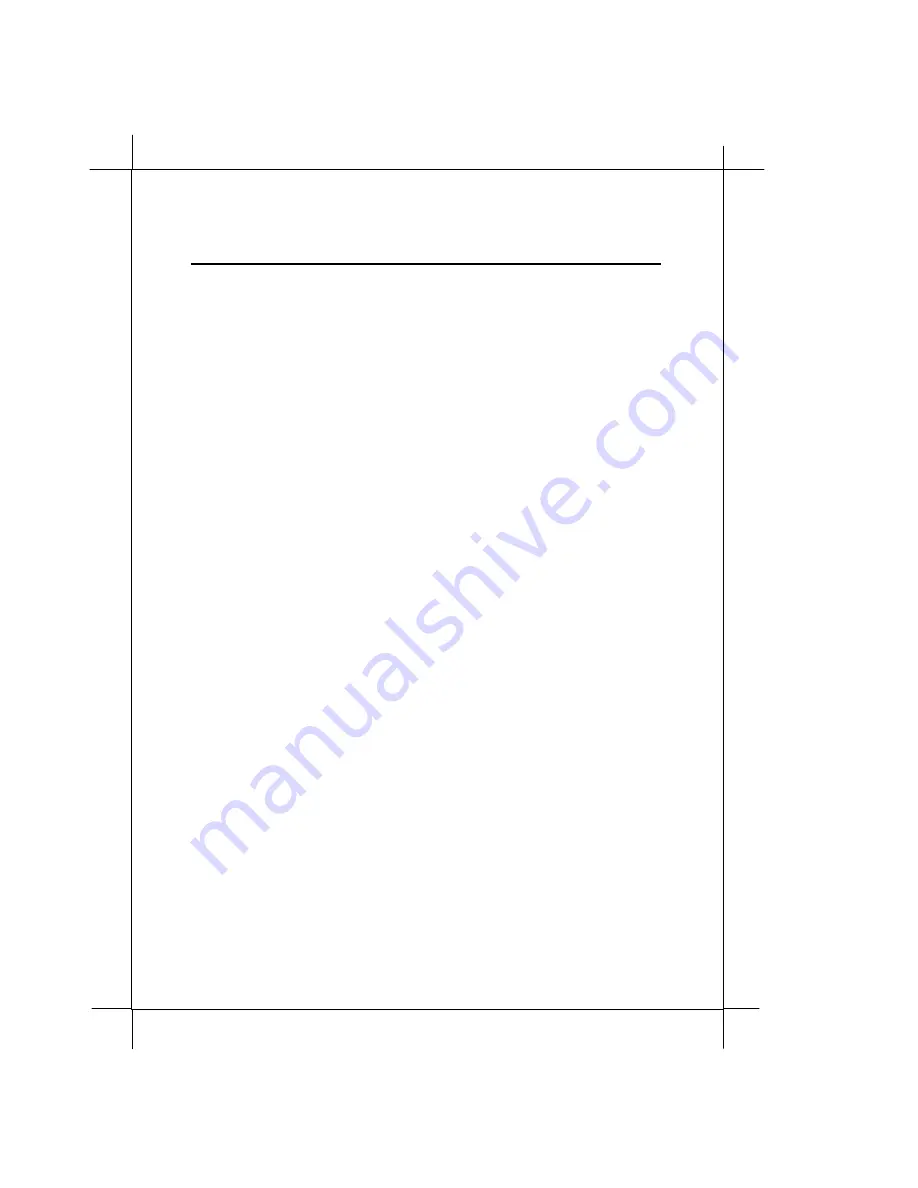
Heritage Series ADSL Bridge/ Router
7-49
Command Sets for Command Line Interface
assumed. Providing an SVC setting unsets any PVC setting. See the
pvc
command.
Configuration saving saves this information. By default a channel has
no connection information.
Example:
>
ppp 3 svc
47.00.83.01.03.00.00.00.00.00.00.00.00.00.00.20.2b.00.03.0b.00
>
ppp 4 svc listen
;
listen for incoming call
>
ppp 7 svc none
;
tear down connection, remove setting
19.
<channel>
theylogin
Syntax:
<channel> theylogin pap|chap|none
Description:
This command describes how we require the far end to log in on this
channel. Requiring the other end to log in most frequently happens
when they dial us (rather than the other way round), so this is likely
to be one of several channels which are set using
svc listen
. Because
of this, exact names and passwords are not attached to individual
channels but are matched to particular users, as defined using the
user
command. This command specifies that when using this channel,
the user must log on using the specified protocol, and that they must
provide any name/password combination which has been defined for
that protocol, using the
user
command. To remove this information
on a channel, call
theylogin
with a single argument of
none.
Configuration saving saves this information. By default no login is
required.
20.
<channel>
welogin
Syntax:
<channel> welogin <name> <password> [pap|chap]
<channel> welogin none
Description:
This command describes how we should log in to the far end when a
connection is established.
A name and password are supplied, and whether these should be
used with the PAP or CHAP authentication protocol. CHAP is the
default. To remove this information on a channel, call
welogin
with a
single argument of
none
. If
chap
is specified, we will also log in using
pap
if the other end prefers this. If
pap
is specified we will only log in
using
pap
.
Содержание Bridge/ Heritage
Страница 1: ...Heritage Series ADSL Bridge Router Heritage Series Multi Mode xDSL Router User s Manual Dec 2003 ...
Страница 15: ...1 10 Introduction ...
Страница 31: ...2 16 Installing and Configuring your xDSL Router ...
Страница 43: ...3 12 Basic Configurations ...
Страница 58: ...Heritage Series ADSL Bridge Router 4 13 Advanced Configurations pptp bind none config save restart ...
Страница 59: ...4 14 Advanced Configurations ...
Страница 63: ...5 4 Managing the xDSL Router ...
Страница 65: ...6 2 xDSL Link Performance Statistics ...
Страница 123: ...7 58 Command Sets for Command Line Interface ...
Страница 141: ...8 18 DHCP Server Operation ...
Страница 149: ...9 8 DHCP Client Configuration ...
















































