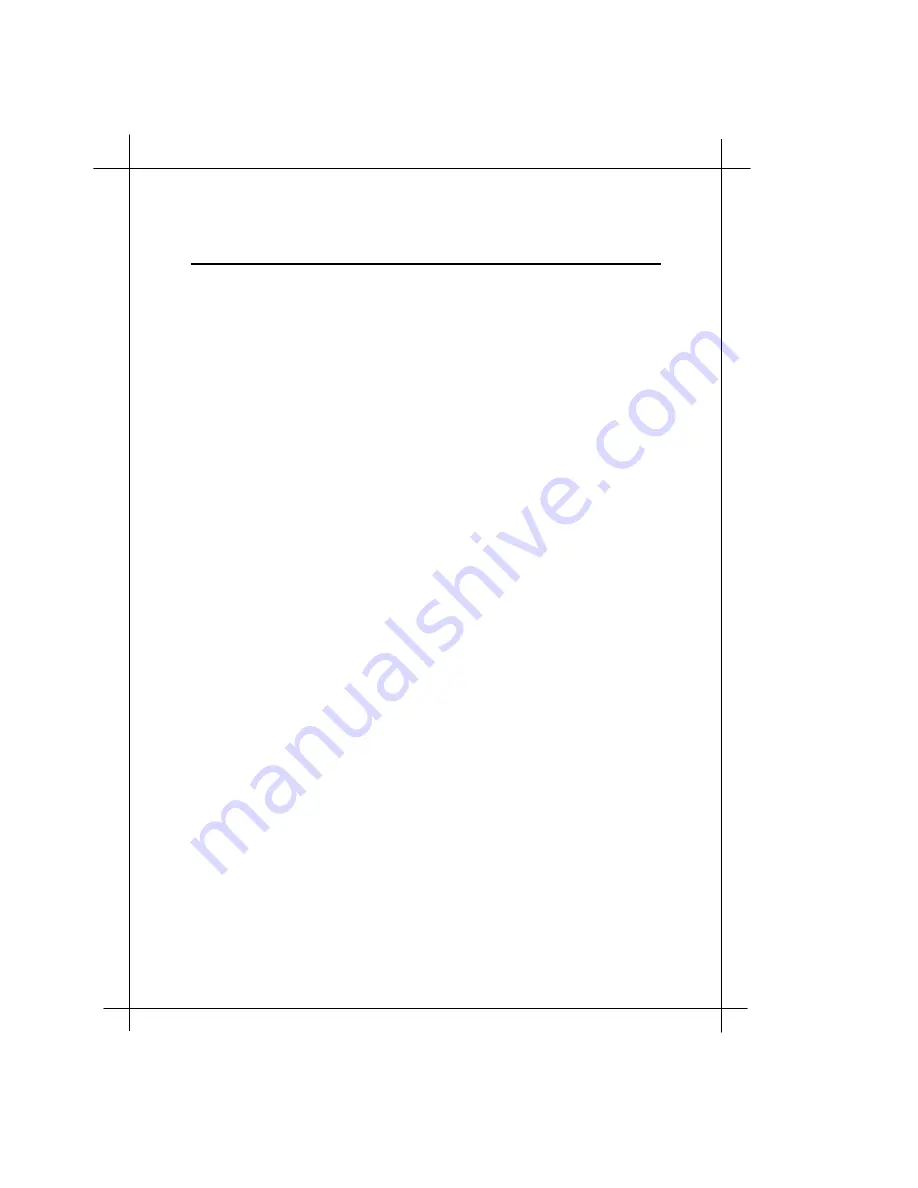
A-10
Appendix
Ethernet address
Sometimes referred to as a hardware address. A 48-bits long number
assigned to every Ethernet hardware device. Ethernet addresses are
usually expressed as 12-character hexadecimal numbers, where each
hexadecimal character (0 through F) represents four binary bits. Do
not confuse the Ethernet address of a device with its network address.
Firmware
System software stored in a device’s memory that controls the device.
HDLC
High-Level Data Link Control - A generic link-level communications
protocol developed by the International Organization for
Standardization (ISO). HDLC manages synchronous,
code-transparent, serial information transfer over a link connection.
Internet
A set of networks connected together by routers. This is a general
term, not to be confused with the large, multi-organizational
collection of IP networks known as the Internet. An internet is
sometimes also known as an internetwork.
Internet address, IP address
Any computing device that uses the Internet Protocol (IP) must be
assigned an internet or IP address. This is a 32-bit number assigned
by the system administrator, usually written in the form of 4 decimal
fields separated by periods, e.g., 192.9.200.1. Part of the internet
address is the IP network number (IP network address), and part is
the host address (IP host address). All machines on a given IP
network use the same IP network number, and each machine has a
unique IP host address. The system administrator sets the subnet
mask to specify how much of the address is network number and
how much is host address.
IP
Internet Protocol - A networking protocol developed for use on
computer systems that use the UNIX operating system. Often used
with Ethernet cabling systems. In this manual, IP is used as an
umbrella term to cover all packets and networking operations that
include the use of the Internet Protocol. See also TCP/IP.
ISP
Internet service provider - A company that provides Internet-related
services. Most importantly, an ISP provides Internet access services
and products to other companies and consumers.
Содержание Bridge/ Heritage
Страница 1: ...Heritage Series ADSL Bridge Router Heritage Series Multi Mode xDSL Router User s Manual Dec 2003 ...
Страница 15: ...1 10 Introduction ...
Страница 31: ...2 16 Installing and Configuring your xDSL Router ...
Страница 43: ...3 12 Basic Configurations ...
Страница 58: ...Heritage Series ADSL Bridge Router 4 13 Advanced Configurations pptp bind none config save restart ...
Страница 59: ...4 14 Advanced Configurations ...
Страница 63: ...5 4 Managing the xDSL Router ...
Страница 65: ...6 2 xDSL Link Performance Statistics ...
Страница 123: ...7 58 Command Sets for Command Line Interface ...
Страница 141: ...8 18 DHCP Server Operation ...
Страница 149: ...9 8 DHCP Client Configuration ...









































