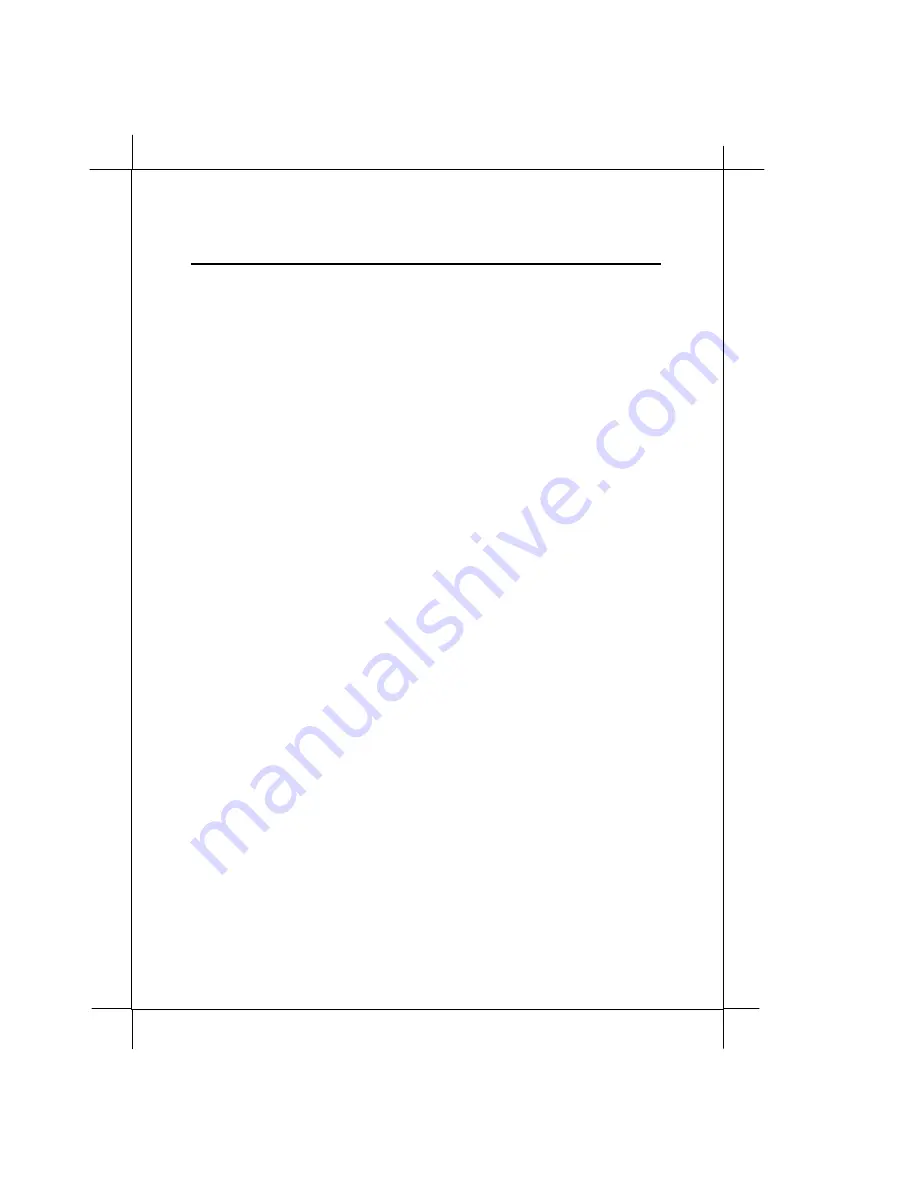
Heritage Series ADSL Bridge/ Router
7-15
Command Sets for Command Line Interface
18. spanning status
Syntax:
spanning status
Description:
Reports the status of the spanning tree. If spanning tree operation is
disabled, a message is printed to that effect and no other information
is displayed. When spanning tree operation is enabled, the following
information is displayed:
•
The identifier of the bridge.
•
The identifier of the root bridge.
•
The root port for this bridge.
•
The root path cost: how far the bridge is from the root
•
The various spanning tree time values as defined by the current
root bridge:
•
The maximum age of spanning tree information before it is
discarded: max age time.
•
The amount of time between configuration protocol packets: hello
time.
•
The amount of time delay when ports are changing state: forward
delay time.
•
For each port:
•
The identifier of the designated bridge
•
The identifier of the designated port for the designated bridge
•
The identifier of the designated root bridge
Example:
DSL bridge>
spanning status
Содержание Bridge/ Heritage
Страница 1: ...Heritage Series ADSL Bridge Router Heritage Series Multi Mode xDSL Router User s Manual Dec 2003 ...
Страница 15: ...1 10 Introduction ...
Страница 31: ...2 16 Installing and Configuring your xDSL Router ...
Страница 43: ...3 12 Basic Configurations ...
Страница 58: ...Heritage Series ADSL Bridge Router 4 13 Advanced Configurations pptp bind none config save restart ...
Страница 59: ...4 14 Advanced Configurations ...
Страница 63: ...5 4 Managing the xDSL Router ...
Страница 65: ...6 2 xDSL Link Performance Statistics ...
Страница 123: ...7 58 Command Sets for Command Line Interface ...
Страница 141: ...8 18 DHCP Server Operation ...
Страница 149: ...9 8 DHCP Client Configuration ...
















































