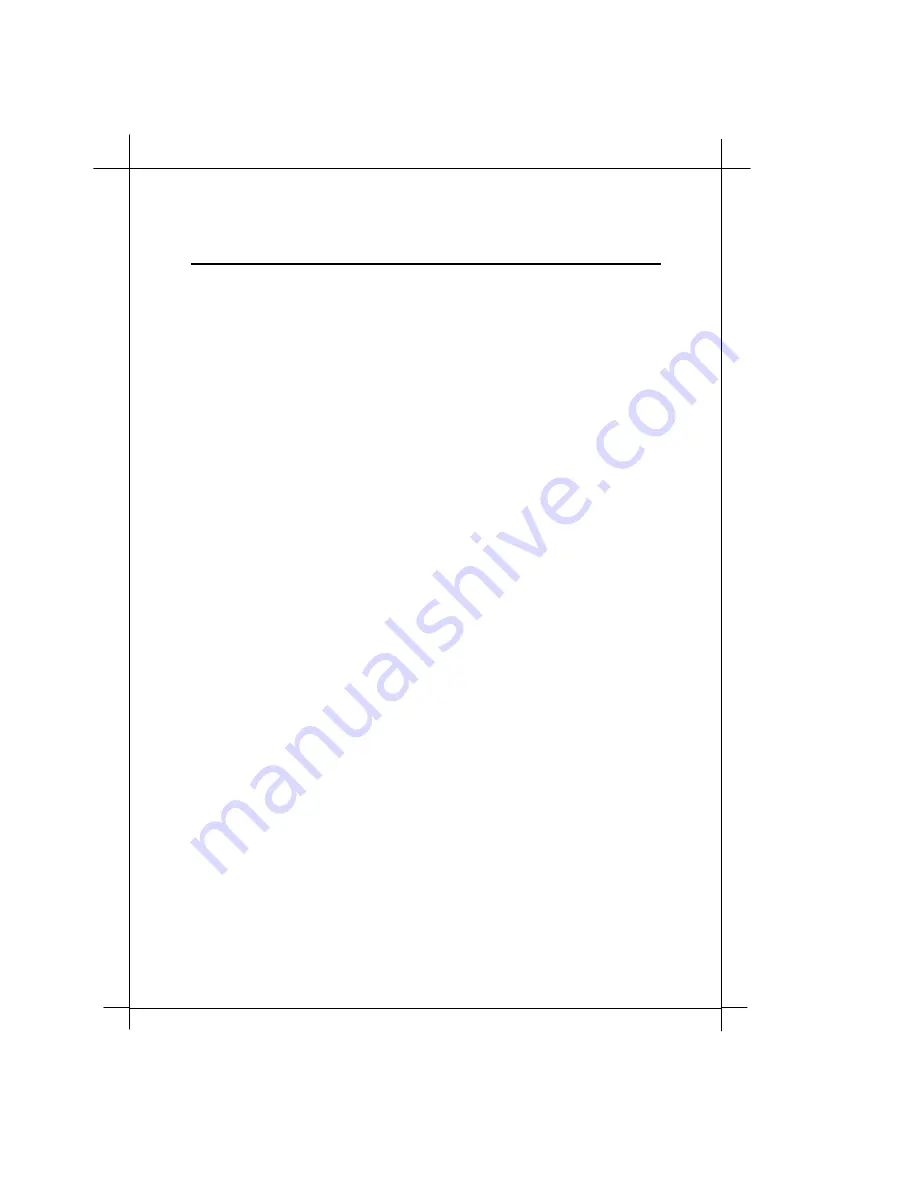
7-44
Command Sets for Command Line Interface
6.
<channel>
echo every
Syntax:
<channel> echo every <seconds>
Description:
Echo is an LCP packet, which is used to test an established PPP link. It
solicits a ping-like reply from the far end. This command sets a
channel to confirm the continued presence of an open PPP connection
by sending an LCP echo every few seconds, and requiring an echo
reply. The number of seconds between echo requests is specified as a
parameter. If 0 is specified, the function is disabled. Use the
info all
command to read the current state on a channel. Configuration saving
saves this information. By default the function is disabled.
7.
<channel>
enable
Syntax:
<channel> enable
Description:
Set the enable flag for a PPP channel. By default this is disabled.
In the PPP state machine, this flag sets the PPP link to ‘
open
’. If it is
already open, there is no effect.
Configuration saving saves this information. By default all channels
are disabled.
8.
<channel>
hdlc
Syntax:
<channel> hdlc [1|0]
Description:
If 1, use an HDLC header on the front of transmitted packets and
require one on received ones. This consists of two bytes, FF-03, and
assists in interoperability with some other (non-standard)
implementations. If 0, disable this. Call with no argument to find the
current setting.
The default value is 0 (disabled). Configuration saving saves this
information.
If not set, and a packet is received with an HDLC header, the channel
goes into a ‘learned HDLC’ mode and sends packets with the HDLC
header. Thus, interoperation with HDLC-using equipment should not
normally require any configuration. Learning occurs in this direction
only. Setting
hdlc
to 0 clears this learned state.
Содержание Bridge/ Heritage
Страница 1: ...Heritage Series ADSL Bridge Router Heritage Series Multi Mode xDSL Router User s Manual Dec 2003 ...
Страница 15: ...1 10 Introduction ...
Страница 31: ...2 16 Installing and Configuring your xDSL Router ...
Страница 43: ...3 12 Basic Configurations ...
Страница 58: ...Heritage Series ADSL Bridge Router 4 13 Advanced Configurations pptp bind none config save restart ...
Страница 59: ...4 14 Advanced Configurations ...
Страница 63: ...5 4 Managing the xDSL Router ...
Страница 65: ...6 2 xDSL Link Performance Statistics ...
Страница 123: ...7 58 Command Sets for Command Line Interface ...
Страница 141: ...8 18 DHCP Server Operation ...
Страница 149: ...9 8 DHCP Client Configuration ...















































