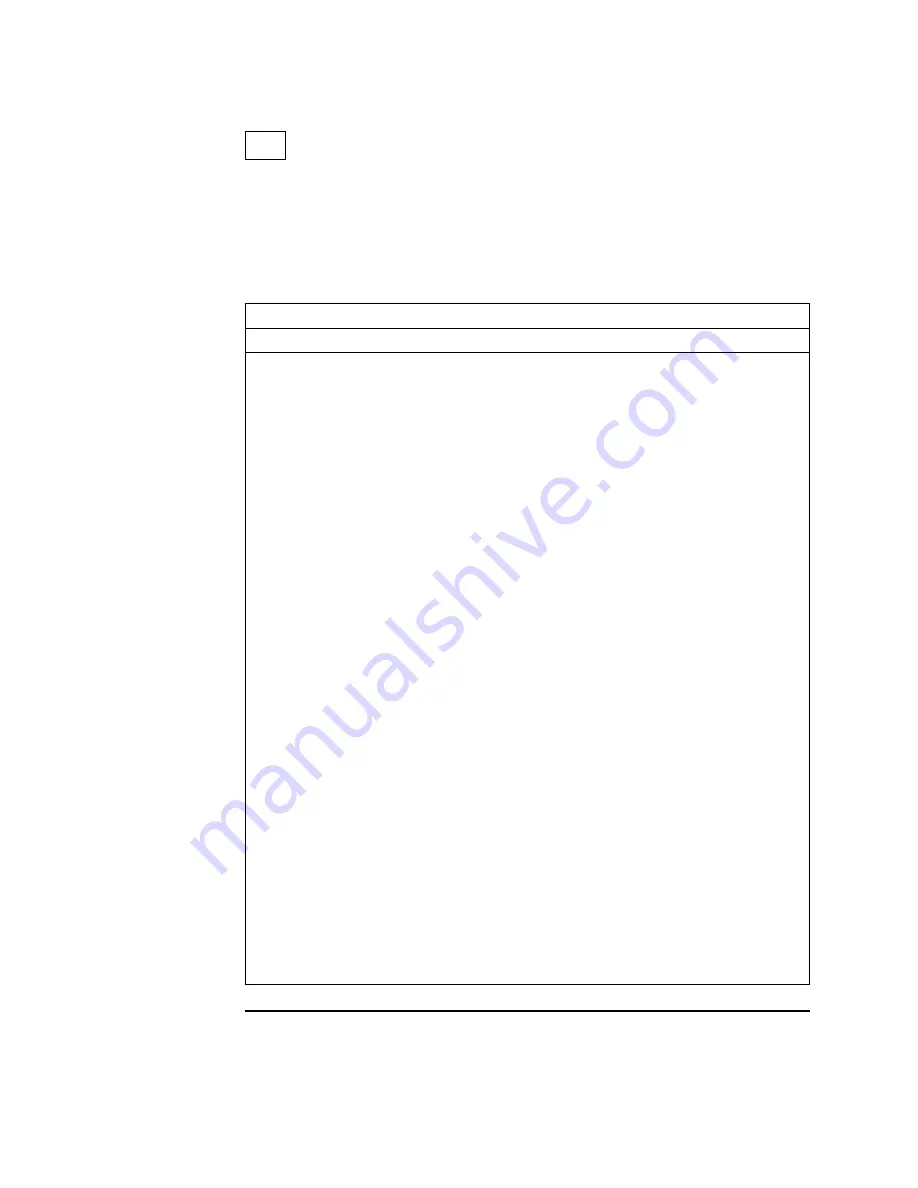
MAP 0310: Parallel Channel Problem Isolation
001
–
Note: This procedure requires a channel-trained IBM service representative or
customer’s channel-trained person.
– Make sure that all cables are marked so that they can be reconnected to the
appropriate adapters.
Table 3-3. Initial Symptom
Symptom Explanation
Conditions That could Cause the Symptom
There is a communication problem
on a parallel channel. A symptom
indicates a channel communication
problem between the host and the
multiaccess enclosure.
1. Select/Bypass Switch set to B (bypass)
position (see Figure 3-19 on page 3-42)
2. Terminators have not been installed at the
end of the channel
3. Bus and tag terminators have been
interchanged (when you are using a
cabling scheme that uses the Channel
Interface-out)
4. Total bus or tag cable length is greater
than the maximum length of 113 m (370
feet). To calculate total cable length, take:
400 - (number-of-Parallel Channel
Adapters * 30 ft)
.
5. Total number of Parallel Channel Adapters
on this bus and tag cable exceeds the
maximum of six.
6. The Parallel Channel Adapter is cabled to
the wrong channel.
7. The logical connection is not defined
correctly (in the IOCDS)
8. Bent pins on the bus or tag cables or
terminators (which is often caused by
attempting to seat the connector without
using the attaching screw on the cable)
9. Defective:
a. Parallel Channel Adapter
b. V-cable
c. Channel Interface Cables
Run diagnostic tests (see “Testing the
Adapters” on page 5-49).
10. Host problem
3-16
3746-9X0: MAE Installation and Maintenance
Содержание 950
Страница 2: ......
Страница 12: ...x 3746 9X0 MAE Installation and Maintenance ...
Страница 22: ...xx 3746 9X0 MAE Installation and Maintenance ...
Страница 28: ...xxvi 3746 9X0 MAE Installation and Maintenance ...
Страница 48: ...Go to Step 6 Customizing the MAE on page 1 21 1 20 3746 9X0 MAE Installation and Maintenance ...
Страница 131: ...Figure 4 5 MAE g Select slot B then press Enter Figure 4 6 MAE Chapter 4 Multiaccess Enclosure FRU Exchange 4 13 ...
Страница 156: ...3 Press Enter 4 You should obtain a window similar to the following 4 38 3746 9X0 MAE Installation and Maintenance ...
Страница 176: ...4 58 3746 9X0 MAE Installation and Maintenance ...
Страница 184: ...Figure 5 4 Current Boot Sequence 5 8 3746 9X0 MAE Installation and Maintenance ...
Страница 243: ...Installing Options Programming None Chapter 6 Installing Options 6 7 ...
Страница 254: ...Installing Options 6 18 3746 9X0 MAE Installation and Maintenance ...
Страница 258: ...Installing Options 7 4 3746 9X0 MAE Installation and Maintenance ...
Страница 264: ...B 4 3746 9X0 MAE Installation and Maintenance ...
Страница 266: ...C 2 3746 9X0 MAE Installation and Maintenance ...
Страница 278: ...D 12 3746 9X0 MAE Installation and Maintenance ...
Страница 288: ...14 Expand the Adapters The following window is displayed E 10 3746 9X0 MAE Installation and Maintenance ...
Страница 294: ...E 16 3746 9X0 MAE Installation and Maintenance ...
Страница 300: ...F 6 3746 9X0 MAE Installation and Maintenance ...
Страница 302: ...G 2 3746 9X0 MAE Installation and Maintenance ...
Страница 306: ...H 4 3746 9X0 MAE Installation and Maintenance ...
Страница 382: ...X 6 3746 9X0 MAE Installation and Maintenance ...
Страница 389: ......
















































