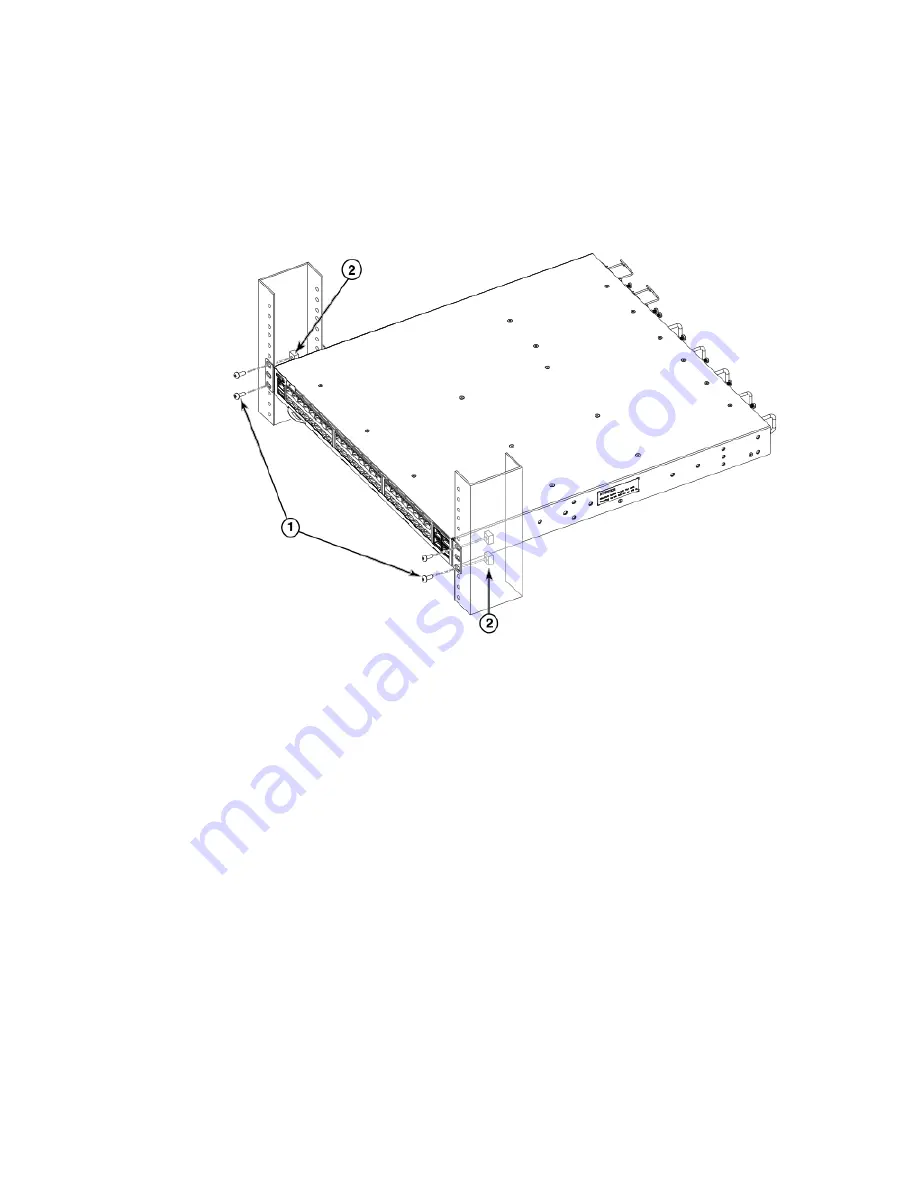
Attaching the rear brackets to the rack
3. Attach the left front bracket to the left rack upright using two 10-32 x 5/8-in. panhead screws and two
retainer nuts.
4. Use the upper and lower holes in the bracket. Tighten all the 10-32 x 5/8-in. screws to a torque of 25
in-lb. (29 cm-kg).
FIGURE 17
Attaching front brackets to a rack
1. Screws, 10-32 x 5/8-in., panhead Phillips
2. Retainer nuts, 10-32
Attaching the rear brackets to the rack
Complete the following steps to attach the rear brackets to the rack.
1. Select the proper length bracket for your post width. If your posts are three to five inches wide, use
the brackets marked 3-5 INCH. If your posts are five to six inches wide, use the brackets marked 5-6
INCH.
2. Position the right rear bracket in the right rear of the device, as shown in
Figure 18
.
3. Attach the bracket to the right rack upright using two 10-32 x 5/8-in. panhead screws and two retainer
nuts. Use the upper and lower holes in the bracket.
4. Repeat step 2 and step 3 to attach the left rear bracket to the left rack upright.
5. Tighten all the 10-32 x 5/8-in. screws to a torque of 25 in-lb. (29 cm-kg).
Hardware Installation Guide
43
Содержание 8960-F64
Страница 1: ...IBM 64 Port 32G Gen 6 Switch 8960 F64 8960 N64 Hardware Installation Guide...
Страница 5: ...6 Hardware Installation Guide...
Страница 9: ...Hardware Installation Guide 11...
Страница 10: ...What s new in this document 12 Hardware Installation Guide...
Страница 22: ...Shipping carton contents 24 Hardware Installation Guide...
Страница 48: ...Attaching the rear brackets to the device 50 Hardware Installation Guide...
Страница 64: ...Verifying the operation of new transceivers 66 Hardware Installation Guide...
Страница 72: ...Running diagnostic tests 74 Hardware Installation Guide...
Страница 100: ...Danger Notices 102 Hardware Installation Guide...
















































