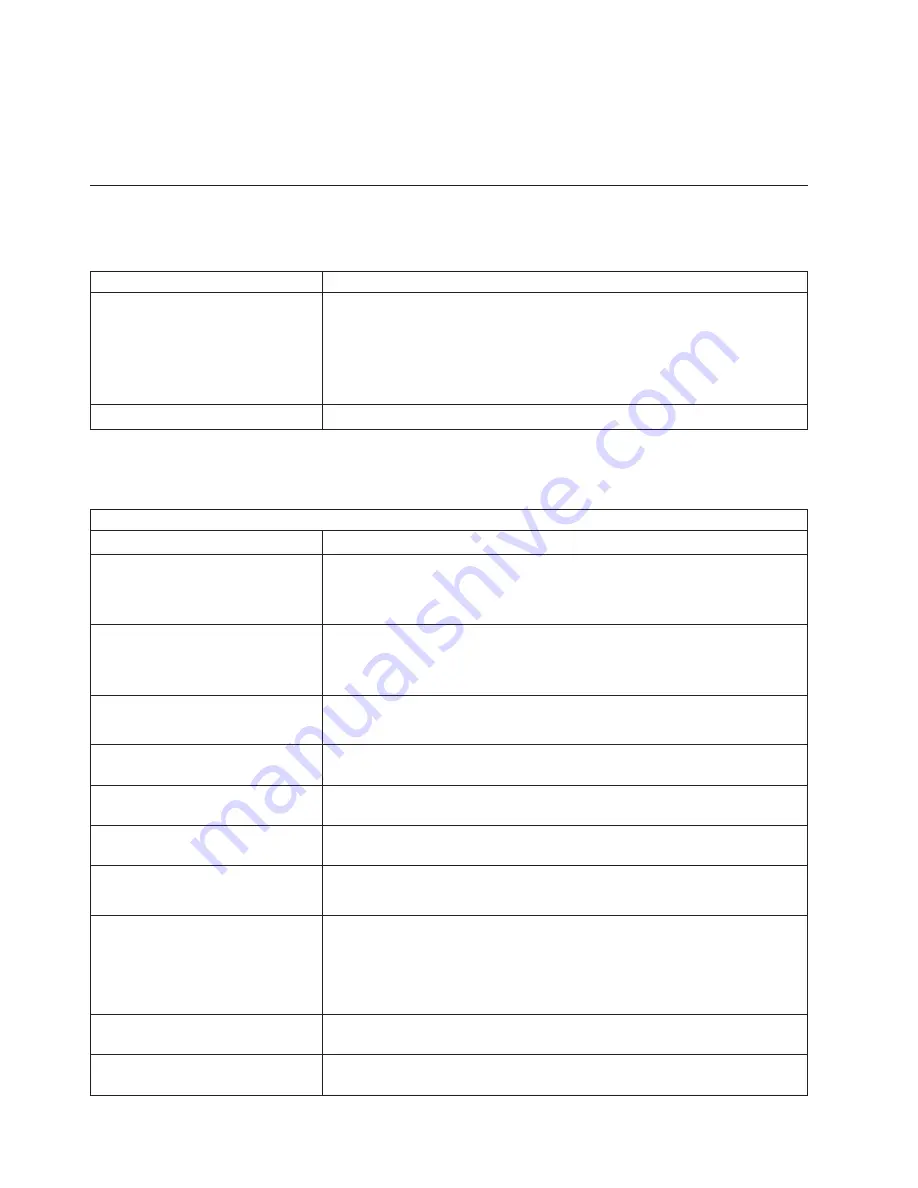
Note:
Try
reseating
a
suspected
component
or
reconnecting
a
cable
before
replacing
the
component.
The
POST
BIOS
code
displays
POST
error
codes
and
messages
on
the
screen.
Beep
symptoms
Beep
symptoms
are
short
tones
or
a
series
of
short
tones
separated
by
pauses
(intervals
without
sound).
See
the
examples
in
the
following
table.
Beeps
Description
1-2-3
v
One
beep
v
A
pause
(or
break)
v
Two
beeps
v
A
pause
(or
break)
v
Three
beeps
4
Four
continuous
beeps
One
beep
after
successfully
completing
POST
indicates
the
system
is
functioning
properly.
Note:
See
“System”
on
page
108
to
determine
which
components
a
field
service
technician
should
replace.
Beep/symptom
FRU/action
1-1-2
(Microprocessor
register
test
failed)
1.
Optional
microprocessor
(if
installed)
2.
Microprocessor
3.
System
board
1-1-3
(CMOS
write/read
test
failed)
1.
Battery
2.
Clear
CMOS
(see
“Recovering
the
BIOS
code”
on
page
68).
3.
System
board
1-1-4
(BIOS
EEPROM
checksum
failed)
1.
Recover
BIOS
2.
System
board
1-2-1
(Programmable
Interval
Timer
failed)
System
board
1-2-2
(DMA
initialization
failed)
System
board
1-2-3
(DMA
page
register
write/read
failed)
System
board
1-2-4
(RAM
refresh
verification
failed)
1.
DIMM
2.
System
board
1-3-1
(first
64K
RAM
test
failed)
1.
Reseat
the
DIMMs
2.
Replace
the
lowest-numbered
pair
of
DIMMs
with
an
identical
known
good
pair
of
DIMMs;
then,
restart
the
server.Return
one
DIMM
at
a
time
from
the
failed
pair
to
its
connector,
restarting
the
server
after
each
DIMM,
to
identify
the
failed
DIMM.
2-1-1
(Secondary
DMA
register
failed)
System
board
2-1-2
(Primary
DMA
register
failed)
System
board
74
xSeries
346
Types
8840
and
1880:
Hardware
Maintenance
Manual
and
Troubleshooting
Guide
Содержание 884015U
Страница 1: ...xSeries 346 Types 8840 and 1880 Hardware Maintenance Manual and Troubleshooting Guide...
Страница 2: ......
Страница 3: ...xSeries 346 Types 8840 and 1880 Hardware Maintenance Manual and Troubleshooting Guide...
Страница 8: ...vi xSeries 346 Types 8840 and 1880 Hardware Maintenance Manual and Troubleshooting Guide...
Страница 18: ...8 xSeries 346 Types 8840 and 1880 Hardware Maintenance Manual and Troubleshooting Guide...
Страница 82: ...72 xSeries 346 Types 8840 and 1880 Hardware Maintenance Manual and Troubleshooting Guide...
Страница 139: ...Appendix B Safety information 129...
Страница 140: ...130 xSeries 346 Types 8840 and 1880 Hardware Maintenance Manual and Troubleshooting Guide...
Страница 141: ...Appendix B Safety information 131...
Страница 142: ...132 xSeries 346 Types 8840 and 1880 Hardware Maintenance Manual and Troubleshooting Guide...
Страница 143: ...Appendix B Safety information 133...
Страница 155: ...Appendix B Safety information 145...
Страница 156: ...146 xSeries 346 Types 8840 and 1880 Hardware Maintenance Manual and Troubleshooting Guide...
Страница 157: ...Appendix B Safety information 147...
Страница 158: ...148 xSeries 346 Types 8840 and 1880 Hardware Maintenance Manual and Troubleshooting Guide...
Страница 164: ...154 xSeries 346 Types 8840 and 1880 Hardware Maintenance Manual and Troubleshooting Guide...
Страница 170: ...160 xSeries 346 Types 8840 and 1880 Hardware Maintenance Manual and Troubleshooting Guide...
Страница 175: ......
Страница 176: ...Part Number 25K8115 Printed in USA 1P P N 25K8115...






























