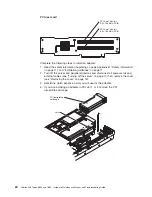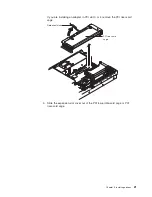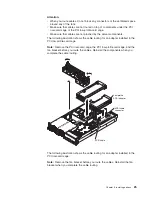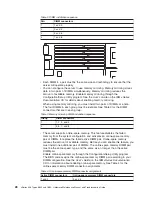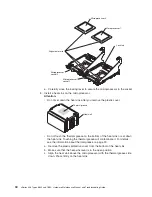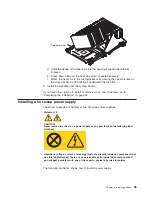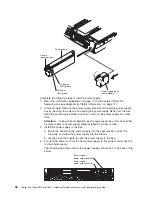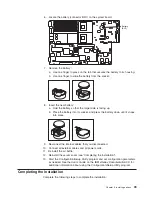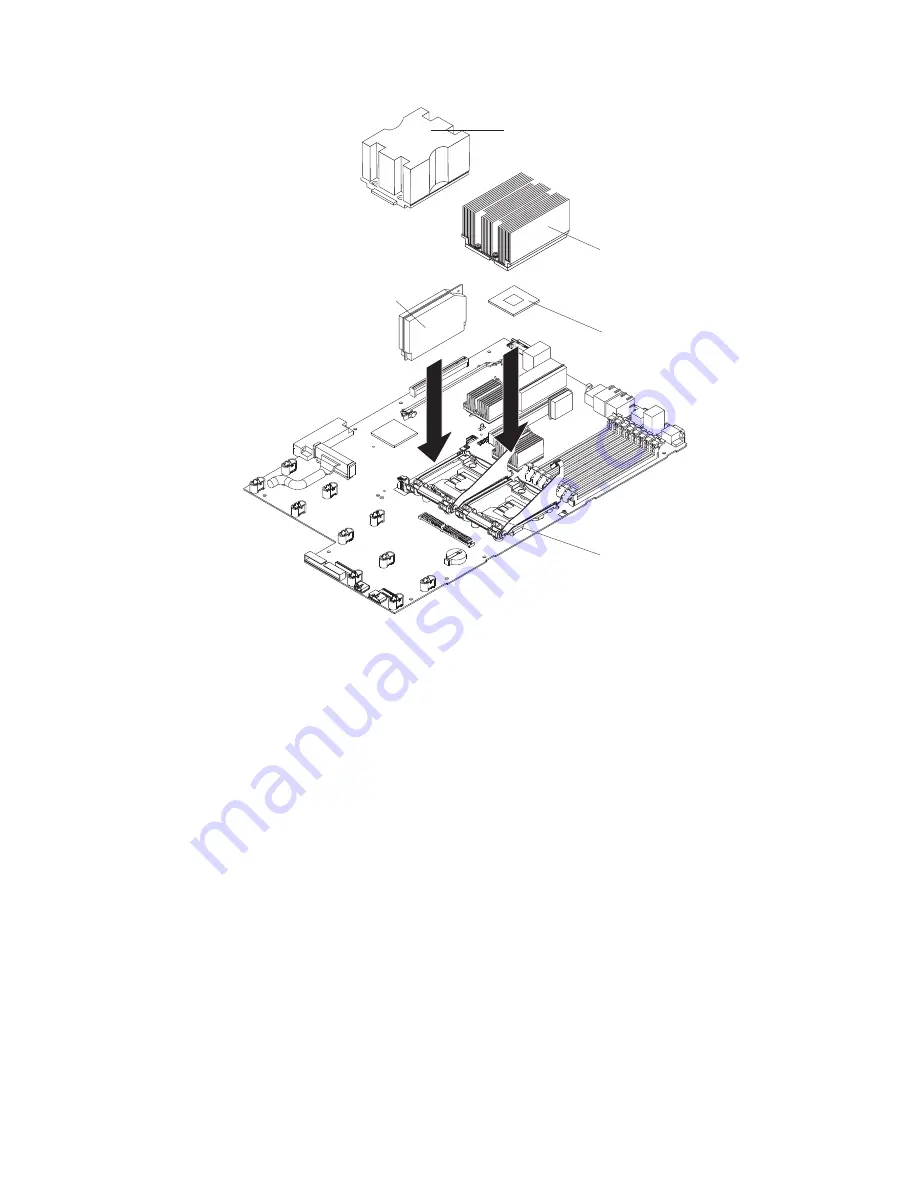
Heat sink
Microprocessor
Microprocessor
baffle
VRM
Microprocessor-
release lever
Attention:
v
A
startup
(boot)
processor
must
always
be
installed
in
socket
J22
on
the
system
board.
v
To
ensure
proper
server
operation
when
you
install
an
additional
microprocessor,
use
microprocessors
that
have
the
same
cache
size
and
type,
and
the
same
clock
speed.
Microprocessor
internal
and
external
clock
frequencies
must
be
identical.
Complete
the
following
steps
to
install
an
additional
microprocessor:
1.
Read
the
“Installation
guidelines”
on
page
11.and
the
safety
information
beginning
on
page
Appendix
B,
“Safety
information,”
on
page
117.
2.
Turn
off
the
server
and
disconnect
all
power
cords
and
external
cables
(see
“Turning
off
the
server”
on
page
7);
then,
remove
the
server
cover
(see
“Removing
the
cover”
on
page
16).
3.
Remove
the
air
baffle
(see
“Removing
the
air
baffle”
on
page
17).
4.
Locate
the
second
microprocessor
socket
(connector
J23)
on
the
system
board.
5.
Remove
the
microprocessor
baffle.
a.
Press
the
heat-sink
release
lever
to
unhook
it
from
the
tab
on
the
microprocessor
socket;
then,
pull
the
lever
up.
b.
Slide
the
microprocessor
baffle
while
lifting
the
rear
flange
out
of
the
heat-sink
socket;
then,
lift
it
off
the
heat-sink
socket
and
store
it
in
a
safe
place.
6.
Install
a
VRM
in
the
VRM
connector
(J72).
32
xSeries
346
Types
8840
and
1880:
Hardware
Maintenance
Manual
and
Troubleshooting
Guide
Содержание 884015U
Страница 1: ...xSeries 346 Types 8840 and 1880 Hardware Maintenance Manual and Troubleshooting Guide...
Страница 2: ......
Страница 3: ...xSeries 346 Types 8840 and 1880 Hardware Maintenance Manual and Troubleshooting Guide...
Страница 8: ...vi xSeries 346 Types 8840 and 1880 Hardware Maintenance Manual and Troubleshooting Guide...
Страница 18: ...8 xSeries 346 Types 8840 and 1880 Hardware Maintenance Manual and Troubleshooting Guide...
Страница 82: ...72 xSeries 346 Types 8840 and 1880 Hardware Maintenance Manual and Troubleshooting Guide...
Страница 139: ...Appendix B Safety information 129...
Страница 140: ...130 xSeries 346 Types 8840 and 1880 Hardware Maintenance Manual and Troubleshooting Guide...
Страница 141: ...Appendix B Safety information 131...
Страница 142: ...132 xSeries 346 Types 8840 and 1880 Hardware Maintenance Manual and Troubleshooting Guide...
Страница 143: ...Appendix B Safety information 133...
Страница 155: ...Appendix B Safety information 145...
Страница 156: ...146 xSeries 346 Types 8840 and 1880 Hardware Maintenance Manual and Troubleshooting Guide...
Страница 157: ...Appendix B Safety information 147...
Страница 158: ...148 xSeries 346 Types 8840 and 1880 Hardware Maintenance Manual and Troubleshooting Guide...
Страница 164: ...154 xSeries 346 Types 8840 and 1880 Hardware Maintenance Manual and Troubleshooting Guide...
Страница 170: ...160 xSeries 346 Types 8840 and 1880 Hardware Maintenance Manual and Troubleshooting Guide...
Страница 175: ......
Страница 176: ...Part Number 25K8115 Printed in USA 1P P N 25K8115...