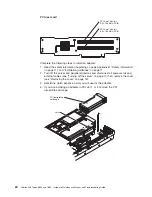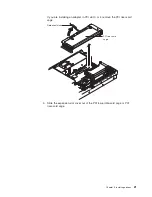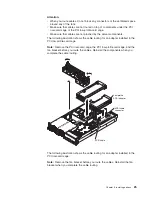Chapter
3.
Installing
options
Installation
guidelines
.
.
.
.
.
.
.
.
.
.
.
.
.
.
.
.
.
.
.
.
.
. 11
System
reliability
guidelines
.
.
.
.
.
.
.
.
.
.
.
.
.
.
.
.
.
.
. 12
Working
inside
the
server
with
the
power
on
.
.
.
.
.
.
.
.
.
.
.
.
. 12
Handling
static-sensitive
devices
.
.
.
.
.
.
.
.
.
.
.
.
.
.
.
.
. 13
Major
components
of
the
xSeries
346
Type
8640
server
.
.
.
.
.
.
.
.
.
. 14
Removing
the
cover
.
.
.
.
.
.
.
.
.
.
.
.
.
.
.
.
.
.
.
.
.
.
. 16
Removing
the
air
baffle
.
.
.
.
.
.
.
.
.
.
.
.
.
.
.
.
.
.
.
.
.
. 17
Working
with
adapters
.
.
.
.
.
.
.
.
.
.
.
.
.
.
.
.
.
.
.
.
.
. 18
Installing
a
hot-swap
drive
.
.
.
.
.
.
.
.
.
.
.
.
.
.
.
.
.
.
.
.
. 26
Installing
memory
modules
.
.
.
.
.
.
.
.
.
.
.
.
.
.
.
.
.
.
.
. 27
Installing
a
microprocessor
.
.
.
.
.
.
.
.
.
.
.
.
.
.
.
.
.
.
.
. 30
Installing
a
hot-swap
power
supply
.
.
.
.
.
.
.
.
.
.
.
.
.
.
.
.
. 35
Replacing
a
hot-swap
fan
.
.
.
.
.
.
.
.
.
.
.
.
.
.
.
.
.
.
.
.
. 37
Replacing
the
battery
.
.
.
.
.
.
.
.
.
.
.
.
.
.
.
.
.
.
.
.
.
. 38
Completing
the
installation
.
.
.
.
.
.
.
.
.
.
.
.
.
.
.
.
.
.
.
.
. 39
Connecting
the
cables
.
.
.
.
.
.
.
.
.
.
.
.
.
.
.
.
.
.
.
.
. 40
Updating
the
server
configuration
.
.
.
.
.
.
.
.
.
.
.
.
.
.
.
.
. 41
Connecting
external
options
.
.
.
.
.
.
.
.
.
.
.
.
.
.
.
.
.
.
. 42
Power-cage
card
internal
cable
connectors
.
.
.
.
.
.
.
.
.
.
.
.
.
. 42
Input/output
connectors
.
.
.
.
.
.
.
.
.
.
.
.
.
.
.
.
.
.
.
.
.
. 43
Auxiliary-device
(pointing
device)
connector
.
.
.
.
.
.
.
.
.
.
.
.
. 43
Ethernet
connectors
.
.
.
.
.
.
.
.
.
.
.
.
.
.
.
.
.
.
.
.
.
. 44
Advanced
Systems
Management
(ASM)
connectors
.
.
.
.
.
.
.
.
.
. 44
Keyboard
connector
.
.
.
.
.
.
.
.
.
.
.
.
.
.
.
.
.
.
.
.
.
. 44
Serial
connector
.
.
.
.
.
.
.
.
.
.
.
.
.
.
.
.
.
.
.
.
.
.
. 44
Ultra320
SCSI
controller
system-board
connectors
.
.
.
.
.
.
.
.
.
.
. 44
SCSI
cabling
requirements
.
.
.
.
.
.
.
.
.
.
.
.
.
.
.
.
.
. 45
SCSI
IDs
.
.
.
.
.
.
.
.
.
.
.
.
.
.
.
.
.
.
.
.
.
.
.
.
. 45
SCSI
connector
.
.
.
.
.
.
.
.
.
.
.
.
.
.
.
.
.
.
.
.
.
. 45
Universal
Serial
Bus
version
1.1
or
2.0
connectors
.
.
.
.
.
.
.
.
.
.
. 46
Video
connector
.
.
.
.
.
.
.
.
.
.
.
.
.
.
.
.
.
.
.
.
.
.
. 46
This
chapter
provides
detailed
instructions
for
installing
hardware
options
in
the
server.
Note:
For
a
complete
list
of
customer
replaceable
units
(CRUs),
see
“System”
on
page
108.
Installation
guidelines
Before
you
begin
installing
options,
read
the
following
information:
v
Read
the
safety
information
beginning
on
page
Appendix
B,
“Safety
information,”
on
page
117
and
the
guidelines
in
“Handling
electrostatic
discharge-sensitive
devices”
on
page
120
This
information
will
help
you
work
safely
with
the
server
and
options.
v
Make
sure
that
you
have
an
adequate
number
of
properly
grounded
electrical
outlets
for
your
server,
monitor,
and
other
devices.
v
Back
up
all
important
data
before
you
make
changes
to
disk
drives.
v
Have
a
small
flat-blade
screwdriver
available.
v
You
do
not
have
to
turn
off
the
server
to
install
or
replace
hot-swap
power
supplies,
hot-swap
fans,
or
hot-plug
Universal
Serial
Bus
(USB)
devices.
©
Copyright
IBM
Corp.
2005,
2007
11
Содержание 884015U
Страница 1: ...xSeries 346 Types 8840 and 1880 Hardware Maintenance Manual and Troubleshooting Guide...
Страница 2: ......
Страница 3: ...xSeries 346 Types 8840 and 1880 Hardware Maintenance Manual and Troubleshooting Guide...
Страница 8: ...vi xSeries 346 Types 8840 and 1880 Hardware Maintenance Manual and Troubleshooting Guide...
Страница 18: ...8 xSeries 346 Types 8840 and 1880 Hardware Maintenance Manual and Troubleshooting Guide...
Страница 82: ...72 xSeries 346 Types 8840 and 1880 Hardware Maintenance Manual and Troubleshooting Guide...
Страница 139: ...Appendix B Safety information 129...
Страница 140: ...130 xSeries 346 Types 8840 and 1880 Hardware Maintenance Manual and Troubleshooting Guide...
Страница 141: ...Appendix B Safety information 131...
Страница 142: ...132 xSeries 346 Types 8840 and 1880 Hardware Maintenance Manual and Troubleshooting Guide...
Страница 143: ...Appendix B Safety information 133...
Страница 155: ...Appendix B Safety information 145...
Страница 156: ...146 xSeries 346 Types 8840 and 1880 Hardware Maintenance Manual and Troubleshooting Guide...
Страница 157: ...Appendix B Safety information 147...
Страница 158: ...148 xSeries 346 Types 8840 and 1880 Hardware Maintenance Manual and Troubleshooting Guide...
Страница 164: ...154 xSeries 346 Types 8840 and 1880 Hardware Maintenance Manual and Troubleshooting Guide...
Страница 170: ...160 xSeries 346 Types 8840 and 1880 Hardware Maintenance Manual and Troubleshooting Guide...
Страница 175: ......
Страница 176: ...Part Number 25K8115 Printed in USA 1P P N 25K8115...