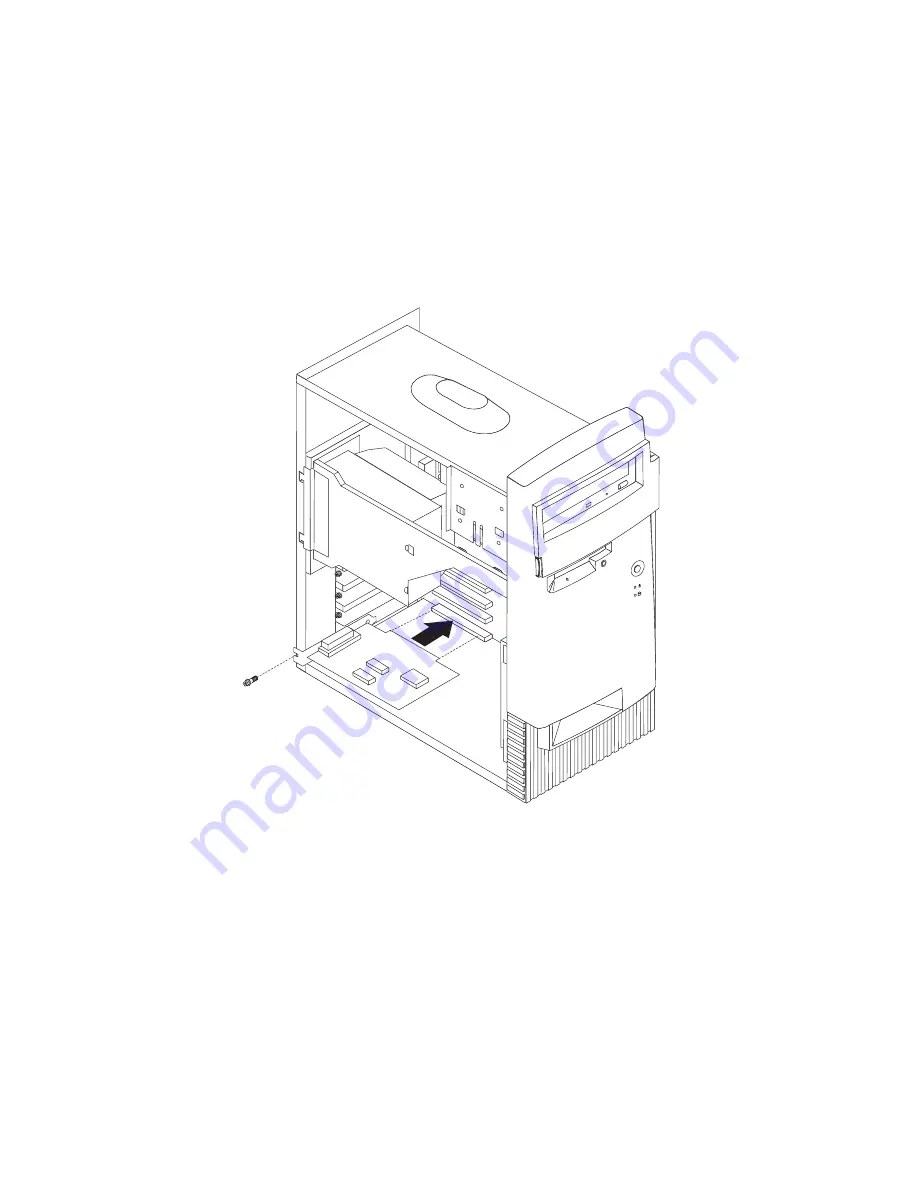
To install an adapter in a PCI expansion slot:
1. Move the power supply aside if necessary. See “Moving the power
supply—tower model” on page 61.
2. Remove the screw and slot cover for the appropriate expansion slot.
3. Remove the adapter from its static-protective package.
4. Install the adapter into the appropriate slot on the system board.
5. Install the screw that secures the adapter.
Note:
If you are installing a wake on LAN supported network
adapter, attach the Wake on LAN cable that came with the
adapter to the Wake on LAN connector on the system board. If
you also want to take advantage of the Alert on LAN feature of
your computer, you must install your network adapter in PCI
slot 2. For the location of PCI slot 2 and the Wake on LAN
connector, see the diagram of the system board on the inside of
your computer.
6. If you moved the power supply aside, replace it. See “Moving the
power supply—tower model” on page 61.
7. Replace the cover and continue with “Configuring Plug and Play
adapters” on page 84.
70
PC 300GL User Guide
Содержание 628816U - PC 300 GL
Страница 1: ...PC 300GL User Guide Types 6268 6278 and 6288...
Страница 2: ......
Страница 3: ...PC 300GL User Guide Types 6268 6278 and 6288 IBM...
Страница 14: ...xii PC 300GL User Guide...
Страница 62: ...48 PC 300GL User Guide...
Страница 66: ...52 PC 300GL User Guide...
Страница 76: ...4 Rotate the power supply toward you slightly 62 PC 300GL User Guide...
Страница 97: ...Desktop Tower Chapter 6 Installing options 83...
Страница 142: ...128 PC 300GL User Guide...
Страница 166: ...152 PC 300GL User Guide...
Страница 174: ...IBM Part Number 37L2165 Printed in U S A July 1999 37L2165...






























