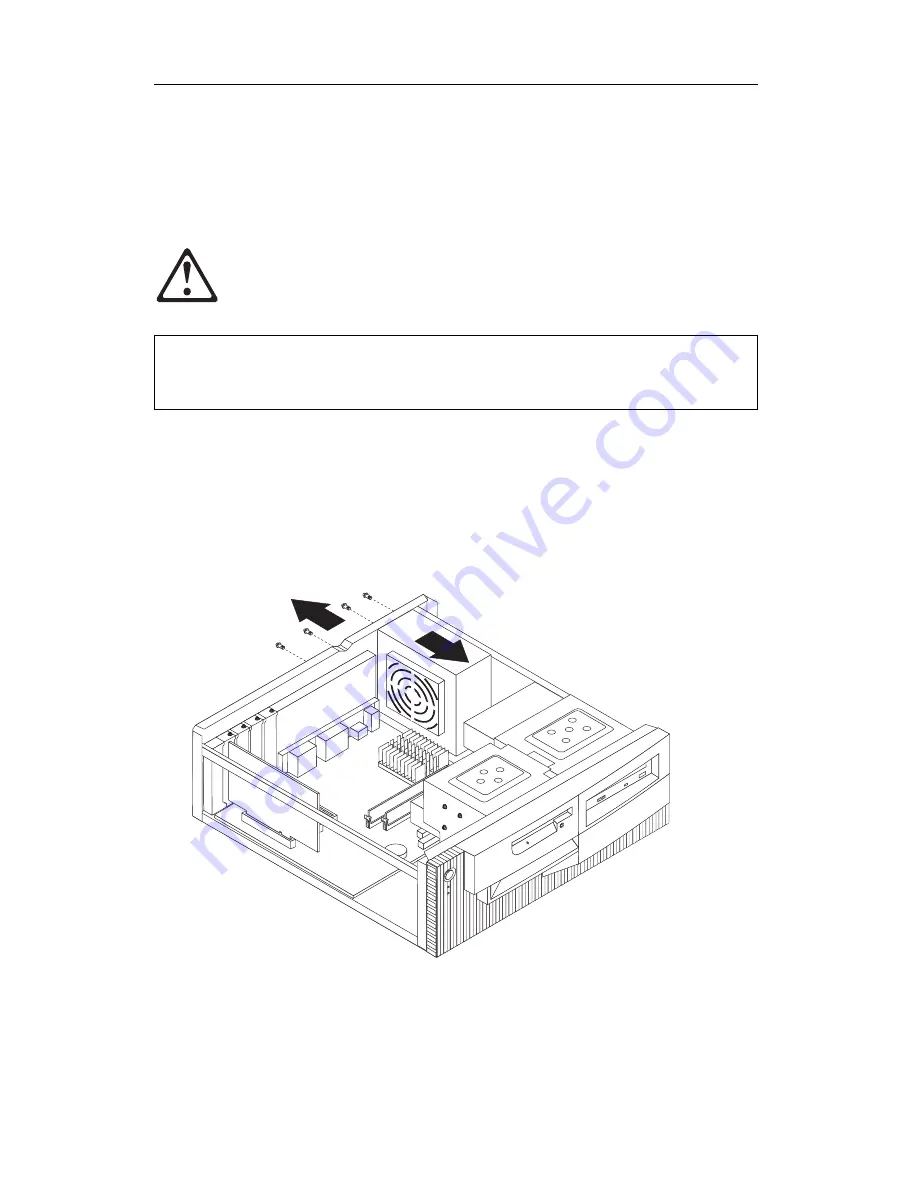
Moving the power supply— desktop model
To install a drive in the empty drive bay of your desktop model computer,
you will need to move the power supply to attach signal and power cables
to the rear connectors of the drive that you are installing. Use the following
procedure to provide easier access to the rear of the drive bay.
DANGER
Do not detach the power supply bracket from the power supply
or remove any of the power supply screws.
1. Unscrew the four screws securing the power supply to the rear of the
computer.
2. Remove the air duct from the power supply.
3. Slide the power supply unit toward the front of the chassis until the tab
holding the power supply to the chassis releases the power supply.
Chapter 6. Installing options
59
Содержание 628816U - PC 300 GL
Страница 1: ...PC 300GL User Guide Types 6268 6278 and 6288...
Страница 2: ......
Страница 3: ...PC 300GL User Guide Types 6268 6278 and 6288 IBM...
Страница 14: ...xii PC 300GL User Guide...
Страница 62: ...48 PC 300GL User Guide...
Страница 66: ...52 PC 300GL User Guide...
Страница 76: ...4 Rotate the power supply toward you slightly 62 PC 300GL User Guide...
Страница 97: ...Desktop Tower Chapter 6 Installing options 83...
Страница 142: ...128 PC 300GL User Guide...
Страница 166: ...152 PC 300GL User Guide...
Страница 174: ...IBM Part Number 37L2165 Printed in U S A July 1999 37L2165...
















































