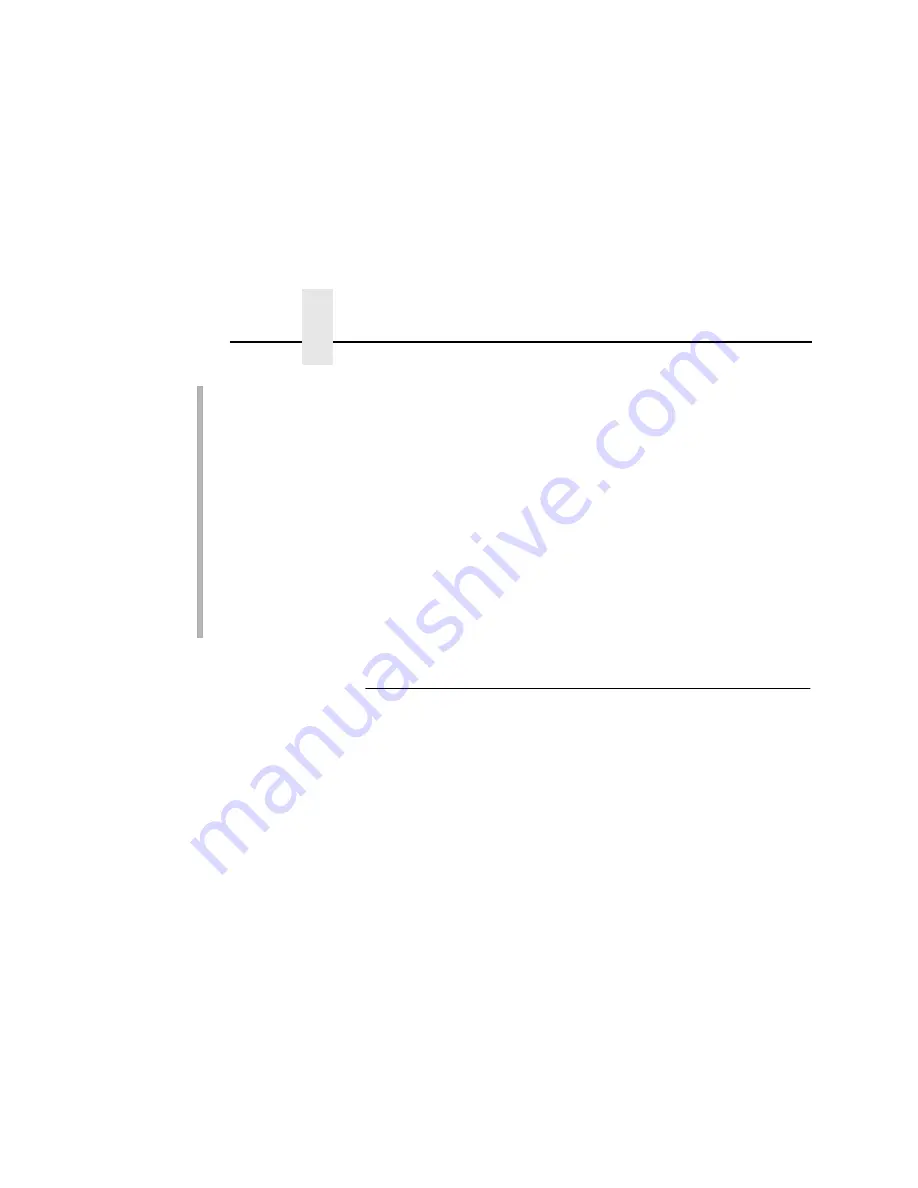
Chapter 5
Unix Ethernet Interface Configuration
112
b.
At the “Network Configuration” HTML form that displays,
click in the field below the “IP Address” heading and type in
the IP address for the Ethernet Interface.
c.
Under the “Subnet Mask” heading, enter the Ethernet
Interface subnet mask.
NOTE: If you would like to communicate with the Ethernet
Interface from across routers, you will need to fill in an entry
within the “Routing” section. Please see “Communicating
Across Routers” on page 115 for further details.
d.
Click the SUBMIT button when done and physically
repower the print server to make sure the new settings are
in effect.
Storing The IP Address And Subnet Mask
To store the IP address and subnet mask using the Ethernet
Interface internal command shell, npsh:
a.
Telnet to the Ethernet Interface using the IP address
determined in step 2 above. Log in as root with no
password.
b.
At the system prompt, enter the command to store the IP
address: store tcpip 1 addr EthernetInterfaceIPaddress
(e.g., store tcpip 1 addr 192.75.11.9)
c.
Now enter the command to store the subnet mask:
store tcpip 1 mask netmask
(e.g., store tcpip 1 mask 255.255.0.0)
NOTE: If you would like to communicate with the Ethernet
Interface from across routers, you will need to specify a
default router using the store tcpip route command as
described in “Communicating Across Routers” on page
115.
d.
Repower the printer to have the stored settings to take
effect.
Содержание 4400-006 - 4400 Model 006 B/W Direct Thermal
Страница 2: ......
Страница 3: ...G544 5769 03 User s Manual 4400 Series Thermal Printer Basic And Smart Ethernet Interface...
Страница 14: ...Table of Contents...
Страница 30: ...Chapter 1 Interfaces 30...
Страница 48: ...Chapter 3 Network Configuration 48 Novell Network Figure 8 Novell Network Configuration...
Страница 72: ...Chapter 3 IBM Printing Systems 72...
Страница 90: ...Chapter 4 Windows Host Configuration 90 8 Select Custom and click Settings...
Страница 92: ...Chapter 4 Windows Host Configuration 92 10 Click Next 11 Click Finish...
Страница 94: ...Chapter 4 Windows Host Configuration 94 14 Select Yes then click Next 15 Click Next...
Страница 108: ...Chapter 4 Windows Troubleshooting Tips 108...
Страница 128: ...Chapter 5 Unix Troubleshooting Tips 128...
Страница 184: ...Chapter 8 OS 2 Workstation Configuration 184...
Страница 200: ...Chapter 9 AS 400 ASCII Troubleshooting 200...
Страница 242: ...Chapter 11 Handling MVS Connectivity Problems 242...
Страница 256: ...Chapter 13 Monitoring Tools 256...
Страница 284: ...Chapter 15 Complete Command List 284...
Страница 292: ...Chapter 16 Ethernet Interface Naming Schemes 292...
Страница 304: ...Communication Statements 304...
Страница 310: ...Chapter 310...
Страница 322: ...Index 322...
Страница 325: ......
Страница 326: ...175331 001B G544 5769 03 07G544576903 1P P N 75P2507 1P75P2507 175331 001 Part Number 75P2507 Printed in U S A...
















































