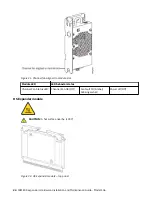Module LED
LED behavior states
PSU Status LED
(bitonal):
PSU OK (Green)
PSU fault/failure
(Amber/blinking amber)
Power off (Off)
Multiple power supply unit modules
The Model 106 storage system includes two PSUs which provide redundant power control for the system
so that if one module fails, the other maintains the power supply, and enclosure operation is not affected
while you replace the faulty module.
PSUs are hot-pluggable, and replacement should only take a few seconds. Replacement must be
completed as soon as possible after the removal of the defective PSU to avoid a thermal exception. The
replacement procedure should be completed within an absolute maximum of 3 minutes.
Note: If the time taken for PSU removal and replacement exceeds 3 minutes, the system might shut
down.
Important: Operation of the enclosure with any modules missing will disrupt the airflow, and the disks
will not receive sufficient cooling. It is essential that all slots are fitted with PSUs prior to powering on the
enclosure.
Important: To avoid potential equipment damage during transport and subsequent loss of data, see
`Procedure: Transporting a 5U expansion enclosure. The procedure describes what to do for the
following situations:
• When you are powering off an expansion enclosure because you intend to transport it to another
location.
• When you intend to move a rack that contains an expansion enclosure.
The procedure describes how to remove each drive from the enclosure and transport the enclosure.
Removing the drives prevents damage to the drives and makes the lighter enclosure easier to move.
System fan module
CAUTION: Hazardous moving parts nearby. (L008)
CAUTION: High levels of acoustical noise are (or could be under certain circumstances) present.
Use approved hearing protection and/ or provide mitigation or limit exposure. (L018)
Chapter 3. System Overview 17
Содержание 106
Страница 1: ...IBM ESS expansion Version 5 3 5 Hardware Installation and Maintenance Guide Model 106 IBM SC27921101...
Страница 6: ...Russia Electromagnetic Interference Class A Statement 100 Homologation statement 100 vi...
Страница 12: ...xii...
Страница 18: ...xviii IBM ESS expansion Hardware Installation and Maintenance Guide Model 106...
Страница 20: ...2 IBM ESS expansion Hardware Installation and Maintenance Guide Model 106...
Страница 44: ...26 IBM ESS expansion Hardware Installation and Maintenance Guide Model 106...
Страница 53: ...Figure 28 CMA attachment aligned with outer slide Figure 29 Panhead screws Chapter 4 Installation 35...
Страница 84: ...66 IBM ESS expansion Hardware Installation and Maintenance Guide Model 106...
Страница 100: ...82 IBM ESS expansion Hardware Installation and Maintenance Guide Model 106...
Страница 108: ...90 IBM ESS expansion Hardware Installation and Maintenance Guide Model 106...
Страница 119: ......
Страница 120: ...IBM SC27921101...