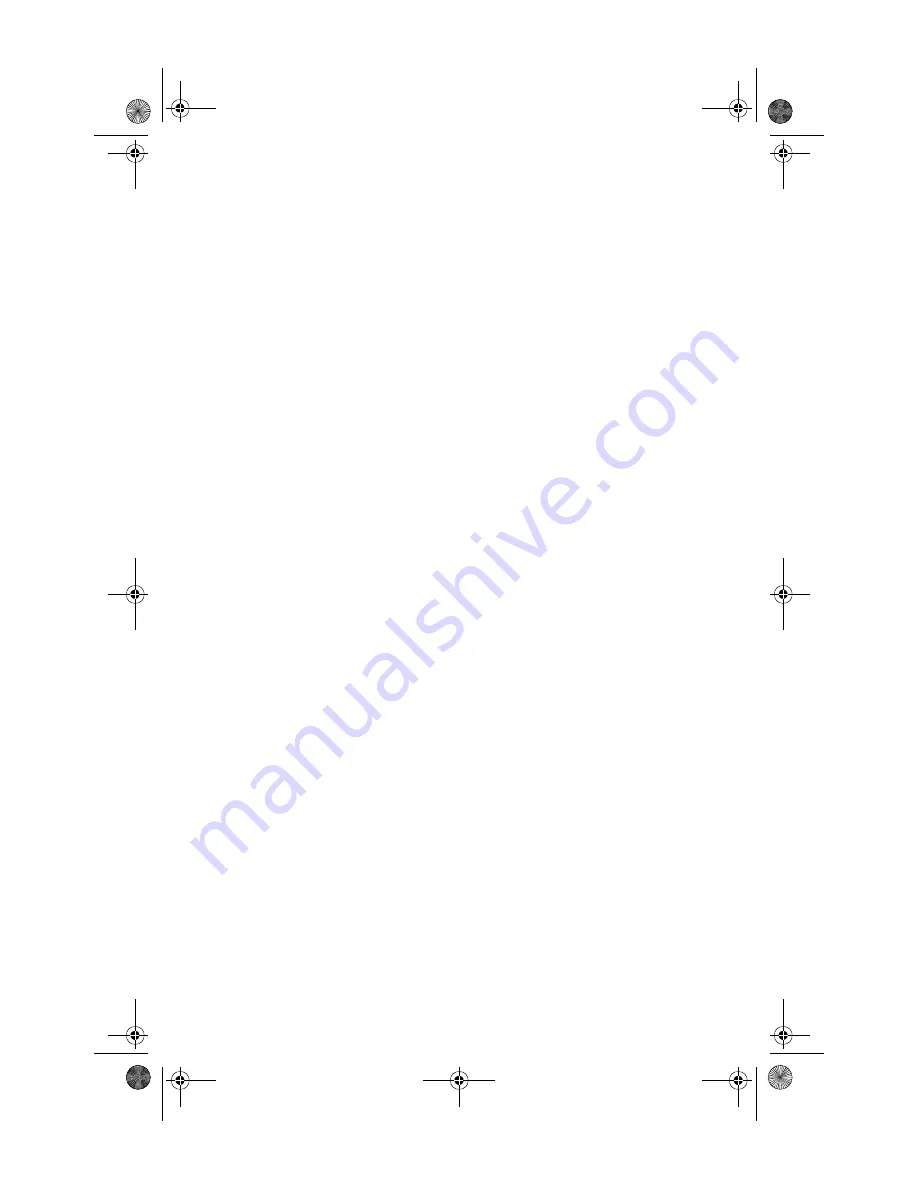
2-4
10/100 EtherJet CardBus Adapter with 56K Modem
It may be necessary to define a modem type within your commu-
nications application. If the IBM modem is not listed, choose a
“Generic Hayes compatible” device.
If your computer is equipped with an infrared communications
port, you may need to disable this port. These ports often use
COM port resources required for other communications devices.
Disable the infrared port both in the computer’s CMOS or BIOS
setup program and the Windows 95 Device Manager, as follows:
1. Some computers use a hardware setup utility to configure the
infrared port in the BIOS. See your computer documentation.
2. To disable the infrared communications port in Windows 95,
go to Device Manager tab under System in the Control Panel.
3. Double-click the Ports (COM & LPT) entry and the IR Serial
Port entry. Remove the check mark under Device Usage.
(Note: In Windows 95 version 950b or later check the Dis-
able in this Hardware Profile option to disable the device.)
Use the Modem Diagnostics Tool to Verify
the Computer-to-Modem Interface.
1. In the Modems option in the Control Panel, click Diagnos-
tics.
2. In Diagnostics properties, highlight the COM port associated
with the IBM modem and click the More Info button. This
causes Windows 95 to send commands to and read
responses from the modem and display information about the
modem and its COM port. The Port Information box should
display the following information:
• The IRQ and I/O address of the modem’s COM port.
These should match the physical configuration of the port
or modem adapter.
• Modem responses to various AT commands. The IBM
modem may return ERROR for some AT commands that
are not supported. This does not indicate a failure.
3. The Record a Log File option in the Modems option can also
help identify modem problems by recording modem com-
mands and responses in a MODEMLOG.TXT file. To create
the MODEMLOG.TXT file, go to Control Panel, Modems,
fcr0mst.book Page 4 Monday, July 13, 1998 9:36 AM
Содержание 10/100 EtherJet CardBus Adapter with 56K Modem
Страница 1: ...fcr0mst book Page 1 Monday July 13 1998 9 36 AM ...
Страница 6: ...vi 10 100 EtherJet CardBus Adapter with 56K Modem fcr0mst book Page vi Monday July 13 1998 9 36 AM ...
Страница 14: ...xiv 10 100 EtherJet CardBus Adapter with 56K Modem fcr0mst book Page xiv Monday July 13 1998 9 36 AM ...
Страница 26: ...1 10 10 100 EtherJet CardBus Adapter with 56K Modem fcr0mst book Page 10 Monday July 13 1998 9 36 AM ...
Страница 32: ...2 6 10 100 EtherJet CardBus Adapter with 56K Modem fcr0mst book Page 6 Monday July 13 1998 9 36 AM ...
Страница 44: ...4 8 10 100 EtherJet CardBus Adapter with 56K Modem fcr0mst book Page 8 Monday July 13 1998 9 36 AM ...
Страница 62: ...C 14 10 100 EtherJet CardBus Adapter with 56K Modem fcr0mst book Page 14 Monday July 13 1998 9 36 AM ...
Страница 67: ...IBM Part Number 08L3625 Printed in U S A fcr0mst book Page 5 Monday July 13 1998 9 36 AM ...
















































