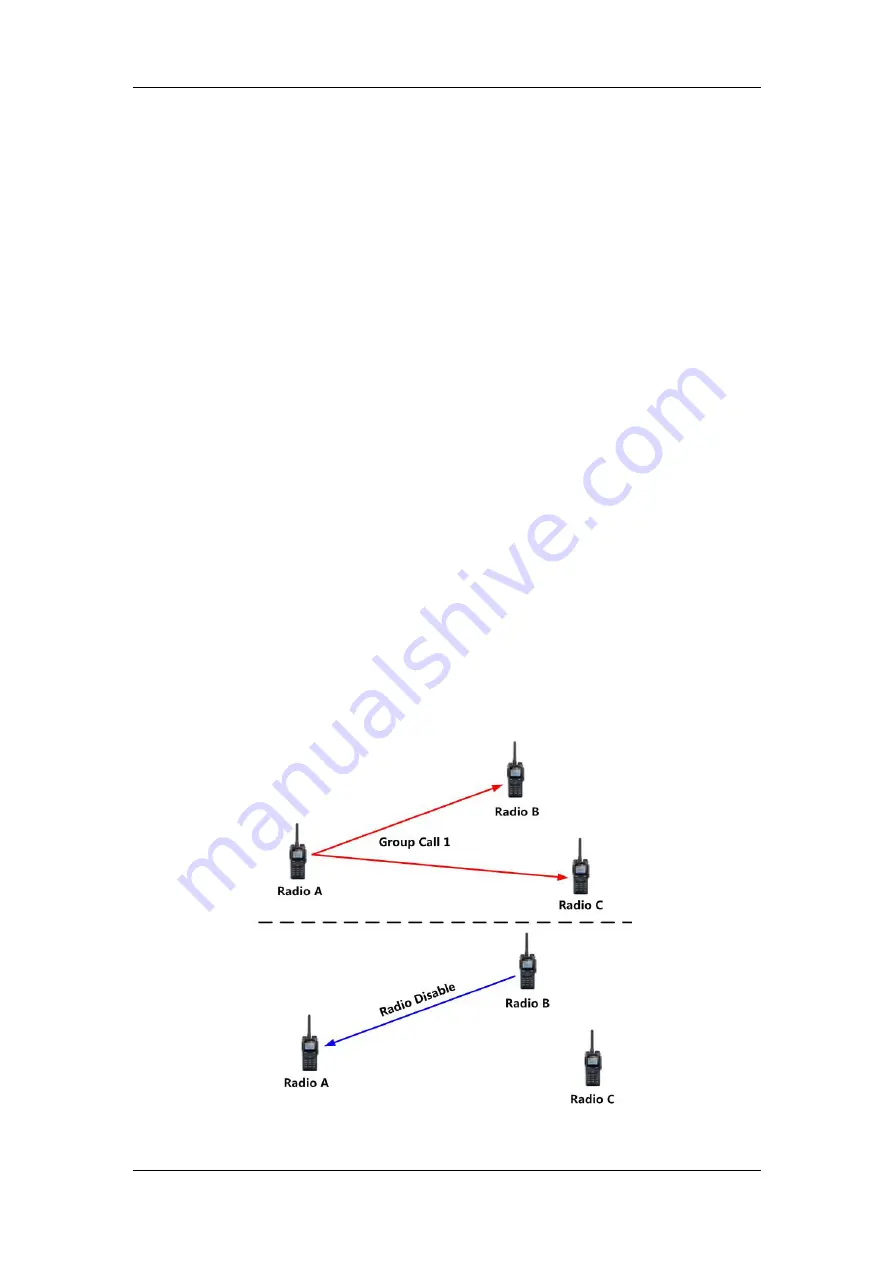
Hytera DMR System Planner
69
3. After receiving and decoding the Priority Interrupt command, Subscriber A will
be interrupted and prompted “Call Interrupted” on its main interface. And then it
will receive the Emergency Alarm from B.
4. Subscriber C will be prompted that the call is over and get the alarm from B.
5. After transmitting the interrupt, B can make Emergency Call via
PTT
key. It will
not be prompted “Interrupt Success” during the transmission of the interrupt.
The subscriber, A or C, which selects the Emergency Alarm Ack option, will
automatically acknowledge when it receives the emergency number. It is suggested
to enable only one subscriber to make Ack operation on the channel.
Radio Disable Priority Interrupt Application
Configuration Requirements:
1. The interrupting subscriber, Subscriber B, must enable Priority Interrupt Encode
on the current channel.
2. Subscriber A, the interrupted subscriber, must have the enabled Priority
Interrupt Decode option on the current channel and the enabled Radio Disable
Decode.
3. oth the subscribers are on the same channel, using Pseudo Trunk and meeting
the requirements on TX Admit settings.
4. ubscriber B, the interrupter, must have the Radio Disable Priority Interrupt
enabled.
See Figure 2.8.2-6 for the example.
Figure 2.8.2-6: Radio Disable Priority Interrupt Application
Содержание PD70X Series
Страница 1: ...DMR System Planner ...
Страница 2: ......
Страница 4: ...Revision History Version Date Description Remarks R1 0 November 21 2012 Initial release ...
Страница 121: ...117 4 DMR System Topologies This section is intended to introduce the working mode and various application solutions ...
Страница 126: ...Hytera DMR System Planner 122 Figure 1 4 Analog to digital Conversion 2 ...
Страница 174: ...Hytera DMR System Planner 170 For your notes ...
Страница 178: ...Hytera DMR System Planner 174 For your notes ...
Страница 181: ......
Страница 182: ......
















































