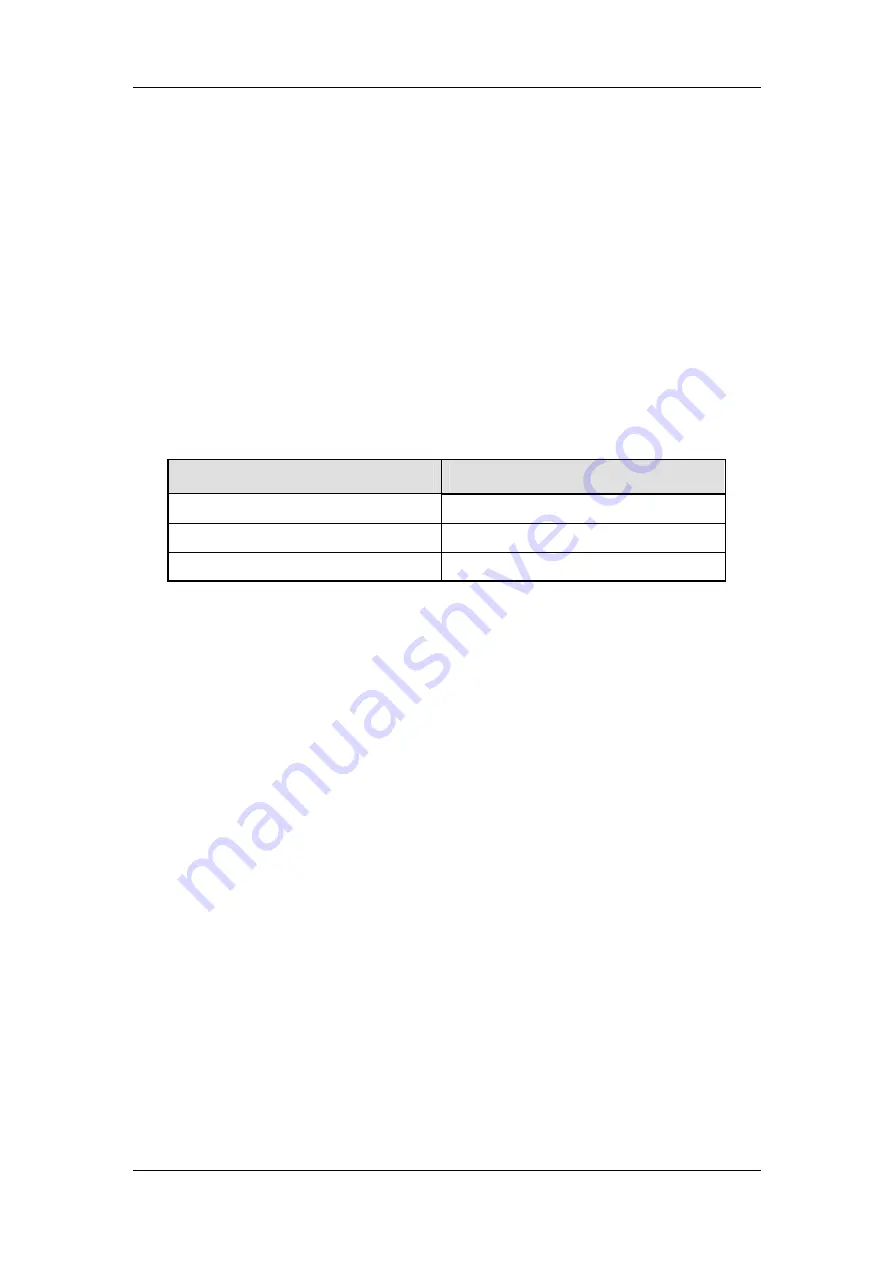
Hytera DMR System Planner
60
Admit settings.
Comparatively, slot 2 will have small probability to be occupied, as it will only be
selected by the subscriber using Pseudo Trunk when Slot 1 is busy, so we suggest
you to designate Slot 2 for part of the pseudo-trunk subscribers.
Repeater mode has a difference from Direct mode that the signals and data are
transferred by the repeater with fixed slot. The repeater itself doesn’t support
Pseudo Trunk, but it won’t affect the use of Pseudo Trunk by the subscribers.
The analog carrier occurs in the channel.
The subscriber will take the occurrence of the analog carrier on the digital channel
as that both slots are occupied, and determine whether to transmit according to TX
Admit settings.
TX Admit
Analog Carrier
Always allow
Tx on Slot 1.
Channel free
Tx is allowed.
Color code free
Tx on Slot 1.
Designed TX Slot application Introduction
You can designate the Tx slot for Pseudo Trunk through the CPS, and then the
subscriber will only transmit on that slot but can receive signals or data in both slots.
If you don’t designate any Tx slot, the subscriber will transmit on a free slot and take
Slot 1 as the default one.
Designating the Tx Slot for Direct Mode
Set to “None” and the subscriber will select a free slot for transmission.
If no carrier or analog signal is detected, the subscriber will transmit in Slot 1; in
case of activities in the channel, the first used slot is taken as Slot 1, and if Slot 1 is
in transmission, the new transmission will be made in Slot 2. when the subscriber
receives a call, it will call back by PTT in the slot where the call is received. Once
both slots are occupied or interfered by analog signals, the subscriber will determine
whether to transmit according to TX Admit.
Set to “Slot 1”: The subscriber will transmit in Slot 1 in Pseudo Trunk mode, except
for the response to an incoming call.
If no carrier or analog signal is detected, the transmission will be done in Slot 1; in
Содержание PD70X Series
Страница 1: ...DMR System Planner ...
Страница 2: ......
Страница 4: ...Revision History Version Date Description Remarks R1 0 November 21 2012 Initial release ...
Страница 121: ...117 4 DMR System Topologies This section is intended to introduce the working mode and various application solutions ...
Страница 126: ...Hytera DMR System Planner 122 Figure 1 4 Analog to digital Conversion 2 ...
Страница 174: ...Hytera DMR System Planner 170 For your notes ...
Страница 178: ...Hytera DMR System Planner 174 For your notes ...
Страница 181: ......
Страница 182: ......
















































