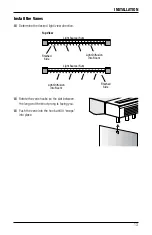OPERATION
15
Using the Wired Wall Switch
■
Press and hold CLOSE
the blind will begin to close and will stop when you release
the button.
■
Press and hold OPEN
the blind will begin to open and will stop when you release
the button.
■
Press and hold either TILT
button to tilt the vanes incrementally up to 180°. The
vanes will stop tilting when you release the button.
Using the Wireless Wall Switch
■
Select the channel for the blind.
To Traverse the Blind
■
Press and release OPEN
to traverse the blind to the fully open position. The STOP
button will stop the blind at any position.
■
Press and release CLOSE
to traverse the blind to the fully closed position. The STOP
button will stop the blind at any position.
To Tilt the Vanes
■
Press and hold
to tilt the vanes incrementally up to 180°. The vanes will stop
tilting when you release the button. If you continue to hold the button, the blind will begin
traversing to the fully closed position.
OPEN
CLOSE
Traverses Vanes
Tilts Vanes
PROGRAM
BUTTON
CHANNEL
BUTTONS
1 to 5
Channels
Available
Use to
Program
Channels
CLOSE
OPEN
Содержание Specialty Motorized Vertical Blinds
Страница 1: ...Installation Operation Care Vertical Blinds Specialty Motorized...
Страница 22: ...Notes...
Страница 23: ......