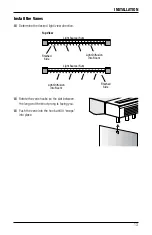OPERATION
16
Clear the Remote/Wireless Wall Switch from Blind Memory (If Necessary)
The following steps will clear the remote/wireless wall switch from the blind memory which
removes all channels.
■
Traverse the blind to the fully open position.
■
With a pocket screwdriver, press and continue to hold the
motor program button. The motor will beep (one long then
two short beeps) and the carriers will jog. Continue to
hold while the motor repeats this sequence three times,
then release.
■
Traverse the blind to test whether or not the memory is clear. The blind should not
move if clearing the blind memory was successful. If the blind moves, repeat the previous
two steps.
Assign a Blind to a Channel (If Necessary)
There are five channels available on your remote.
■
These steps need to be completed without delay between steps using a pocket screwdriver
and/or paperclip.
➤
Press the channel selector until the light for the channel you are programming your blind
to illuminates.
➤
Using a pocket screwdriver or paperclip, press and
hold the motor program button until you hear a series
of beeps and the carriers jog, then release.
➤
Using a pocket screwdriver or
paperclip, press and hold the
program button. The motor will
beep (one long then two short
beeps) and the carriers will jog,
then release. The blind has been
assigned to the channel.
■
Traverse the blind to test whether
or not the blind is assigned to the
channel. If the blind doesn't move,
repeat the previous three steps.
Motor
Program
Button
Motor
Program
Button
Press and
Hold
Press and
Hold
Содержание Specialty Motorized Vertical Blinds
Страница 1: ...Installation Operation Care Vertical Blinds Specialty Motorized...
Страница 22: ...Notes...
Страница 23: ......