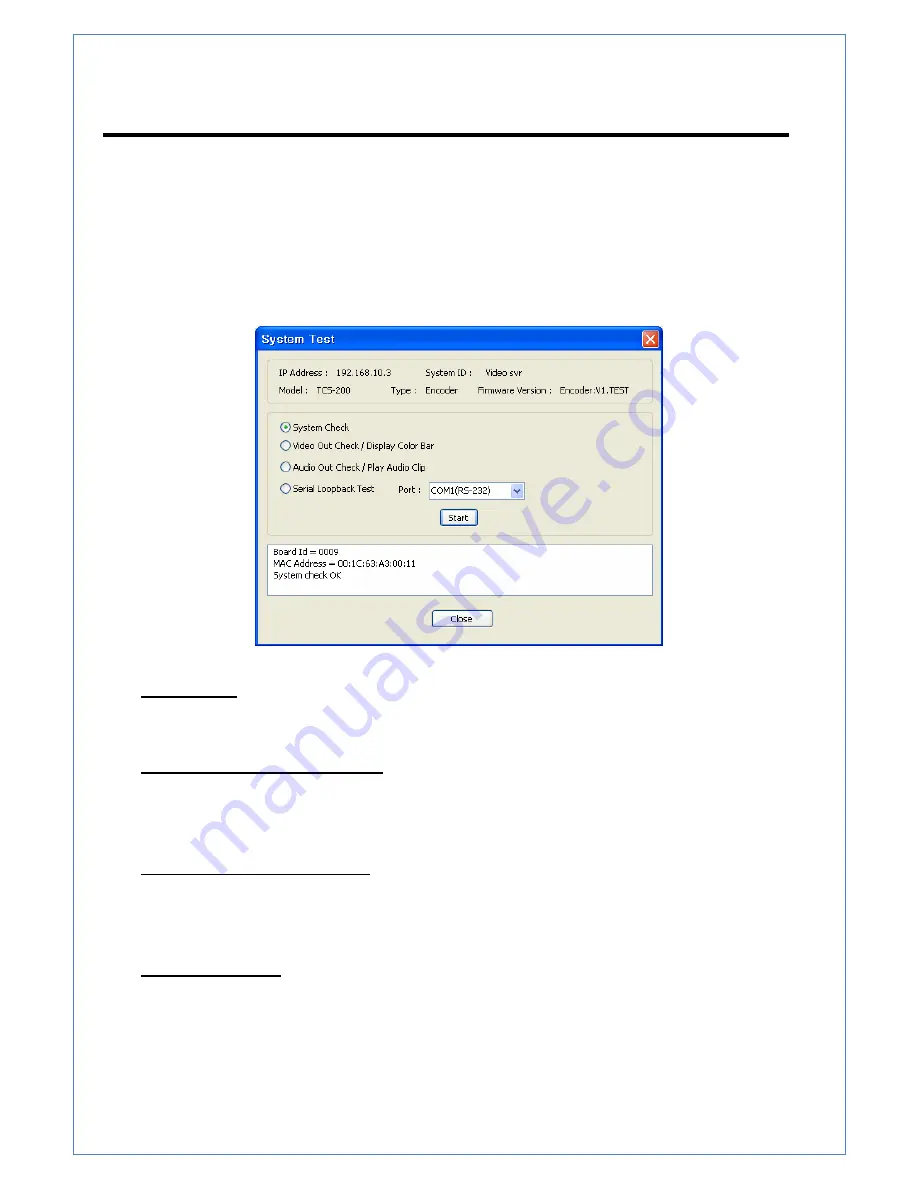
HTP-T800 User Manual
-51-
identifying the reason why video quality comes poorer than expected. TCP protocol can be selected
for measuring effective bandwidth, while UDP protocol is appropriate for checking if the network is not
reliable.
System test
Selecting System Test on Tools menu invokes a dialog on which system H/W status, video/audio
output function and serial ports can be diagnosed.
System Check
System Check
tests if H/W components are fine and displays board ID and MAC address.
Video Out Check / Display Color Bar
It displays color bar on video output port. This function works for Decoder or Duplex mode, and is
useful for checking if video output port or external display device is normal.
Audio Out Check / Play Audio Clip
It plays audio clip and outputs to audio output port. This function is useful for checking if audio output
function of a server or external audio output devices such as amplifier and speaker are normal.
Serial Loopback Test
Using this function, it is possible to check if a serial port is alive. When this function is started after
forming the loopback in a serial port (i.e. connecting pin2 and 3 together in case of RS-232C port),
numbers of bytes sent and received are displayed. The port is normal if number of sent bytes and
number of received bytes are equal.
Содержание HTP-T800
Страница 1: ...HTP T800 H 264 VIDEO SERVER User Manual Ver 1 0...
Страница 18: ...HTP T800 User Manual 17 Http port 80...
Страница 22: ...HTP T800 User Manual 21 2 2 Video Configuration...
Страница 27: ...HTP T800 User Manual 26 2 4 Network Configuration...
Страница 30: ...HTP T800 User Manual 29 2 5 Serial Port Configuration...
Страница 32: ...HTP T800 User Manual 31...
Страница 33: ...HTP T800 User Manual 32 2 6 Event Configuration...







































