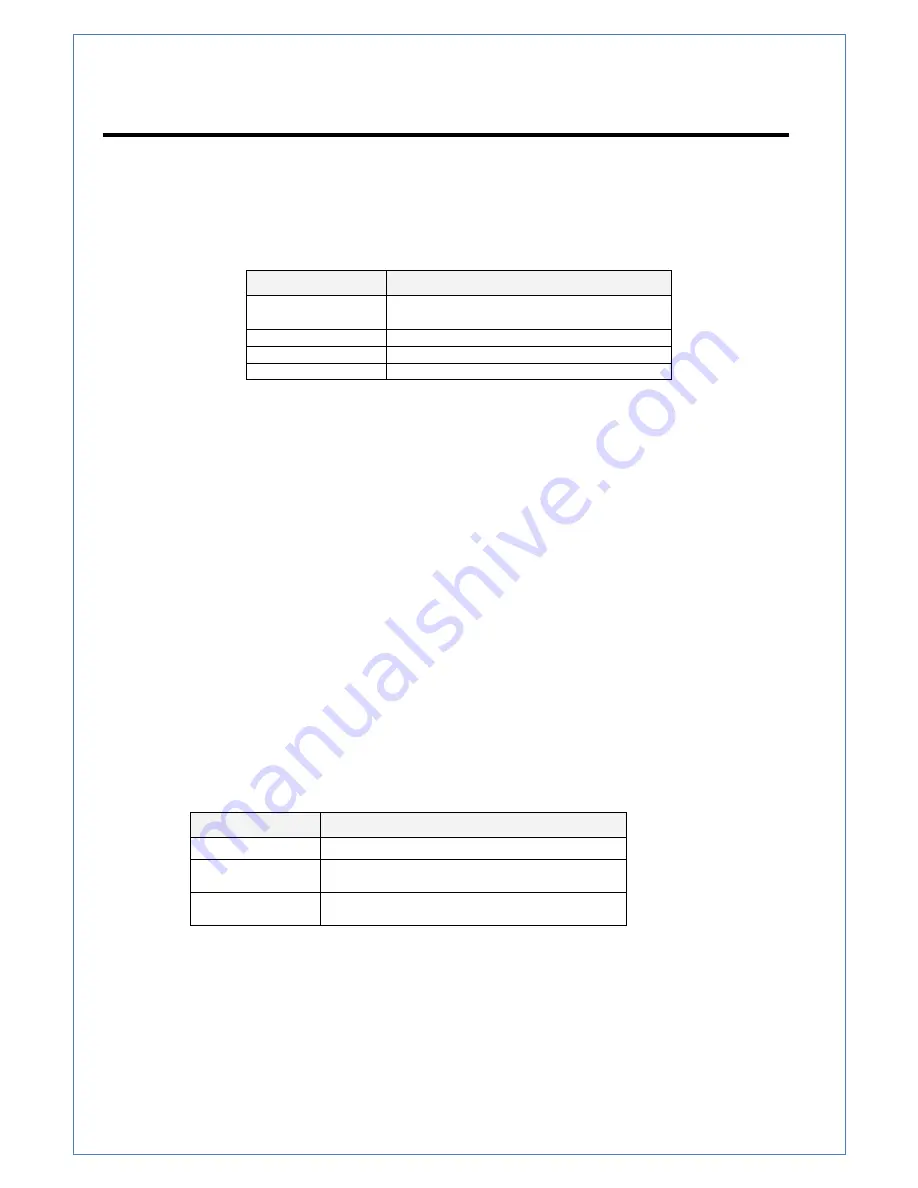
HTP-T800 User Manual
-30-
Serial Port Configuration
There are two serial ports, (COM1 and COM2) in HTP-T800. While COM1 port is fixed to RS-
232C, COM2 port can be set to RS-422 or RS-485 protocol.
The serial ports can be configured as follows.
Mode
Selection
Bitrate
2400, 4800, 9600, 19200, 38400, 57600,
115200 bps
Data Bits
5, 6, 7, 8 bits
Parity NONE,
EVEN,
ODD
bit
Stop Bit
1, 2 bit
Each of the serial ports configurations must be same as connecting device.
PTZ Configuration
PTZ Type
Select the type of PTZ camera or receiver.
PTZ ID
Since it is possible to control multiple PTZ cameras or receivers over single control line,
each camera or receiver will be assigned with unique ID. Enter PTZ ID of a camera or
receiver for control. The ID value range can be between 0 and 255.
PTZ Port
Select the serial port used for PTZ camera control.
Sensor Type
There are two sensor input ports on HTP-T800. Each of the sensor ports can be configured to
the following.
Function
Operation
OFF
Not used
NO (Normally
Open)
The port is normally open and activated when
closed.
NC (Normally
Closed)
The port is normally closed and activated
when opened.
The function of the sensor port is set based on the type of the sensor connected.
Sensor Schedule
Each sensor port can be enabled or disabled in day(of a week) and hour unit. Sensor is
disabled for grey-colored duration.
Содержание HTP-T800
Страница 1: ...HTP T800 H 264 VIDEO SERVER User Manual Ver 1 0...
Страница 18: ...HTP T800 User Manual 17 Http port 80...
Страница 22: ...HTP T800 User Manual 21 2 2 Video Configuration...
Страница 27: ...HTP T800 User Manual 26 2 4 Network Configuration...
Страница 30: ...HTP T800 User Manual 29 2 5 Serial Port Configuration...
Страница 32: ...HTP T800 User Manual 31...
Страница 33: ...HTP T800 User Manual 32 2 6 Event Configuration...
















































