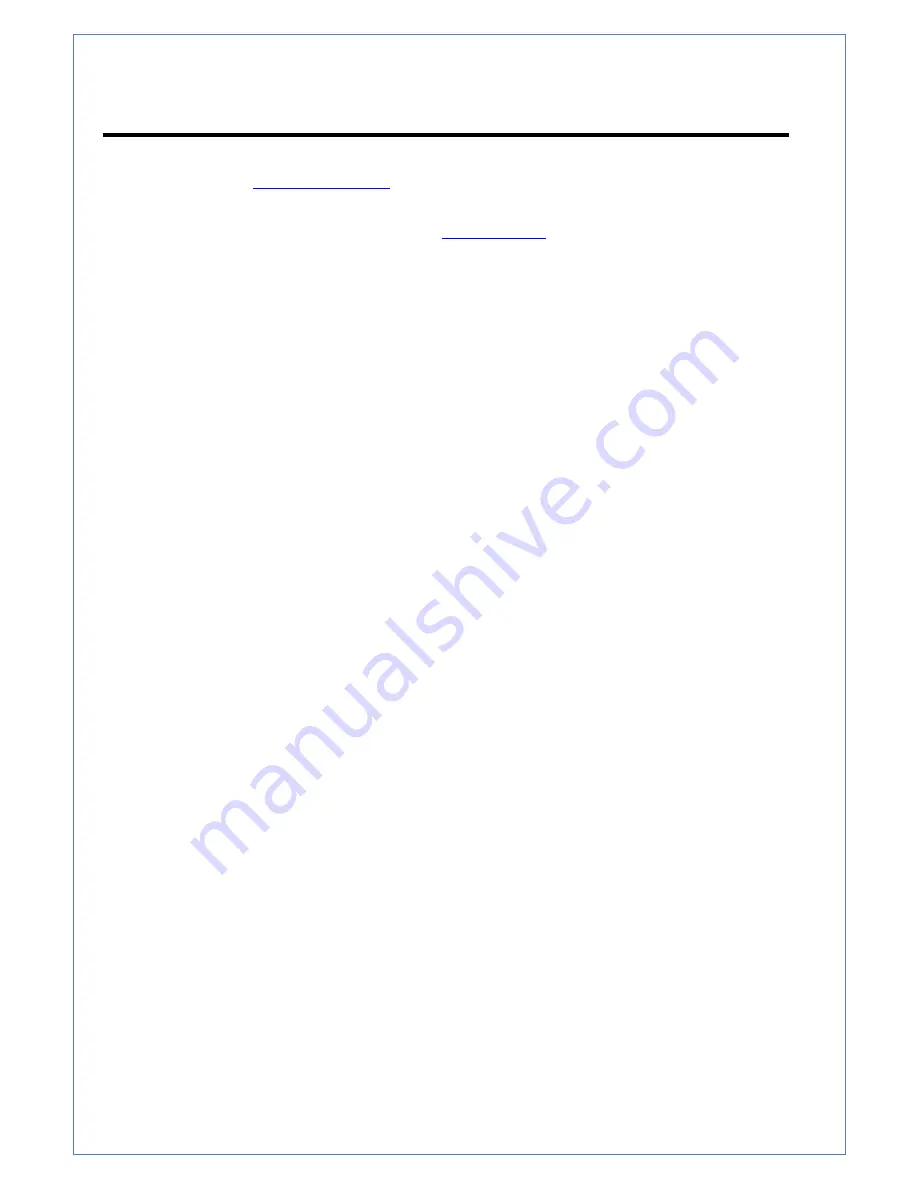
HTP-T800 User Manual
-28-
- True DNS : use True DNS service. Systems can be registered on the website for TrueDNS
service:
http://ns1.truecam.net
. System will get a domain name of
xxx.truecam.net
style.
Refer to the user guide document for True DNS service.
- DynDNS : use DynDNS service. Refer
www.dyndns.org
for details.
Address Information
Tree addresses are checked by 3 ways below. (Read-only).
IP Address
The servers own IP address. This information is useful when the server’s IP mode is set
to DHCP.
Domain Name
In case the server is registered with DDNS server, the registered domain name is
displayed.
MAC Address
Display the MAC address of the server. In case the server is registered with DDNS server,
the MAC address is used in DDNS registration.
Содержание HTP-T800
Страница 1: ...HTP T800 H 264 VIDEO SERVER User Manual Ver 1 0...
Страница 18: ...HTP T800 User Manual 17 Http port 80...
Страница 22: ...HTP T800 User Manual 21 2 2 Video Configuration...
Страница 27: ...HTP T800 User Manual 26 2 4 Network Configuration...
Страница 30: ...HTP T800 User Manual 29 2 5 Serial Port Configuration...
Страница 32: ...HTP T800 User Manual 31...
Страница 33: ...HTP T800 User Manual 32 2 6 Event Configuration...
















































